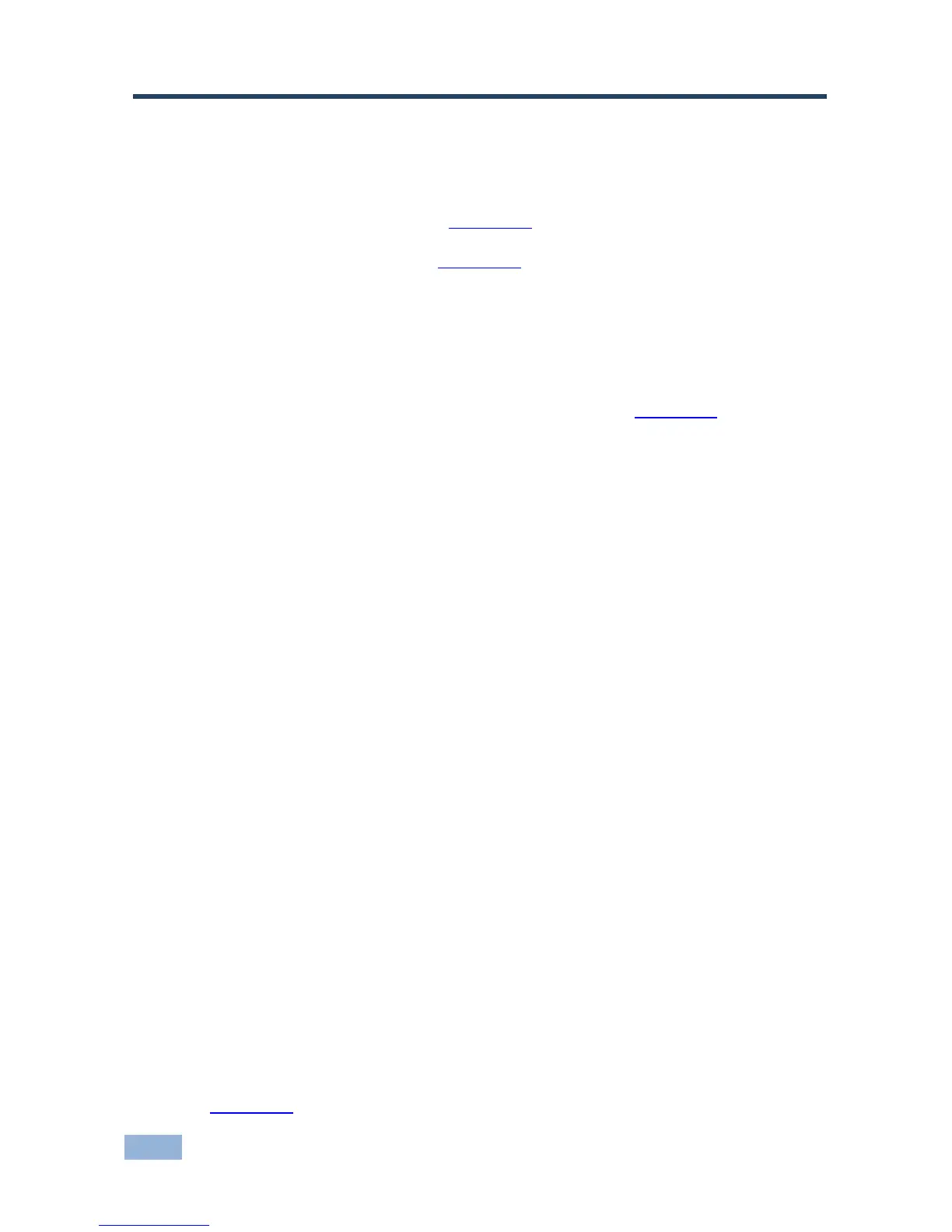6 Principles of Operation
This chapter describes the principles of operation of the SID-X2N and comprises:
Active input selection (see Section 6.1)
Audio signal control (see Section 6.2)
The SID-X2N selects video and audio inputs based on the rules described below.
6.1 Active Input Selection
The video mode selection is set by the DIP-switches (see Section 8.1) to either of
the following modes:
Manual
Last connected
In manual mode the input is selected using the front panel buttons and occurs
whether or not there is a live signal present on the input.
In last connected mode the SID-X2N selects the input based on which input was
connected last. If the signal on this input is subsequently lost for any reason, the
input with a live signal with the highest priority is selected automatically. The
priority from highest to lowest is:
HDMI
DisplayPort
DVI
PC
Note: In last connected mode, manually selecting an input using the front panel
Input Select button overrides the last-connected automatic selection.
When the input signal sync is lost (but the cable is not removed) there is a delay of
six seconds before another input is automatically selected. When an input cable is
removed, the delay before automatic switching takes place is configurable, (see
Section 8.1).