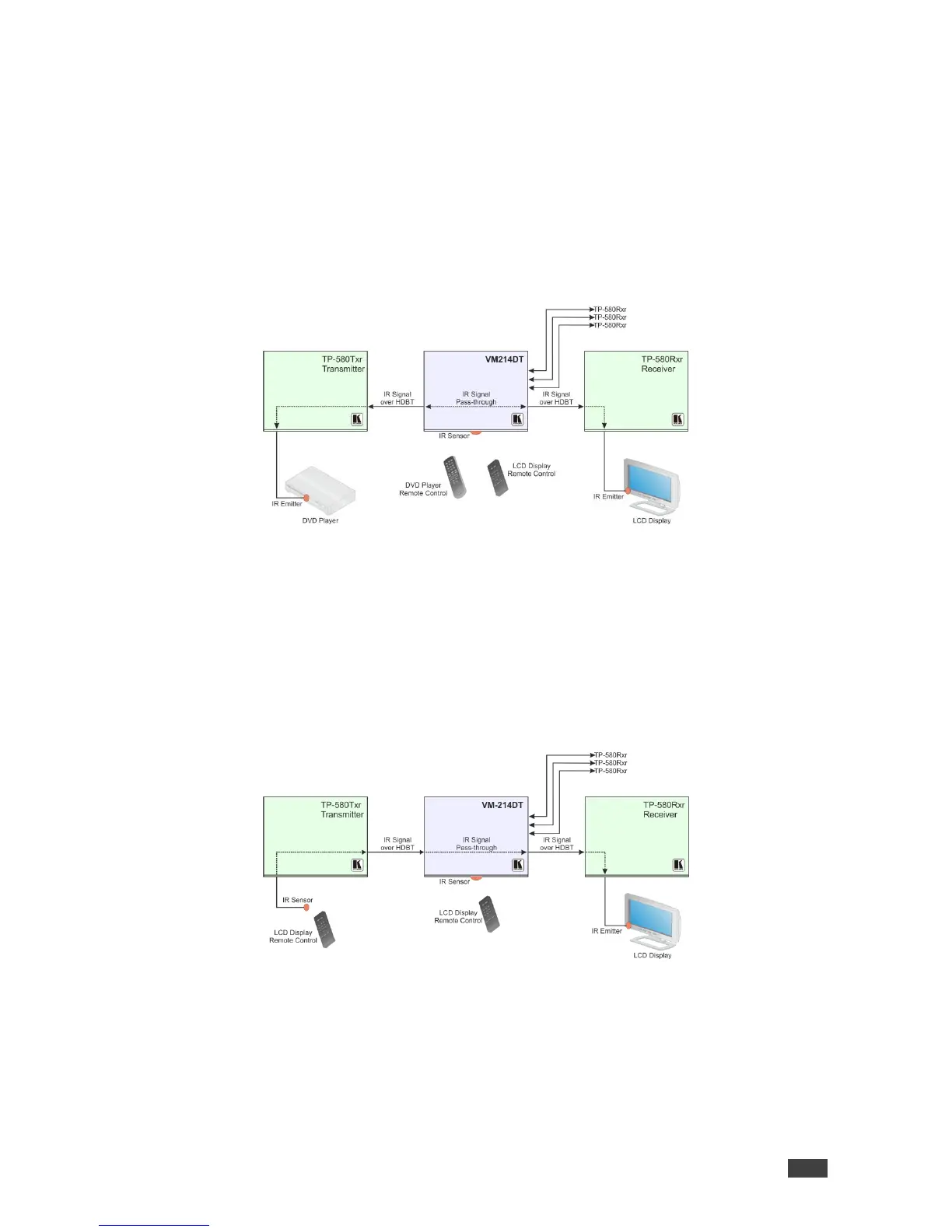Local IR Pass-Through and IR Pass-Through Using the
VM-214DT
The VM-214DT provides an IR sensor and a 3.5mm mini jack for connecting a remote IR
emitter or sensor. When the VM-214DT is connected to suitable transmitters and receivers
(for example, the TP-580Txr and TP-580Rxr), the VM-214DT can act as a pass-through for
IR control signals, allowing remote control of multiple devices using multiple IR remote
controllers.
IR Pass-Through Example 1
Figure 6: VM-214DT IR Pass-Through Example 1
• A DVD player is connected to the TP-580Txr transmitter via an IR emitter
• An LCD display is connected to the TP-580Rxr receiver via an IR emitter
• Both the TP-580Txr and the TP-580Rxr are connected to the VM-214DT via TP cabling
Point the appropriate remote control for the device at the VM-214DT IR sensor to control a
device.
IR Pass-Through Example 2
Figure 7: VM-214DT IR Pass-Through Example 2
• An IR sensor is connected to the TP-580Txr transmitter
• An LCD display is connected to the TP-580Rxr receiver via an IR emitter
• Both the TP-580Txr and the TP-580Rxr are connected to the VM-214DT via TP cabling
Point the LCD display remote control either at the TP-580Txr IR sensor or at the VM-214DT
IR sensor to control the LCD display.