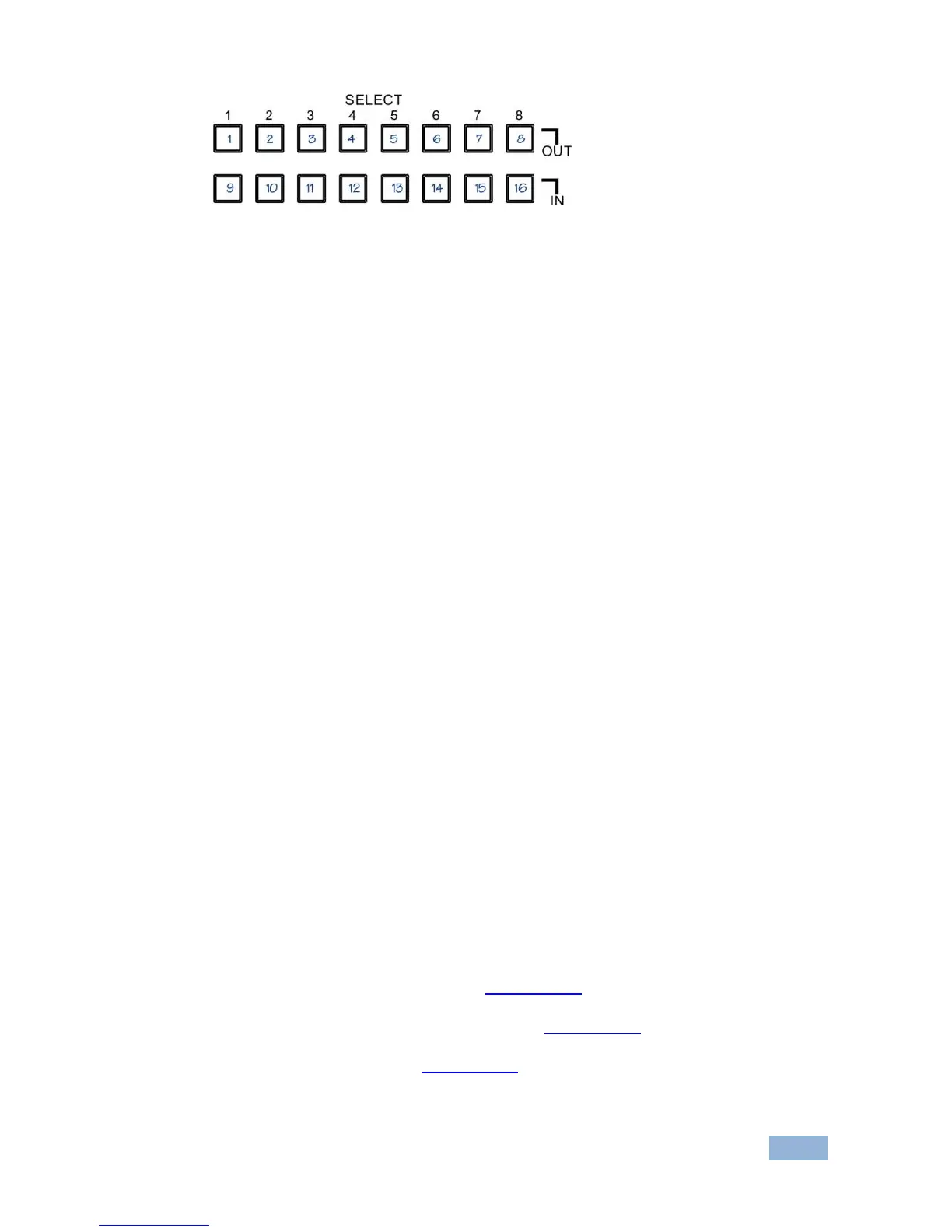Figure 6: Store-Recall Button Configuration
To store a preset (for example, to preset 10):
1. Configure the switching as required for the preset.
2. Press the STO button.
The STO button flashes.
3. Select an OUT or IN SELECT button to store the device setting (for example,
IN 2 for preset 10).
4. Press the STO button to store the current setup.
You have to press the STO button within 10 seconds or the procedure automatically
times out.
To recall a preset (for example, preset 10):
1. Press the RCL button.
The RCL button flashes.
2. Press the relevant OUT or IN button that stored the preset (for example, IN
2/preset 10).
3. Press the RCL button to recall the stored preset.
The RCL button stops flashing.
6.4 Acquiring the EDID
You can acquire the EDID from:
A single connected output (see Section 6.4.1)
Several sets of inputs and outputs (see Section 6.4.2)
The default EDID (see Section 6.4.3)