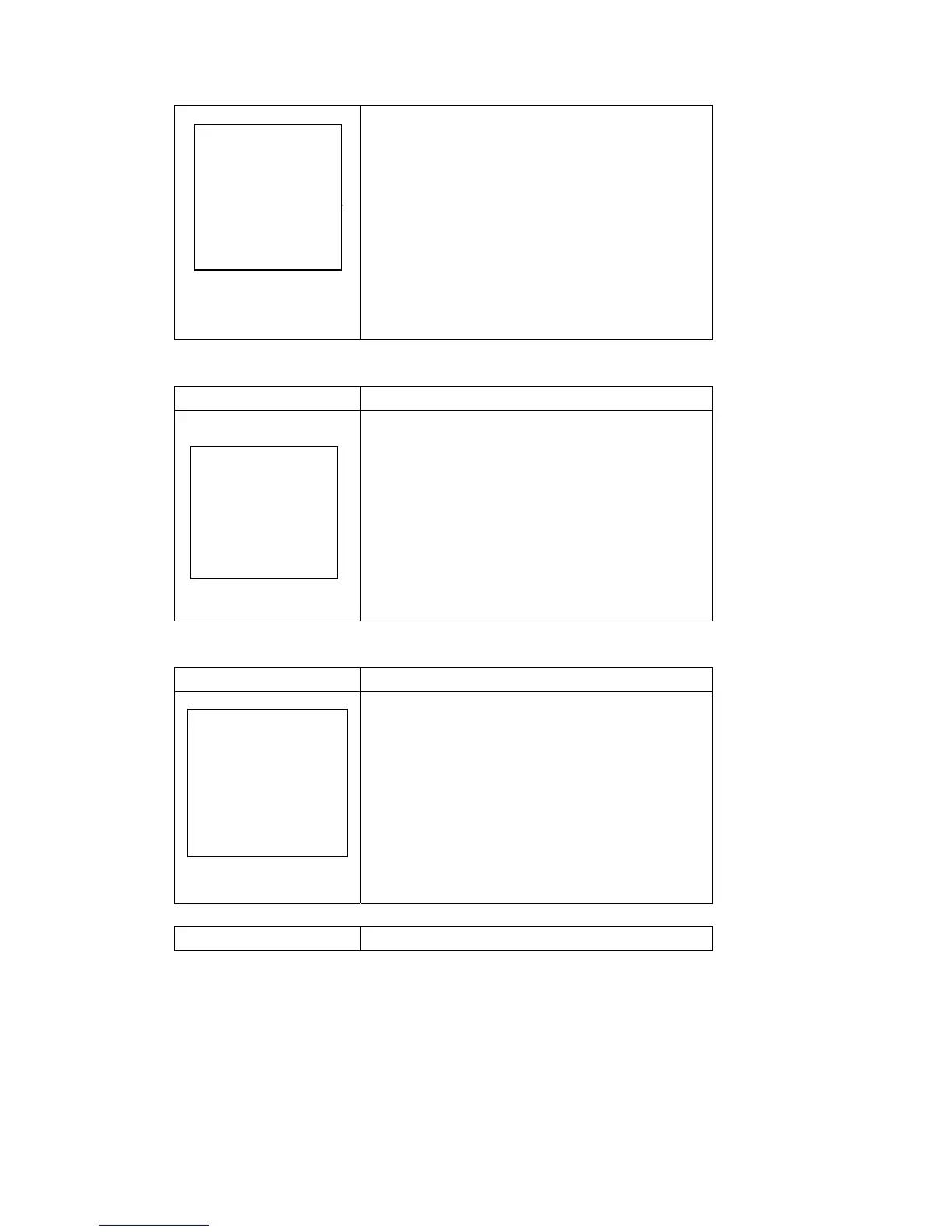30
Grid Low Voltage Protection Point
Press UP/DOWN button to adjust the input
figure;
Press Enter to confirm the input and enter
restart interface (refer to 8.4);
Press ESC button to cancel the input and
return to operation parameters interface;
The value should range between 150V and
220V, which varies with different
standards.
High grid voltage⑥
Interface Description
Grid Over Voltage Protection Point
Press UP/DOWN to adjust the input figure;
Press Enter to confirm the input and enter
restart interface (refer to 8.4);
Press ESC to cancel the input and return to
operation parameters interface;
The value should range between 240V and
280V, which varies with different
standards.
Low grid frequency⑦
Interface Description
Grid Low Frequency Protection Point
Press UP/DOWN to adjust the input figure;
Press Enter to confirm the input and enter
restart interface (refer to 8.4);
Press ESC to cancel the input and return to
operation parameters interface;
The value should range between 45 and
49.8, which varies with different
standards.
High grid frequency⑧
Interface Description
-GRID VOLT LOW-
INPUT:
UNIT: V
Va l u e r a n g e
(150~200V)
GRID VOLT HIGH
INPUT:
UNIT: V
Val ue r a ng e
(240~280V)
--GRID FREQ LOW--
INPUT:
UNIT: Hz
Value range
(45~49.8)
