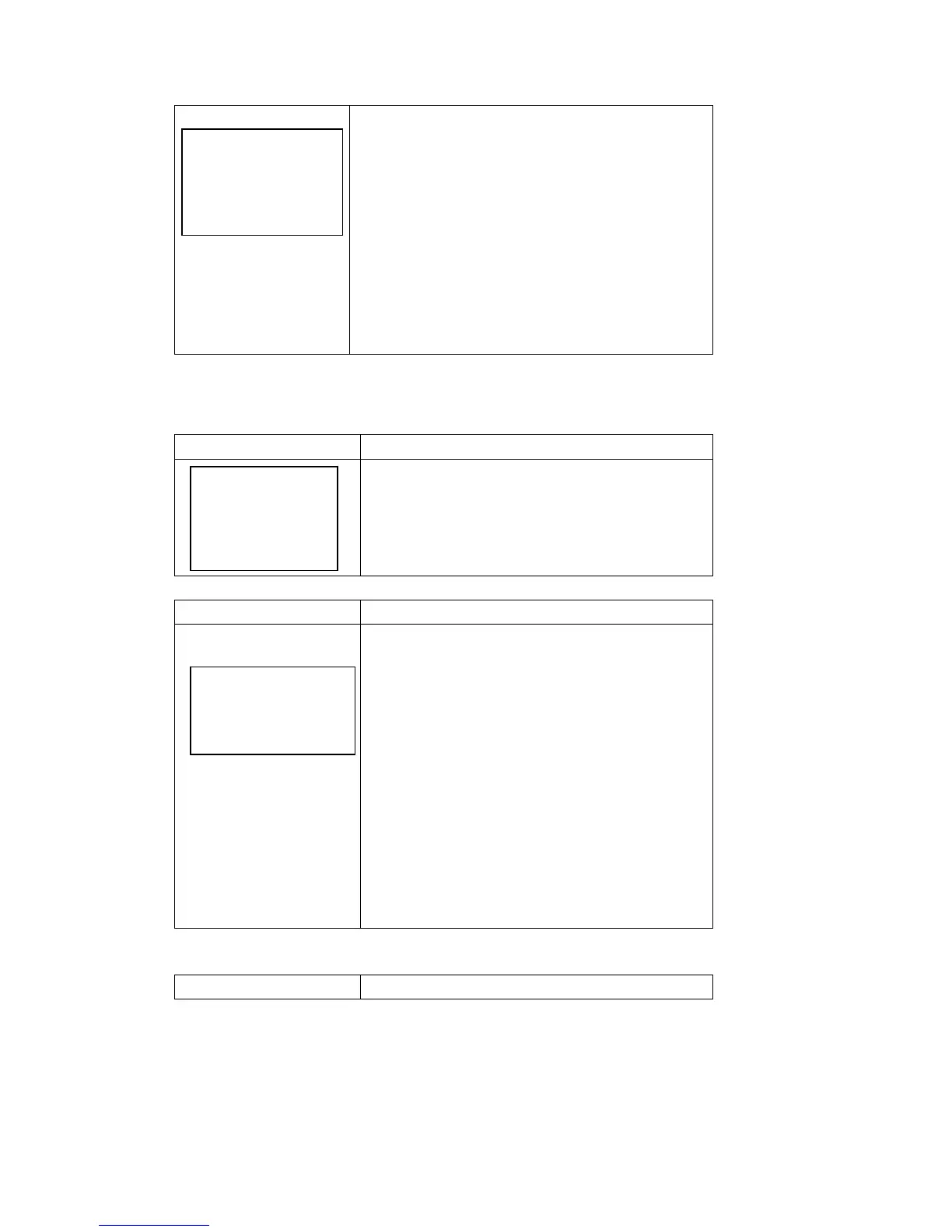22
Status mode:
Self-generation and
self-consumption
,
Peak load shifting
,
and
Battery priority
Grid-connection standards:
China,
Germany, Australia, Italy, Spain, UK,
Hungary, Belgium, Western Australia,
Greece, France, Bangkok, Thailand, local
and 60 HZ.
PV input mode
:
independent connection
,
parallel connection
,
constant voltage.
Press ESC button to enter user setting
8.1.16 User setting
Interface Description
Press ESC on theMain Display Interface to enter the
user interface
See chapter 8.2 for more setting details
Enter the password before setting up the user
Interface Description
After entering the setup interface, the
system will prompt to input password;
The default password is“000000”, which
can be altered in Password setting menu
(refer to
7.4.7);
Press UP/DOWN button to increase or
decrease the figure that is input;
Press ENTER button to move the cursor
backwards or confirm the setting;
Press ESC button to move the cursor
forward.
8.2 Setting
Interface Description
SYSTEM
STATE:PEAKS HIFT
GRID STD:China
PV I/P: INDEPN
--USER--
→1:SETUP
2:INQUIRE
3:STATISTIC
--PASSWORD--
INPUT: XXXXX
