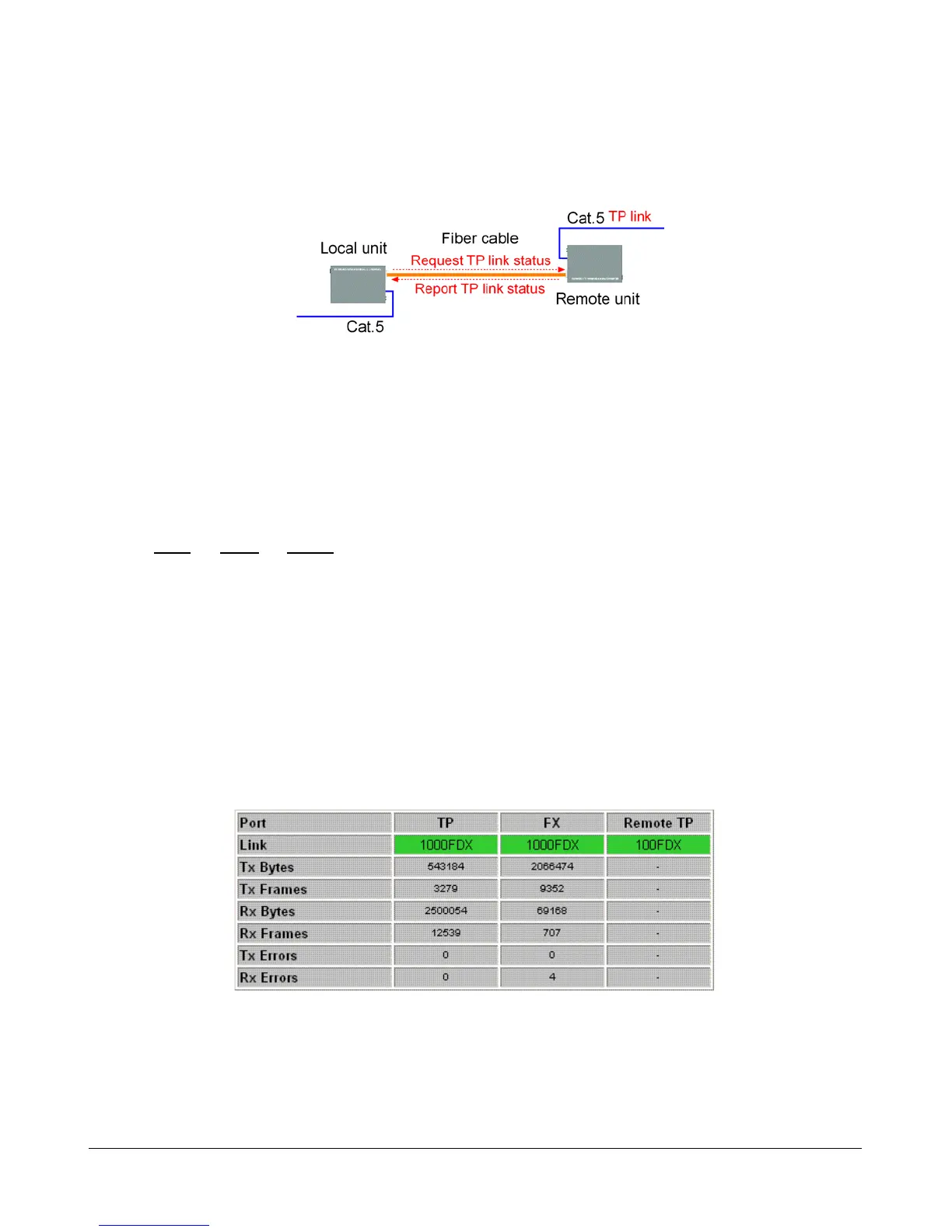-22-
3.4 Remote TP Status Monitoring Function
Description
The local media converter can monitor the TP port link status of its remote link partner connected on
the fiber cable. The status are displayed on the local LED indicators as follows:
Methods to enable the function
Hardware setting: DIP SW5 is set to ON position
Software setting: Web management ->
Configuration -> System -> [Remote TP auto report]
Remote TP Status Display
1. The status are displayed on local LEDs - TP1G, TP100, TP10, TPFDX when LTP is OFF.
LED State Status
LTP OFF Remote TP status is valid on the following LEDs
TP1G ON Remote TP link in 1000Mbps
OFF Remote TP link down
TP100 ON Remote TP link in 100Mbps
OFF Remote TP link down
TP10 ON Remote TP link in 10Mbps
OFF Remote TP link down
TPFDX ON Remote TP link in full duplex
OFF Remote TP link in half duplex
2. Web management -> Monitoring -> Statistics -> Remote TP [Link]