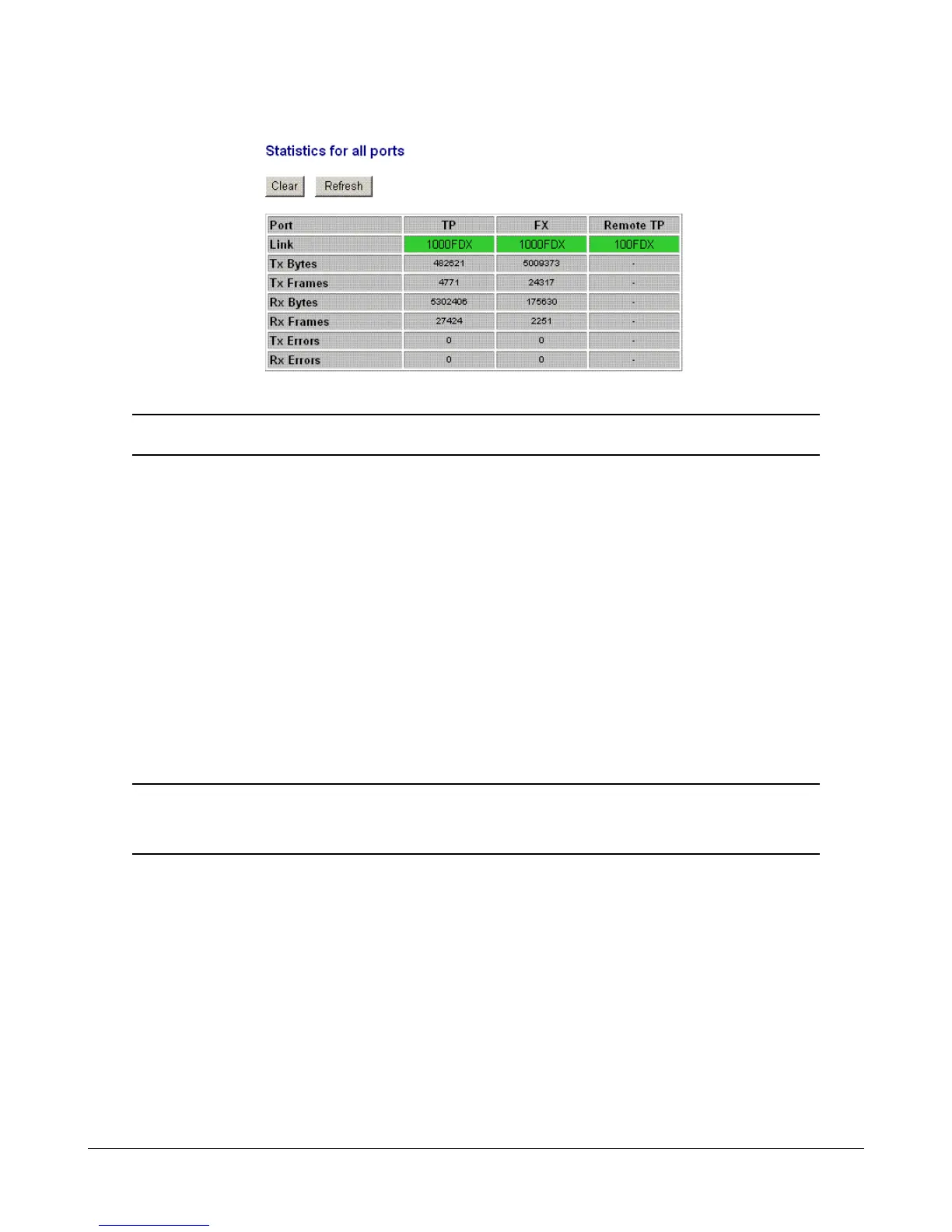-39-
4.6 Statistics
Configuration Description
Port TP - Twisted-Pair copper port on local unit
FX - Fiber port on local unit
Remote TP - TP port of the remote unit connected on the fiber link
Link Port link status
Speed and duplex status with green background - port is link on
Down with red background - port is link down
Tx Bytes Total of bytes transmitted on the port
Tx Frames Total of packet frames transmitted on the port
Rx Bytes Total of bytes received on the port
Rx Frames Total of packet frames received on the port
Tx Errors Total of error packet frames transmitted on the port
Rx Errors Total of error packet frames received on the port
[Clear] Click to reset all statistic counters
[Refresh] Click to refresh all statistic counters