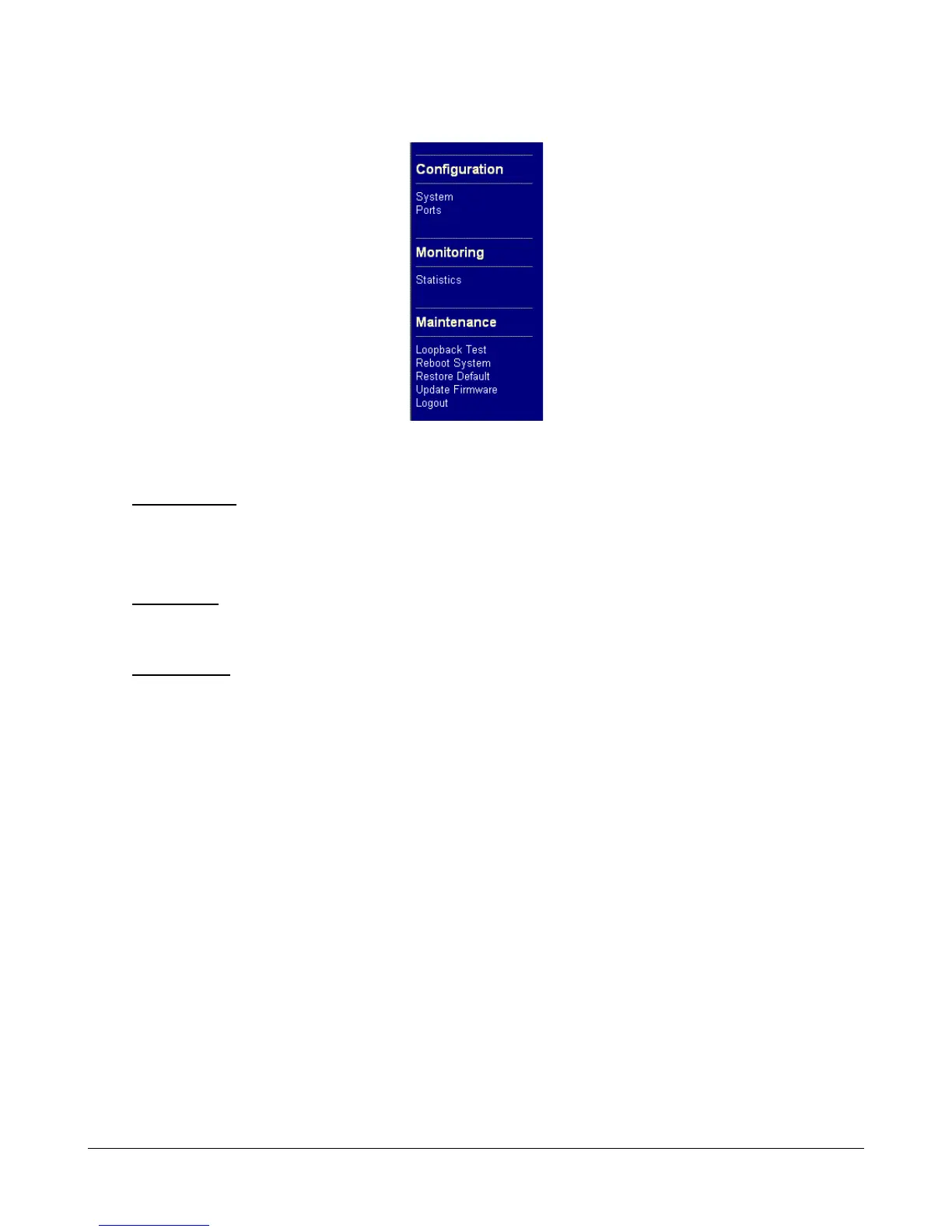-29-
4.3 Main Management Menu
The following information describes the basic functions of the main menu.
Configuration
System Device information, system and IP related settings
Ports Port link status, operation mode configuration and other per port settings
Monitoring
Statistics List statistics for the local ports and remote TP port link status
Maintenance
Loopback Test Command to perform loopback test on fiber link
Reboot System Command to reboot the device unit
Restore Default Command to restore the device unit with factory default settings
Update Firmware Command to update the device firmware
Logout Command to logout from current web management