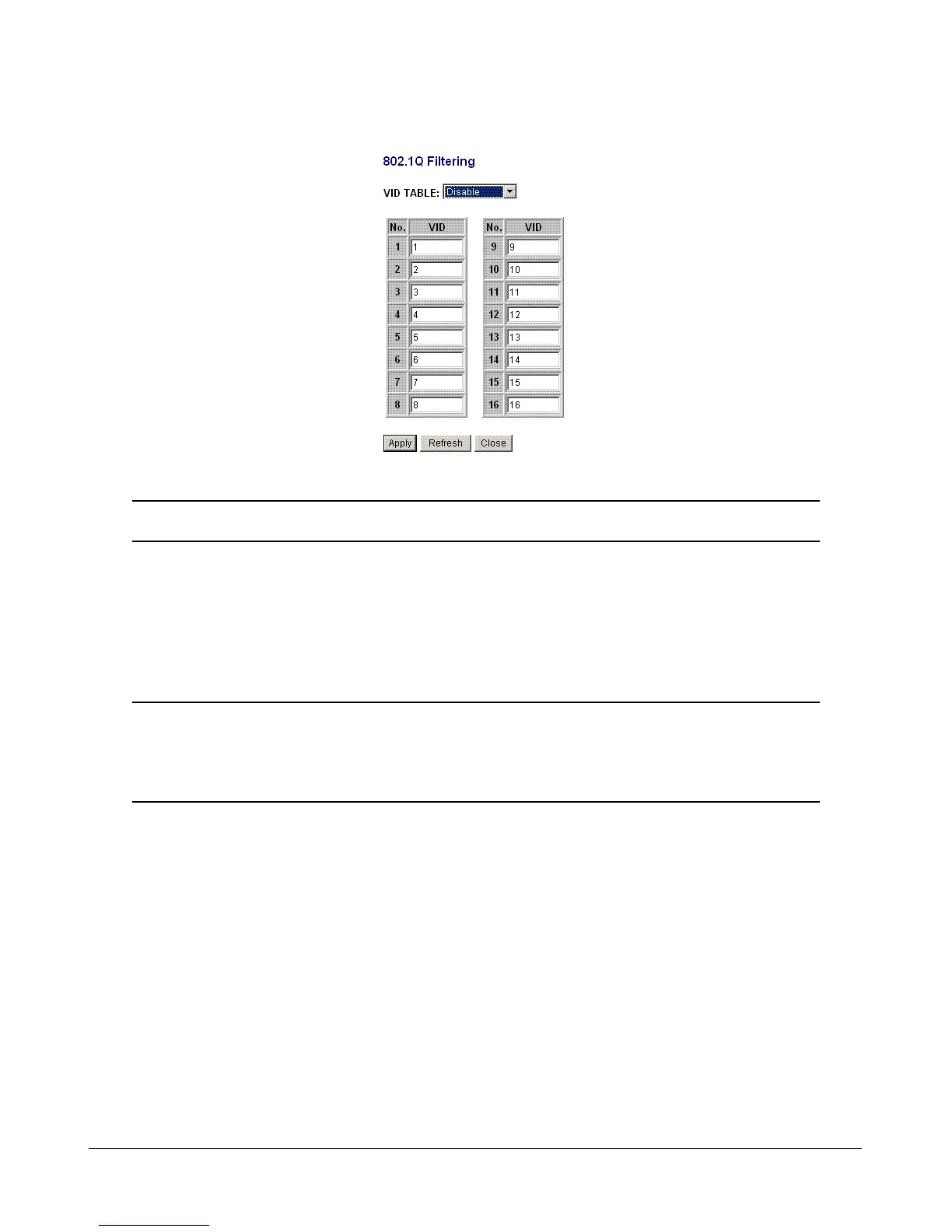-36-
4.5.1 802.1Q Filtering
Configuration Description
VID TABLE Specify the characteristic of the VID table.
Disable - set to disable 802.1Q filtering function.
Allowed VID - the VID table specifies the allowed VIDs
rejected VID - the VID table specifies the rejected VIDs
No. Entry of VID table - up to 16 VIDs can be configured in VID table
VID 1 ~ 4095 - decimal 12-bit VID value
[Apply] Click to apply the configuration change.
[Refresh] Click to refresh current configuration.
[Close] Click to close this window.
Notes:
1. VID table is referred for filtering VLAN-tagged packets according to the VID value embed-
ded in the packet. For untagged or priority-tagged packet, [Default Tag - VID], also
called PVID is used instead in referring VID table.
2. [Allowed VID] setting is useful when only certain VIDs are allowed to pass the device.
3. [Rejected VID] setting is useful when only certain VIDs are not allowed to pass the device.