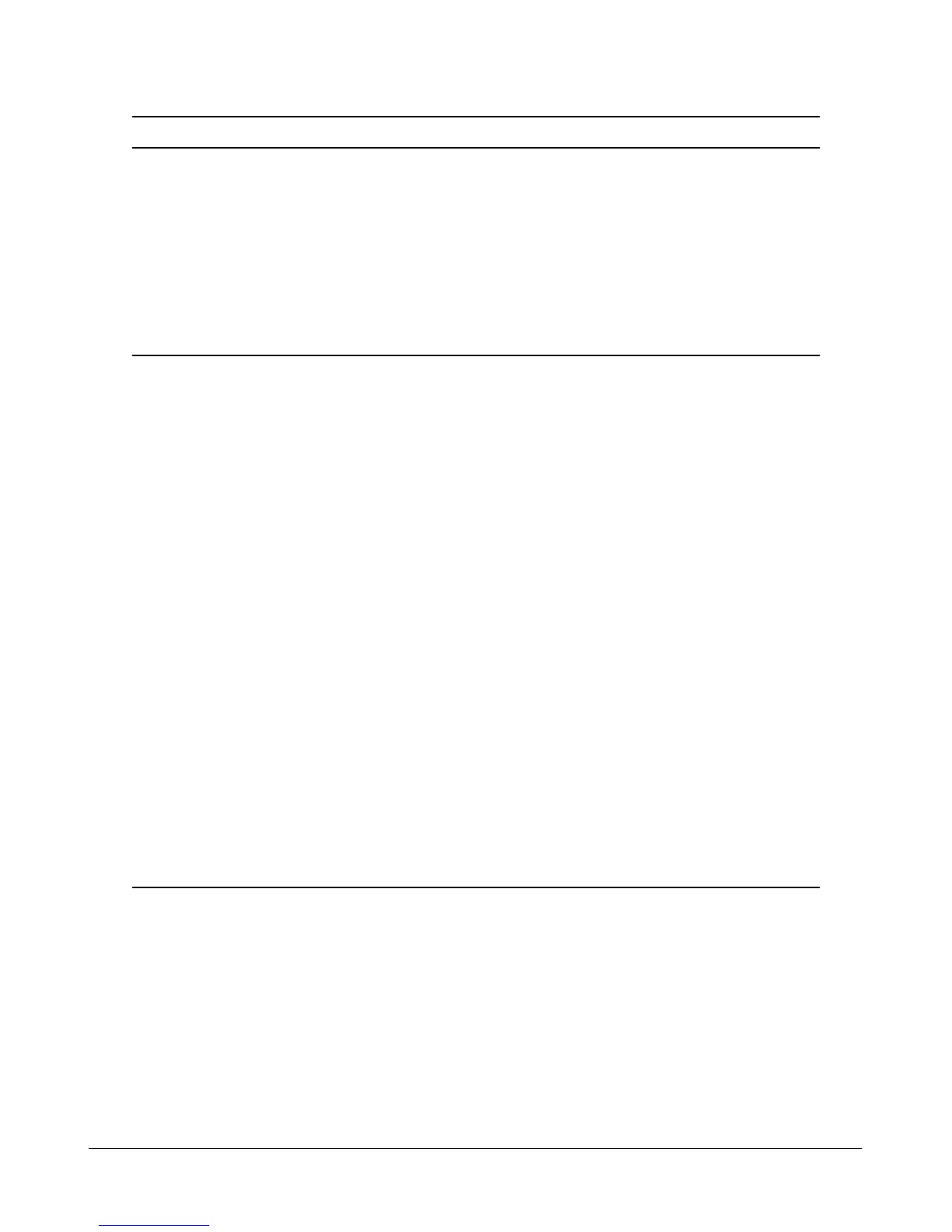-42-
Appendix A. Factory Default Settings
Configuration DIP SW Unmanaged Model Managed Model
SW3 SW2 SW1 ON ON ON OFF OFF OFF
Auto,10/100/100,Full/Half Web configuration
(SW4-6 ignored)
SW4 OFF (Enable flow control) OFF
SW5 OFF (Disable remote TP auto report) OFF
SW6 OFF (Disable link fault pass through) OFF
System Configuration
Management VLAN - VID 0
Management VLAN - CFI 0
Management VLAN - User priority 0
IP Address 192.168.0.2
IP Subnet mask 255.255.255.0
Gateway IP 192.168.0.1
Name Null
Password 123
SNMP Trap Disable
Community Name Null
Trap IP Address 0.0.0.0
802.1Q Control Disable
QoS Control Disable
Jumbo Mode Disable
Link fault pass through Disable
Remote TP auto report Disable
Ports Configuration
Mode Auto for TP port, 1000 Full for FX port
Flow Control v : Enable
Ingress Drop Disable