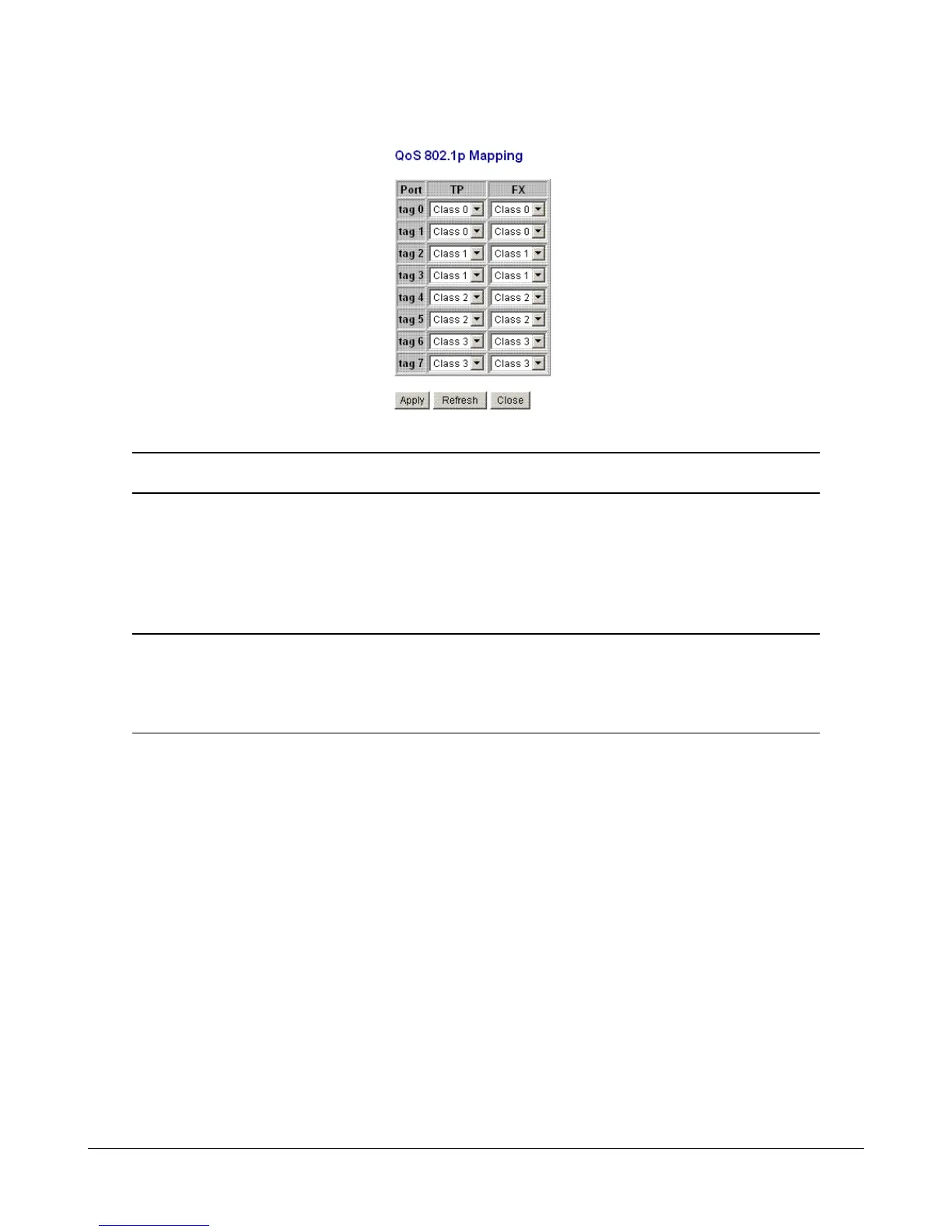-37-
4.5.2 802.1p Mapping
Configuration Description
Port TP - Twisted-Pair copper port
FX - Fiber port
tag m 3-bit User priority tag value m ( range : 0 ~ 7 )
Priority class Mapped priority class for tag m on Port
Class 3 ~ Class 0
[Apply] Click to apply the configuration change
[Refresh] Click to refresh current configuration
[Close] Click to close the window
Notes:
1. Each port has its own 802.1p mapping table.
2. The ingress port table is referred in 802.1p priority classification for a received packet.