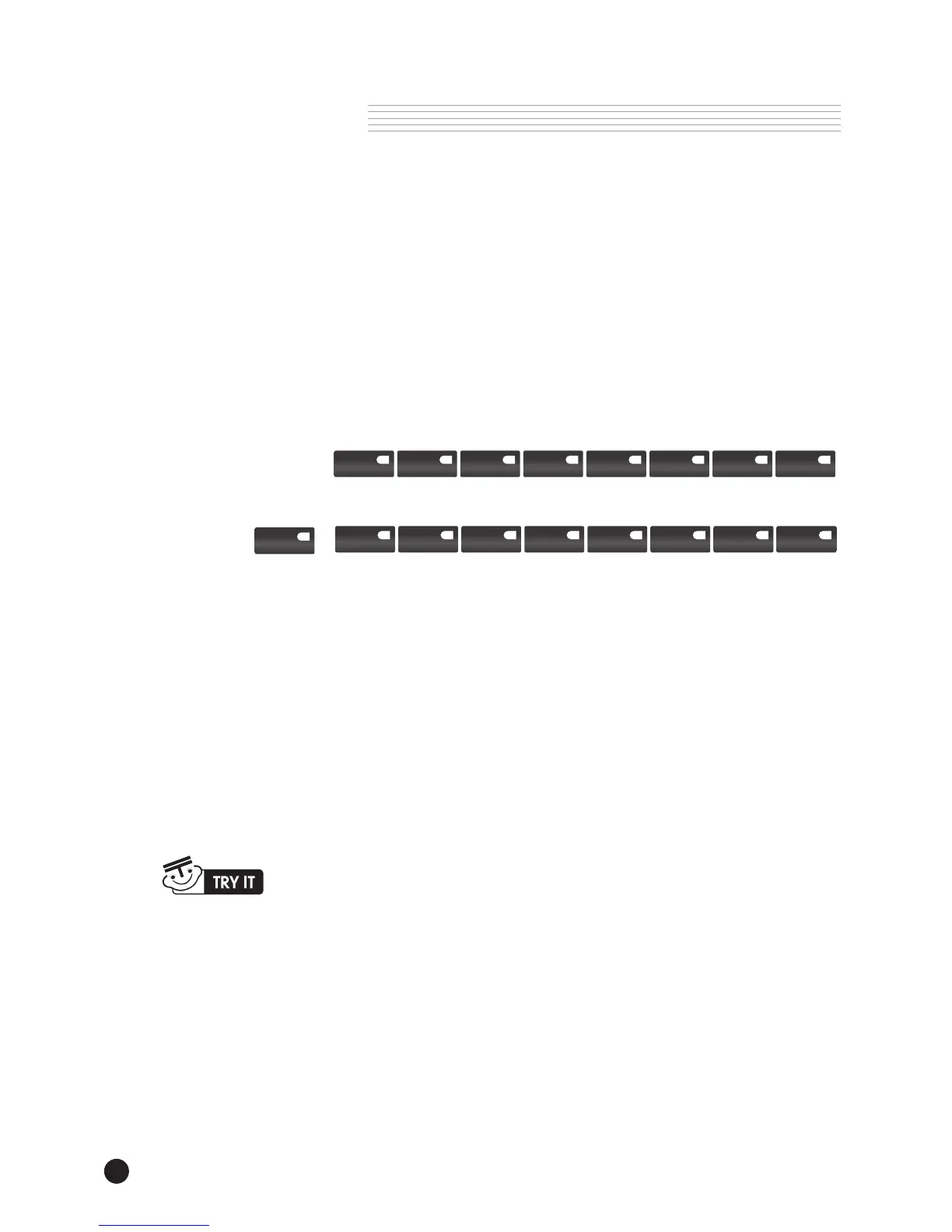The Mark Pro-TWOi selects the piano voice by default when turned on, which
can also be selected by the Grand Piano button on the left as shown in the
following figure.
In addition to the Grand Piano voice, the Mark Pro-TWOi has 64 voices which
can be classified to as 8 categories: 8 piano voices, 8 elec pianos, 8
organs/keyboards, 8 strings, 8 pads, 8 brasses, 8 guitars/voices, and 8
percussion sets.
1. Press the Organ/Key button and play the keyboard.
2. Press the 2 button in the lower row and play the keyboard.
3. Press the 3 button in the lower row and play the keyboard.
Select an instrumental group from the upper row. Each instrumental group has
8 voices, which you can select with the lower row buttons.
(The Grand Piano button on the left does not have subvoices. See “Like a
Piano” on page 37 for the useful functions of this button.
See page 50 for the complete voice list.
Piano E.Piano Organ/Key String Pad/Voice
Brass
Guitar
Perc.
Grand Piano 1 2 3 4 5 6 7 8
