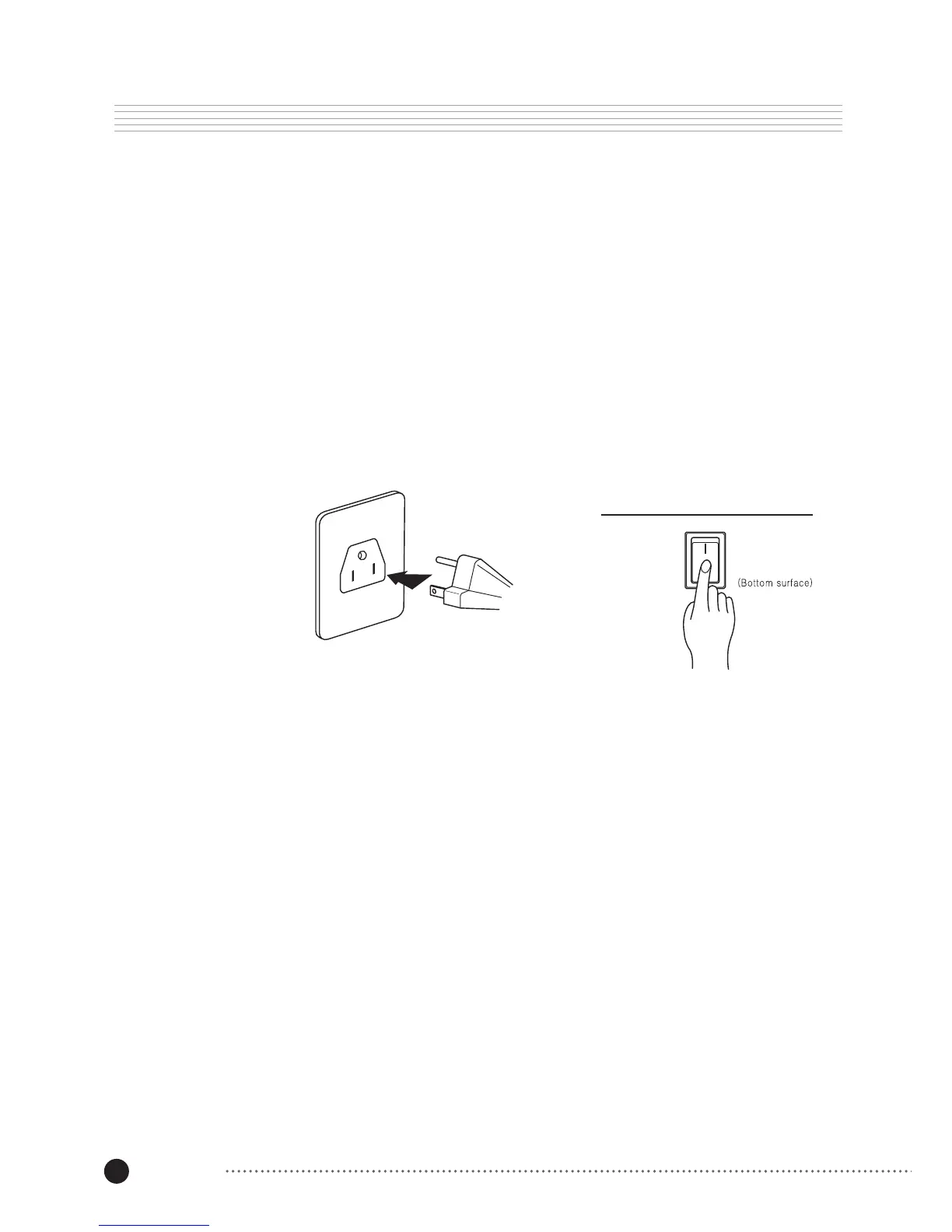The Mark Pro TWOi is a free volt product which can be used both on 110V and 220V. You
can power this digital piano by plugging it into a standard household power outlet. Make
sure the power switch on the bottom surface of the keyboard is turned off before you
connect the power cord to the electrical outlet.
After connecting to the outlet, you may turn on the power switch located at the bottom left
of the keyboard. Check the main volume knob is fully down to the left. When the power
switch is turned on, the front panel lights up. In 3 seconds the Mark-Pro TWOi is ready to
play.