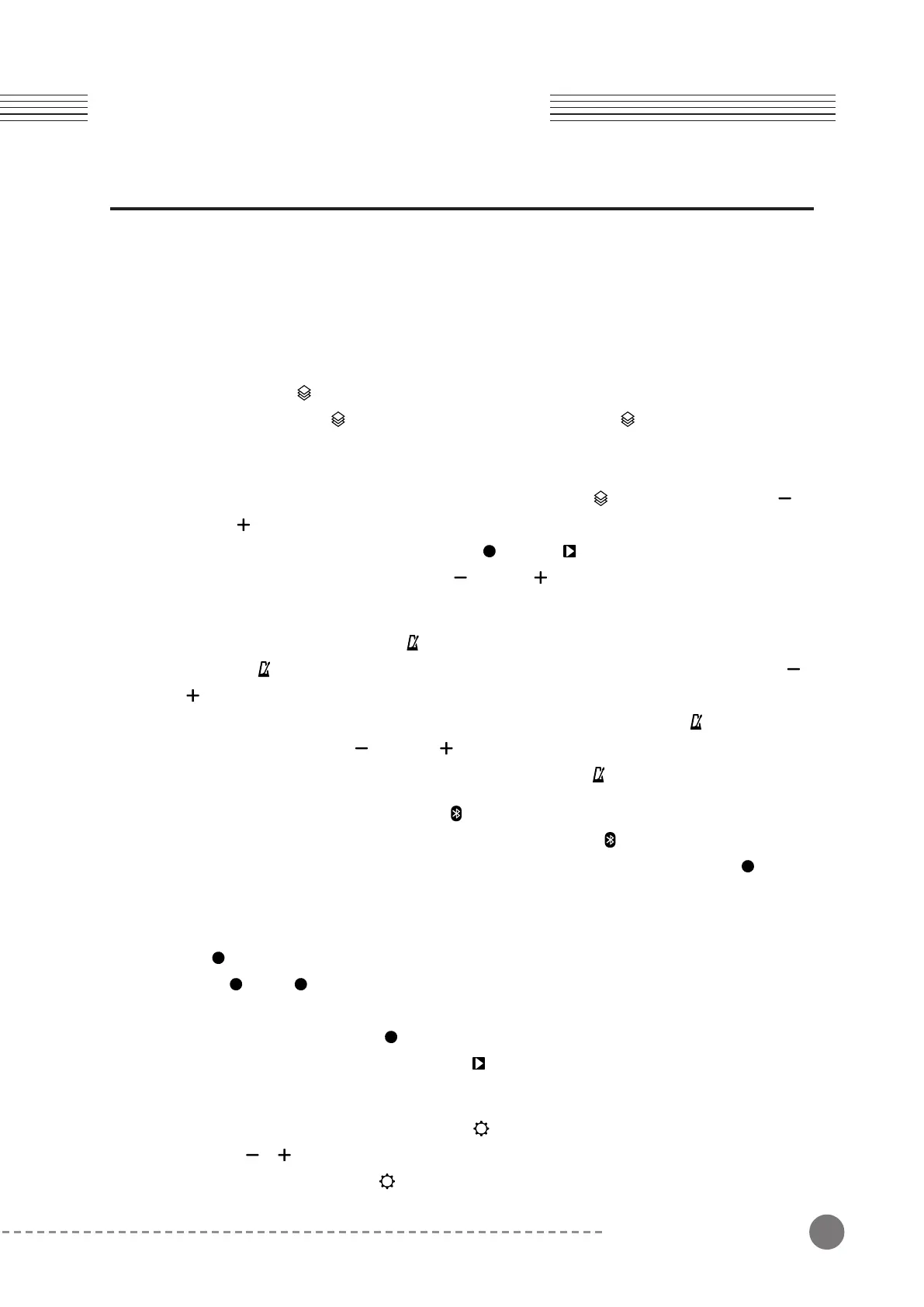11
Chapter 2 Getting Started
Quick Guide
Selecting a Program
1. When the MPS M1 is turned on, the panel lights up and “Bristol GP” is selected as the
default program.
2. To select a different program, use the [-], [+] and/or category buttons.
3. To return to Program mode at any time press a [Category] button.
Editing User Programs [ ]
1. When you touch the [ ] icon on the left side of the panel, the [ ] button lights up and you
can edit the selected User program. The top line of the display shows the User sound slot #
on the left and the current Zone # on the right.
2. To select a different Zone (1-4) to edit, press and hold the [ ] button then press the [ ]
and/or [ ] buttons.
3. To navigate the Program Edit menu, press [ ] and/or [ ] to move back and forth among
the various parameter pages. Use the [ ] and/or [ ] to change the value of a selected
parameter.
Playing a Metronome or Rhythm Track [ ]
1. Touch the [ ] icon. The icon lights up and the metronome plays immediately. Use the [ ]/
[ ] buttons to change the speed of the metronome.
2. To select a a different metronome or rhythm pattern, press and hold the [ ] button and, at
the same time, tap the [ ], and/or [ ] button to make your selection.
3. To stop playing a metronome or rhythm pattern, press the [ ] again.
Using the Bluetooth MIDI/ AUDIO Functions [ ]
1. To activate the Bluetooth MIDI/ AUDIO functions, press the [ ] button. .
2. To connect the MPS M1 to your smartphone, laptop or other devices, press the [ ] button
to enter Bluetooth pairing mode and select 'KW-AUDIO' or 'KW-MIDI' from the list on your
device.
Recording [ ]
1. Press [ ]. The [ ] button blinks indicating you are ready to record.
2. Recording will start as soon as you play a key.
3. To stop recording, press the [ ] button again.
4. To listen to the recorded song, press the [ ] button.
Playing Demo Songs
1. To play a Demo song, press and hold the [ ] button for 2 to 3 seconds.
2. Use the [ ]/[ ] buttons to select different Demo songs.
3. To stop playback, press the [ ] button again.
Chapter 2
Getting Started
