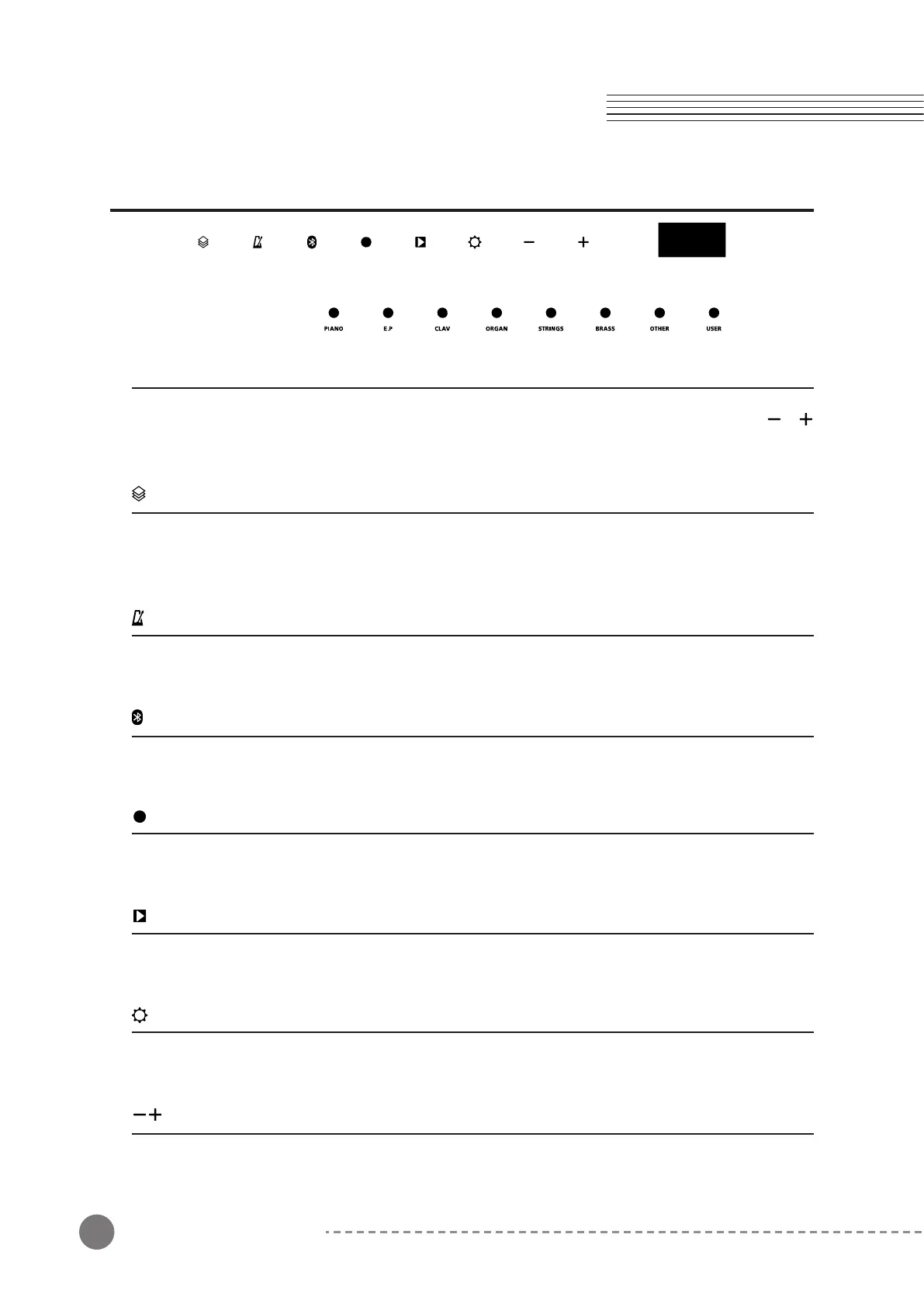12
Chapter 3 MPS M1 Overview
Control Panel
Program
Change programs by pressing the various category buttons (PIANO, E.P, CLAV, etc) or [ ]/[
] buttons..
Edit
The Program edit menu is used to create your own split/layer combinations and then to store
the creation to one of the 10 User slots.
Metronome/ Rhythm
Activates/deactivates the Metronome/Rhythm mode.
Bluetooth
Enables Bluetooth MIDI/ AUDIO functions.
Recording
For recording and entering Bluetooth pairing mode.
Play/Stop
Controls the playback of demo songs, recorded songs as well as any paired Bluetooth device.
Settings
Used to change various global functions of MPS M1.
Used to adjust the values of the on screen parameters.
Chapter 3
MPS M1 Overview
