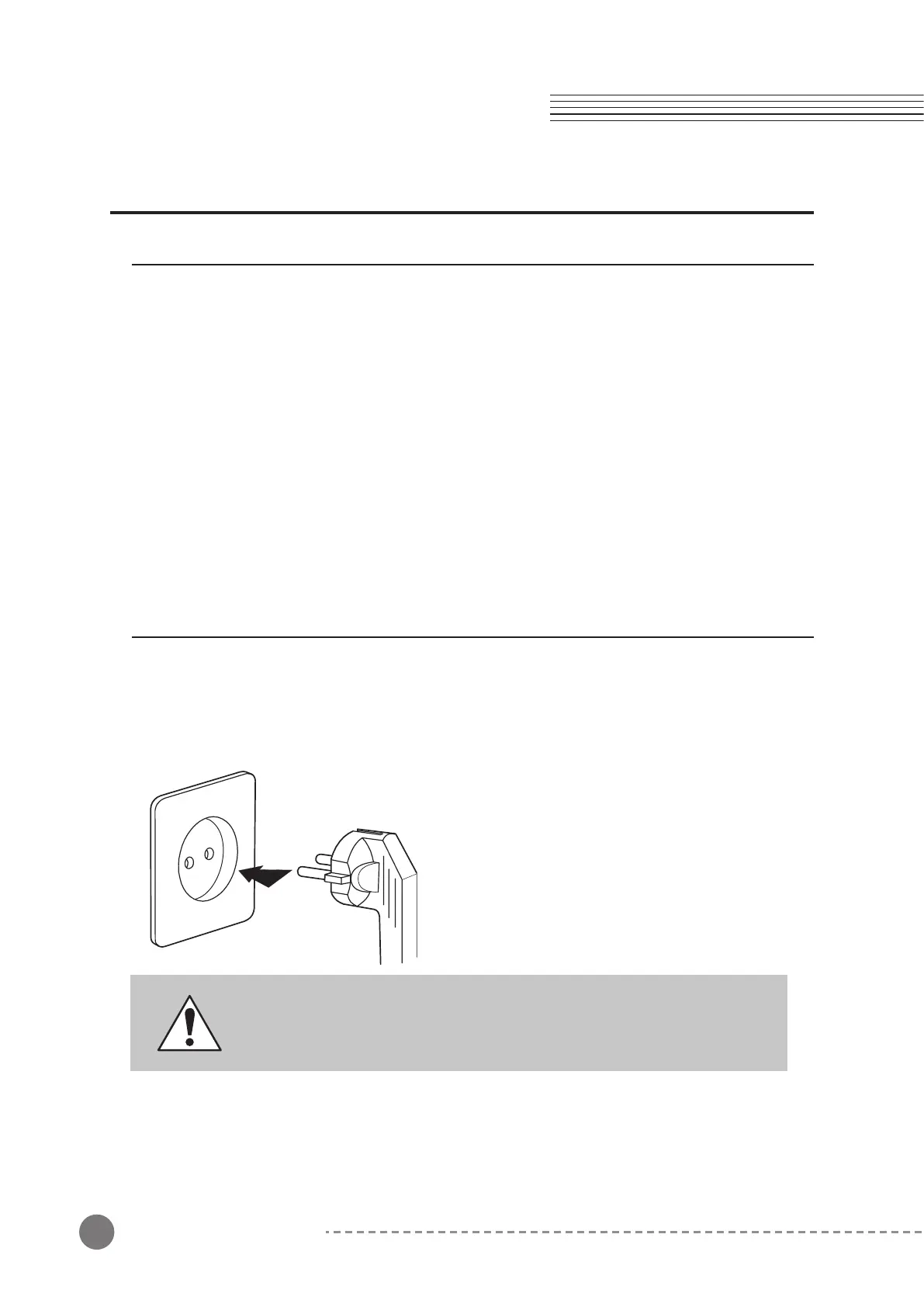8
Chapter 2 Getting Started
Setting up the MPS M1
Box Contents:
• MPS M1
• DC Power Adapter and AC Power Cord
• Music Stand
• KP-1 Sustain Pedal
• Warranty Card
• USB Cable
If you are missing any of the above, please contact your KURZWEIL dealer.
It is always a good idea to keep the MPS M1's box, in case you ever need to ship it.
Plugging in the Power
The MPS-M1's power is supplied by a DC power adapter.
Connect the power adapter to the DC jack on the rear panel of the MPS-M1.
Then connect the power cord to an AC outlet.
※The shape of this plug differs depending on locality.
Press the power button at the rear panel to turn the power on.
When powered on, the front panel lights up.
CAUTION :
Please use the supplied DC power adapter. (15V, 2.5A center-tip
positive). Using the wrong DC Power adapter may cause damage to the product.
If the adapter is damaged or lost, please contact your KURZWEIL dealer.
Chapter 2
Getting Started
