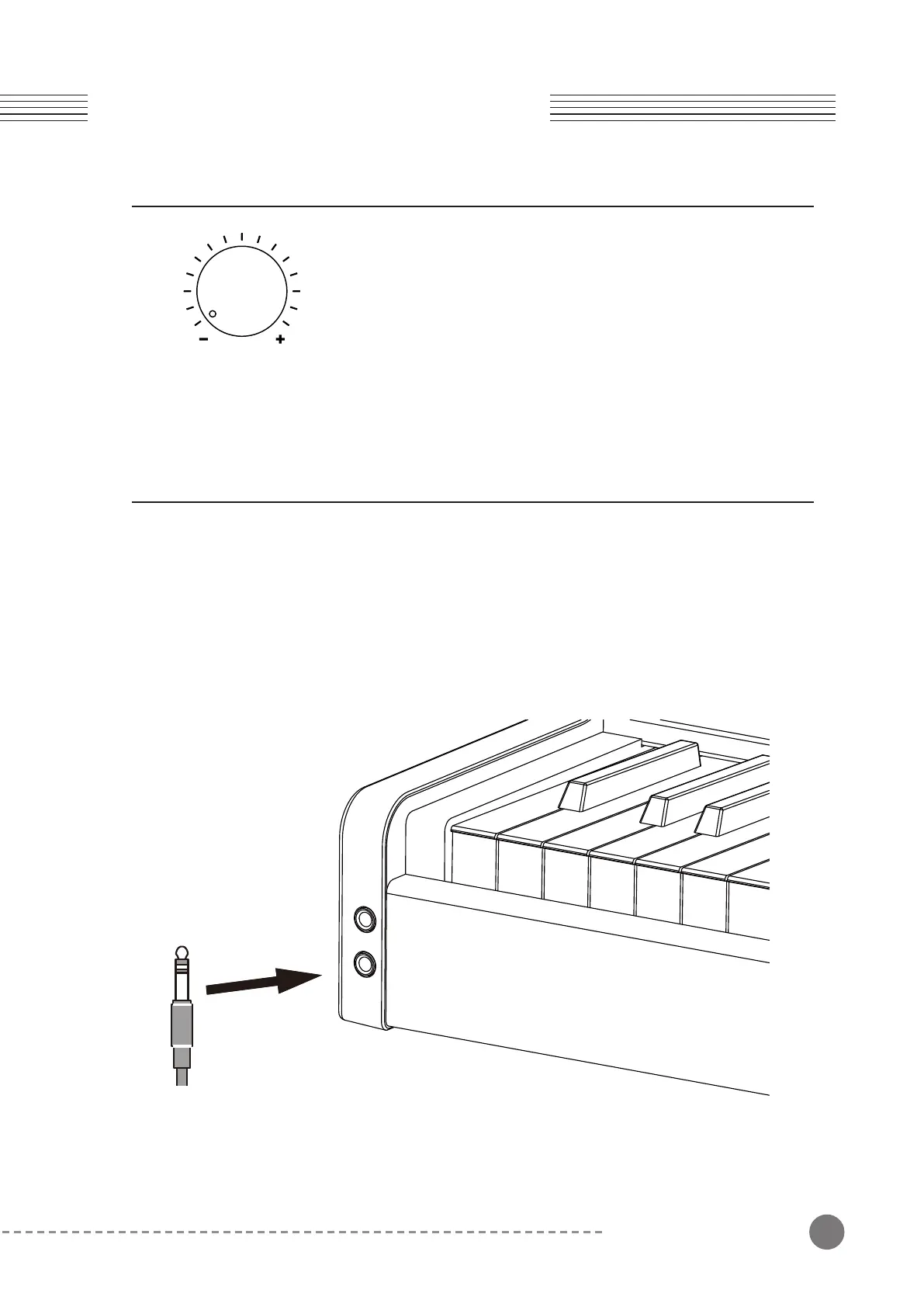9
Chapter 2 Getting Started
Volume Adjustment
Before turning on the MPS-M1, please set the volume to its
minimum value (all the way to the left).
For a generally comfortable level of volume while playing, set the
knob to its middle position.
The Main volume knob is located on the left side of the control panel. Turn it clockwise to
increase the volume. Turn it counterclockwise to decrease the volume.
Using Headphones
The MPS M1 has two 1/4” headphone jacks located on the left front edge of the keyboard
cabinet.
Plugging in headphones mutes the internal speakers, providing privacy during practice.
The two jacks produce the same sound, so two people can play together and listen at the
same time
.
Chapter 2
Getting Started
