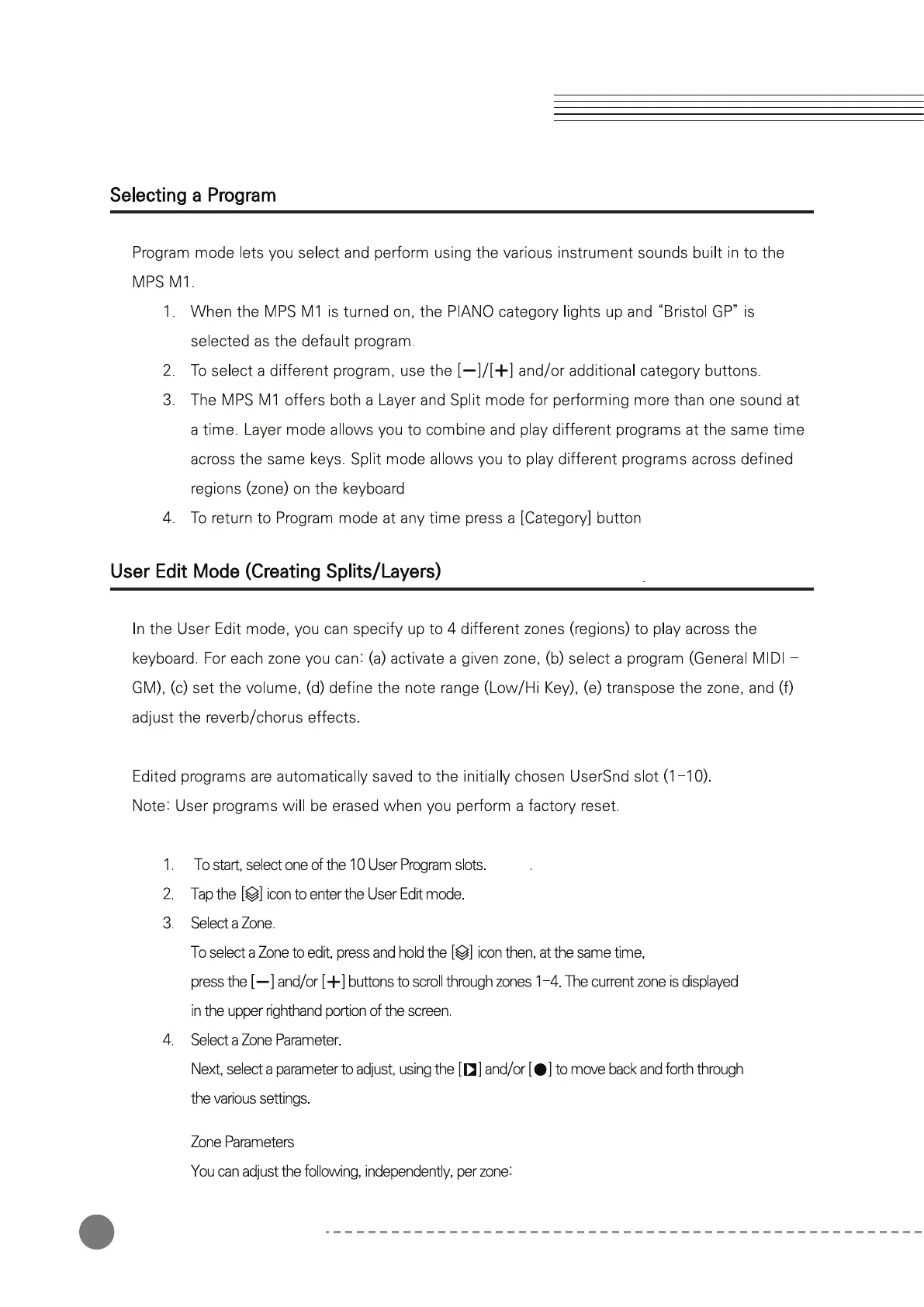14
Chapter 4 MPS M1 Details
Selecting a Program
Program mode lets you select and perform using the various instrument sounds built in to the
MPS M1.
1. When the MPS M1 is turned on, the PIANO category lights up and “Bristol GP” is
selected as the default program.
2. To select a different program, use the [ ]/[ ] and/or additional category buttons.
3. The MPS M1 offers both a Layer and Split mode for performing more than one sound at
a time. Layer mode allows you to combine and play different programs at the same time
across the same keys. Split mode allows you to play different programs across defined
regions (zone) on the keyboard
4. 메트로놈이나블루투스기능을사용하실때에도[카테고리]를누르면음색모드로복귀되어음색을선
택할수있습니다.
5. To return to Program mode at any time press a [Category] button.
User Edit Mode (Creating Splits/Layers)
In the User Edit mode, you can specify up to 4 different zones (regions) to play across the
keyboard. For each zone you can: (a) activate a given zone, (b) select a program (General MIDI -
GM), (c) set the volume, (d) define the note range (Low/Hi Key), (e) transpose the zone, and (f)
adjust the reverb/chorus effects.
Edited programs are automatically saved to the initially chosen UserSnd slot (1-10).
Note: User programs will be erased when you perform a factory reset.
1. To start, select one of the 10 User Program slots.
2. Tap the [ ] icon to enter the User Edit mode.
3. 모든Zone의설정이끝나면필요에따른리버브/코러스설정을할수있습니다.
편집 설정 항목 기능
Rev. Type Reverb종류를의미하며[ ]/[ ]으로선택가능합니다.
Rev. Level Reverb의양을의미하며[ ]/[ ]으로조정할수있습니다.
Chr. Type Chorus종류를의미하며[ ]/[ ]으로선택가능합니다.
Chr. Level Chorus의양을의미하며[ ]/[ ]으로조정할수있습니다.
사용자 음색 편집 모드에서 Split 설정 방법 예시
Chapter 4
MPS M1 Details
