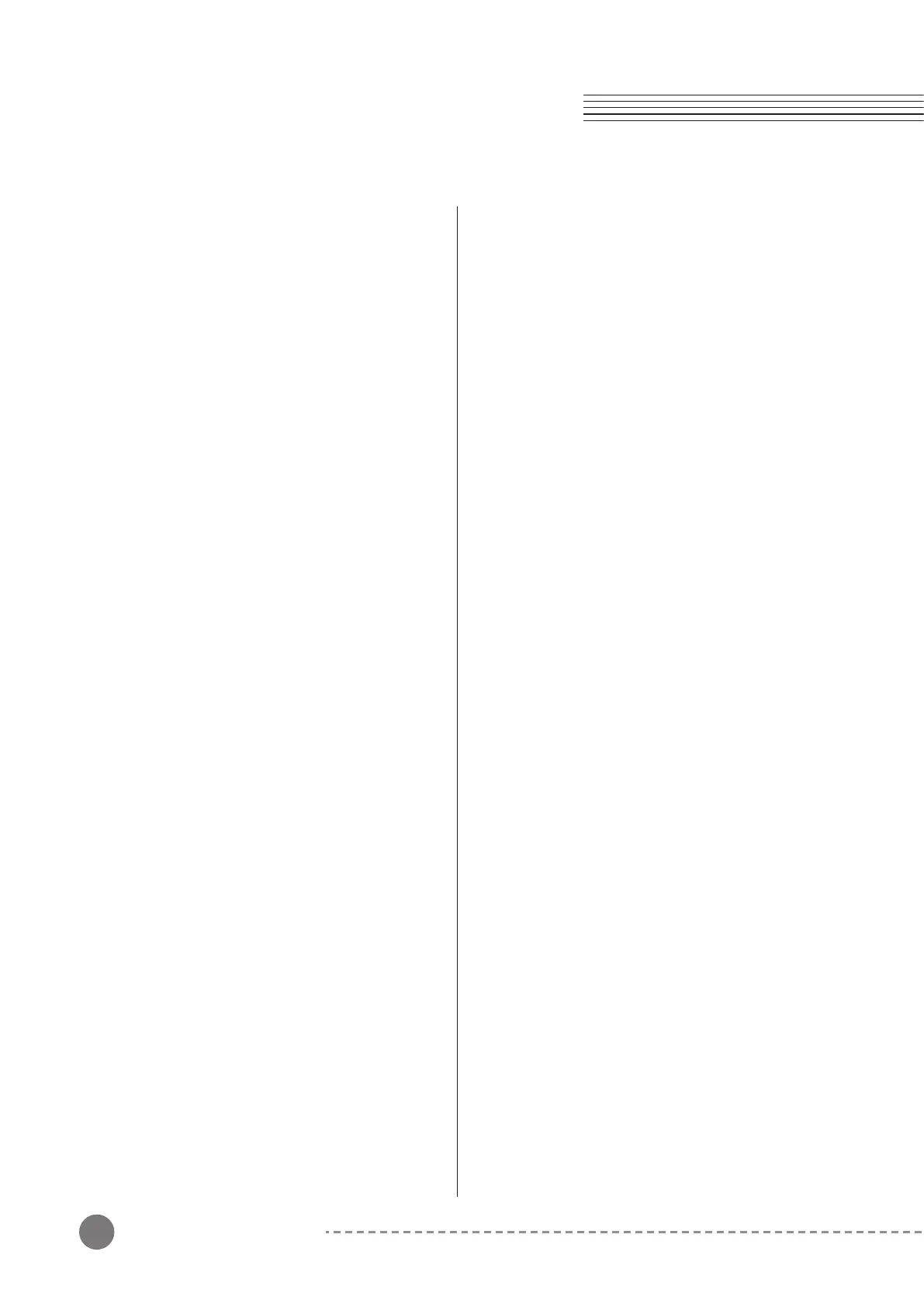6
Contents Table of Contents
Contents
Table of Contents
Chapter 1 Introduction …………… 7
Key Features ……………………………………… 7
Chapter 2 Getting Started ……… 8
Setting Up the MPS-M1 ……………………… 8
- Box Contents ……………………………… 8
- Plugging in the Power …………………… 8
- Volume Adjustment ……………………… 9
- Using Headphones ………………………… 9
- Music Stand Installation ……………… 10
Quick Guide ……………………………………… 11
Chapter 3 MPS M1 Overview … 12
Control Panel …………………………………… 12
- Preset Button …………………………… 12
- Edit Button ………………………………… 12
- Metronome/ Rhythm Button ………… 12
- Bluetooth Button ………………………… 12
- Record Button …………………………… 12
- Play/ Stop Button ……………………… 12
- Setting Button …………………………… 12
- -/+ Buttons ……………………………… 12
I/O Ports ………………………………………… 13
- AUDIO IN ………………………………… 13
- Line Out …………………………………… 13
- Sustain Pedal …………………………… 13
- USB ………………………………………… 13
- Power Switch …………………………… 13
Chapter 4 MPS M1 Details …… 14
Selecting Preset Voices ……………………… 14
Editing User Preset …………………………… 14
Playing Demo Songs ………………………… 15
Playing Metronome and Rhythm …………… 16
Bluetooth MIDI/ AUDIO ……………………… 16
Recording and Playback ……………………… 17
Settings ……………………………………… 18
Appendix
A. Preset Voice List …………………………… 19
B. Program List for Edit ……………………… 20
Specifications …………………………………… 21
