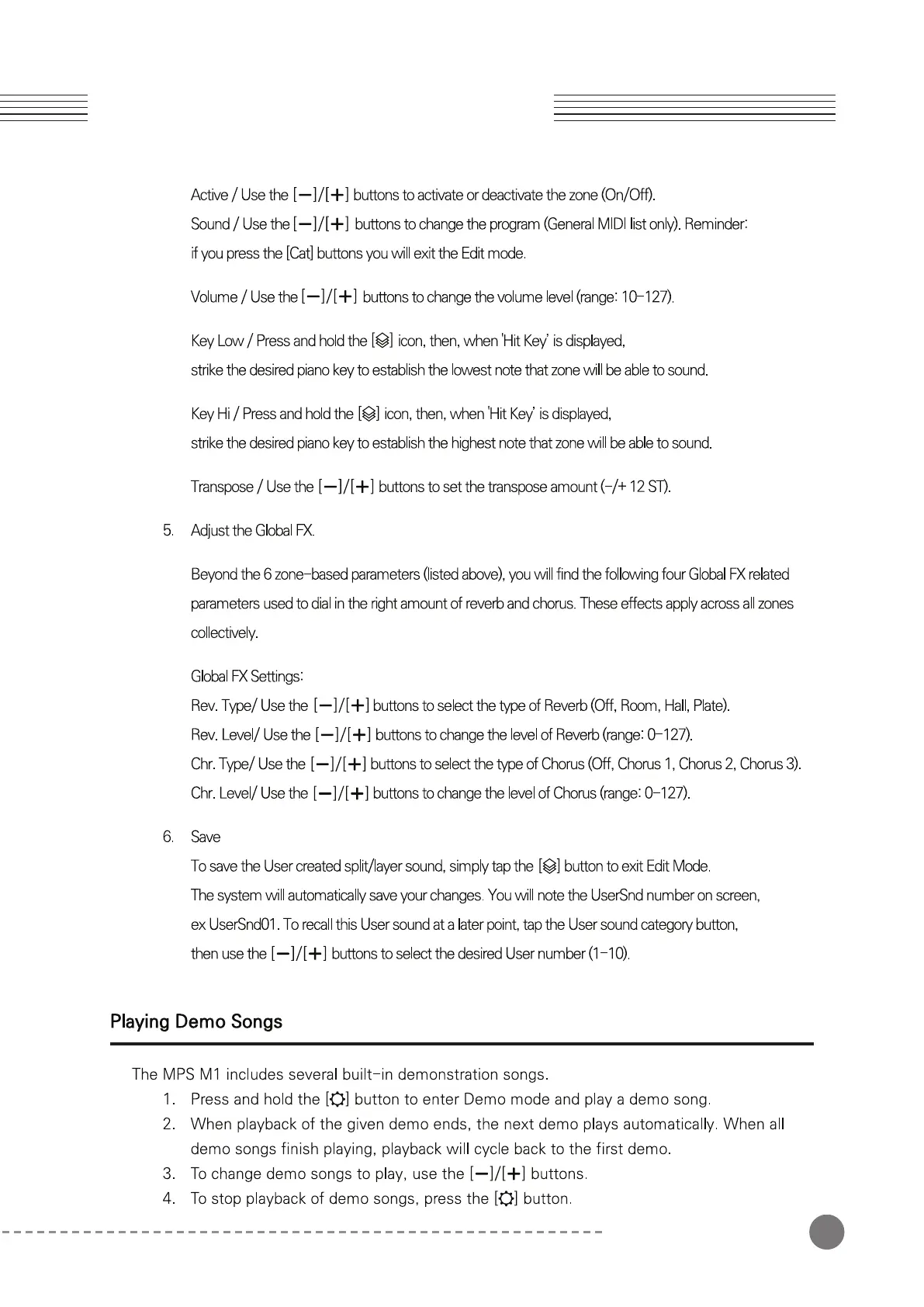15
Chapter 4 MPS M1 Details
①[ ]버튼을사용하여사용자음색편집모드로진입
②[ ]/[ ]버튼을사용하여편집설정항목이동
③Z1의음색을Elec.Pno1으로변경(사용자가원하는음색)
④Z1.KeyLo항목에서[ ]을누르며동시에C5(52번건반)를눌러시작점설정
⑤Z1.KeyHi항목에서[ ]을누르며동시에C8(88번건반)을눌러끝점설정
⑥[ ]를누른상태로[ ]를눌러Z2를선택
⑦Z2의음색을Aco.G.Pno로변경(사용자가원하는음색)
⑧Z2.KeyLo항목에서[ ]을누르며동시에C3(28번건반)를눌러시작점설정
⑨Z2.KeyHi항목에서[ ]을누르며동시에B4(51번건반)을눌러끝점설정
⑩[ ]를누른상태로[ ]를눌러Z3를선택
⑪Z3의음색을Syn.Bass1으로변경(사용자가원하는음색)
⑫Z3.KeyLo항목에서[ ]을누르며동시에A0(1번건반)를눌러시작점설정
⑬Z3.KeyHi항목에서[ ]을누르며동시에B2(27번건반)을눌러끝점설정
⑭필요에따라[ ]을누른상태로[ ]를눌러FX파라미터를수정
⑮[ ]을눌러편집모드에서빠져나와[유저카테고리]에사용자음색이저장되었는지확인
만약,위의상황에서Z3음색을비활성화하고자하는경우Z3.Active로돌아가'OFF'로설정합니다.
Z3에설정했던범위에서소리가나지않는다면비활성화되었음을알수있습니다.
Playing Demo Songs
The MPS M1 includes several built-in demonstration songs.
1. Press and hold the [ ] button to enter Demo mode and play a demo song.
2. When playback of the given demo ends, the next demo plays automatically. When all
demo songs finish playing, playback will cycle back to the first demo.
3. To change demo songs to play, use the [ ]/[ ] buttons.
4. To stop playback of demo songs, press the [ ] button.
Chapter 4
MPS M1 Details
