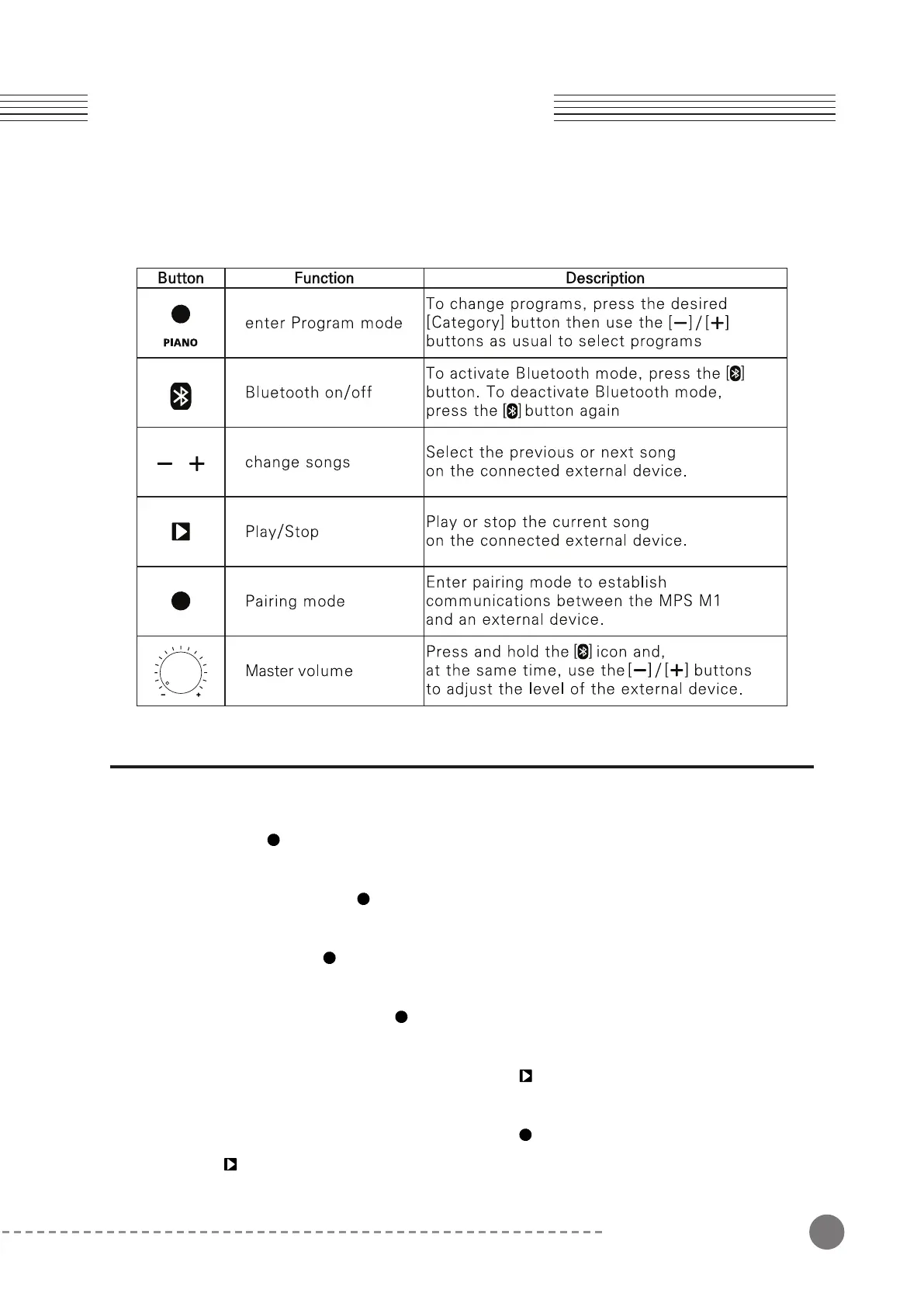17
Chapter 4 MPS M1 Details
* Bluetooth MIDI is available only with BLE MIDI compliant applications. Note: drivers for
BLE MIDI are needed for WINDOWS/Android usage.
Recording/Playback
The recording function allows you to record and playback your performances.
1. Press the [ ] button. The corresponding light will blink and the MPS M1 will be ready to
record (record ready mode).
(Note: if you press the [ ] button again, the light will turn off and the MPS M1 will return
to idle mode).
2. Start playing. The [ ] light will stop blinking and recording will begin.
(Caution: Once recording starts, previously recorded data will be erased.).
3. To stop recording, press the [ ] button again. The light will turn off and recording will
stop.
4. To listen back to the recorded song, press the [ ] button. The button will light and the
song will play. After the song ends, the light will turn off.
5. To delete a recorded song, press and hold the [ ] button while you simultaneously press
the [ ] button. An onscreen notification “DeleteSng” will confirm that the song has been
deleted.
Chapter 4
MPS M1 Details
