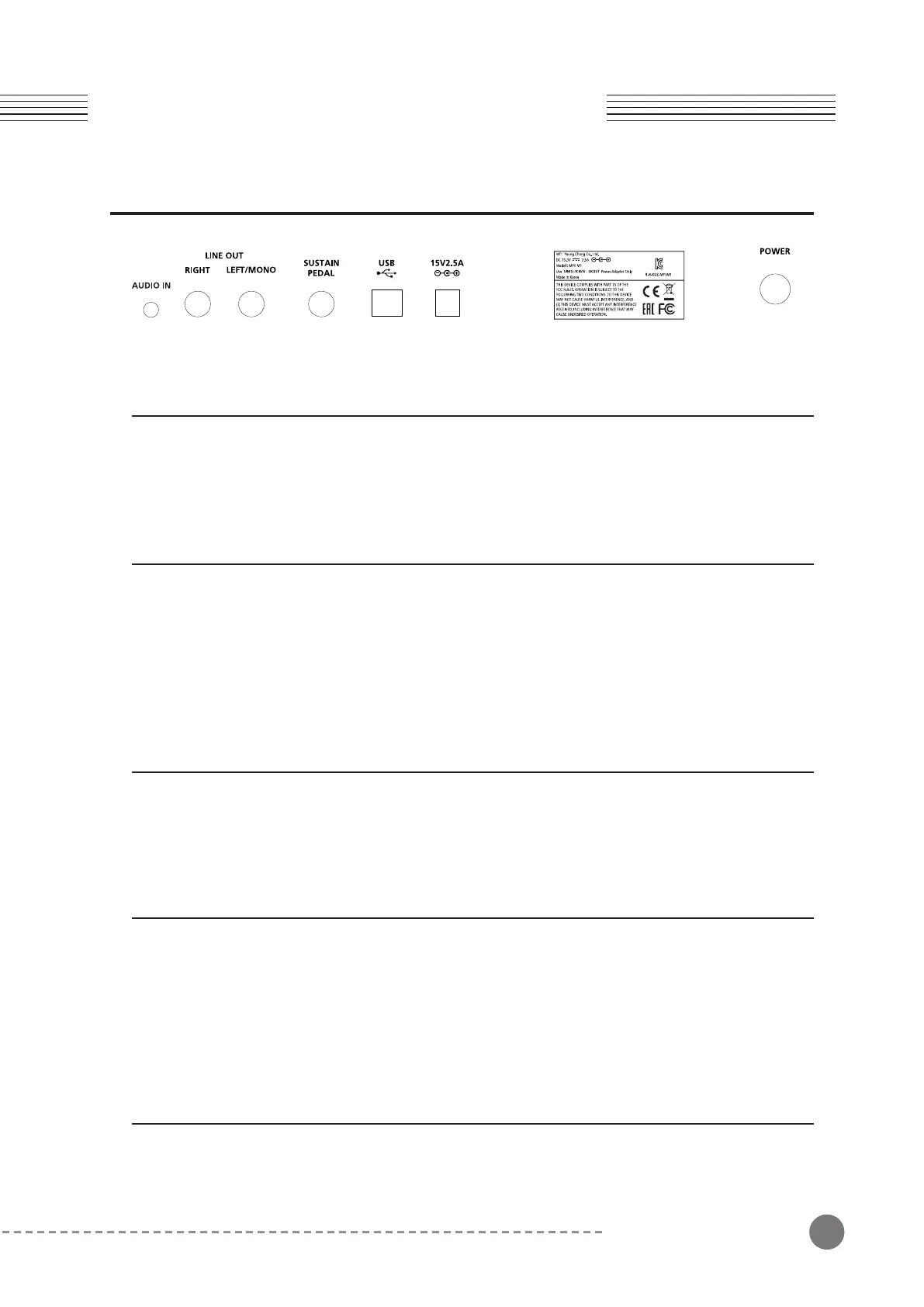13
Chapter 3 MPS M1 Overview
IN/OUT panel
AUDIO IN
Receives an external audio signal through 1/8"(3.5mm) cable and sends it to MPS M1's
speakers or headphone jacks.
LINE OUT
For connecting to an external powered speaker, mixer or audio interface using 1/4”
unbalanced cables.
For mono operation, connect to the LEFT/MONO jack only. For stereo operation, connect a
cable to both LEFT and RIGHT output jacks.
SUSTAIN PEDAL
Connects to Kurzweil’s standard sustain/switch-type pedal (KP-1, included) or half-damper
pedal (KP-1H, sold separately).
USB
Connects to a PC, tablet or other devices to make use of the USB MIDI/ AUDIO functions. As
such, the MPS M1 can serve as a USB audio card, MIDI controller and/or MIDI sound module.
(USB MIDI/ Audio function is supported on Windows/ MacOS. An adapter cable may be
required for connecting to a tablet PC).
Power Switch
Turns the MPS M1on and off.
Chapter 3
MPS M1 Overview
