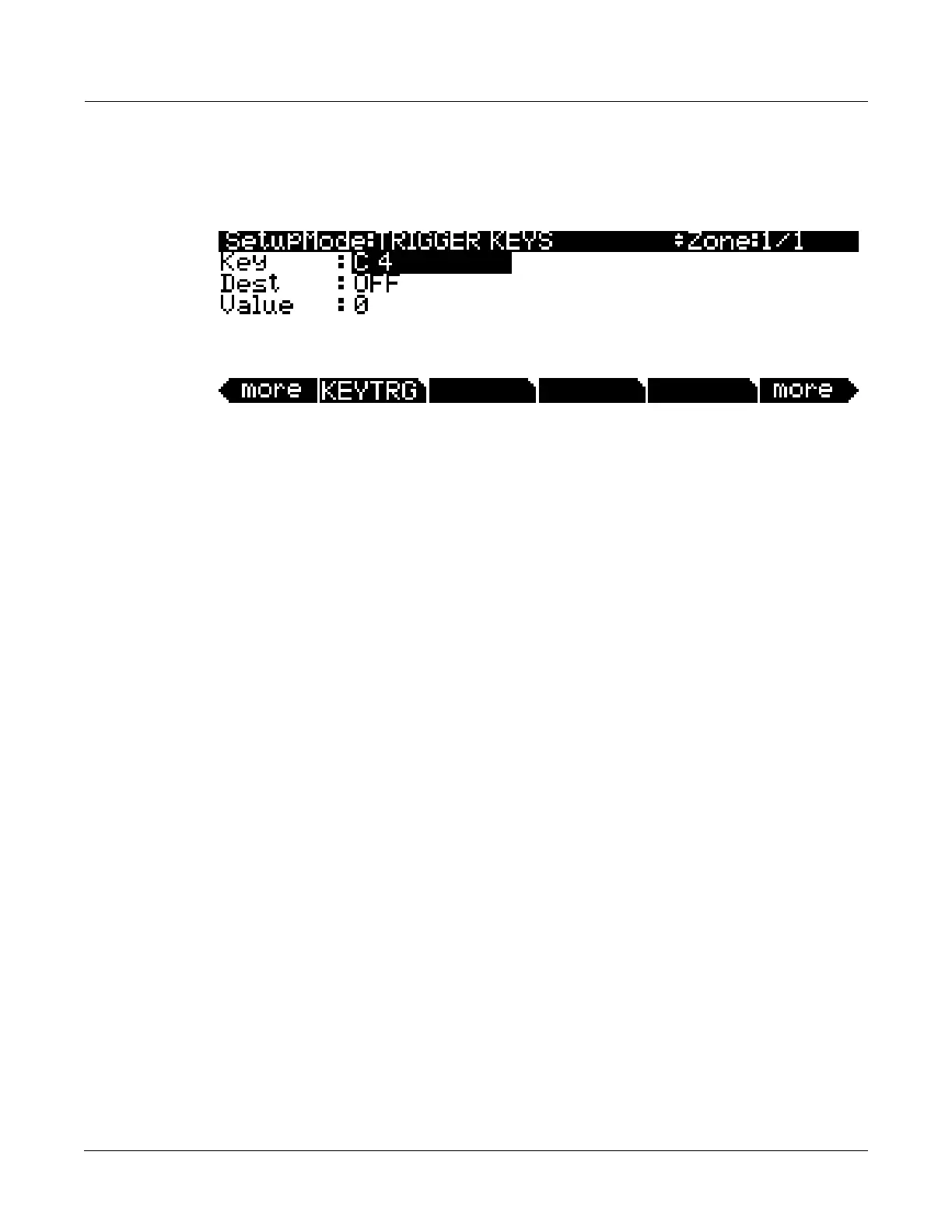Setup Mode
TRIGGER KEYS (KEYTRG)
3-27
TRIGGER KEYS (KEYTRG)
TheTRIGGERKEYSpage(seebelow)allowsyoutosetacontrollerdestinationtobetriggered
byplayingaspecifickey.
InadditiontogeneratingastandardMIDInoteonmessage,eachkeyofthePC3canbesetto
triggeracontrollerdestination.TRIGGERKEYScanbesetindependentlyper
Zone.Byusing
Zoneswithoverlappingkeyranges,asinglekeycantriggermultiplecontrollerdestinations.On
theTRIGGERKEYSpage,selecttheKeyfieldandchooseanoteby holdingtheEnter button
andplayingthedesiredkey(youcanalsousetheAlphaWheel,‐/+buttonsoralphanumeric
pad
tochooseanote.)Withthedesirednoteselected,usetheDestfieldtoselectacontroller
destination(seeTheControllerDestinationListinThePC3Mu sician’sGuidefordetails.)Seta
valuetosendtothecontrollerdestinationwiththeVal uefield.Onceadestinationandvalueare
set,
theplayingthekeywillsendthevaluetothe controllerdestinationontheZone’sMIDI
Channel(seeChannel on page 7‐7ofThePC3Musician’sGuidefordetailsonsettingeachZone’s
MIDIchannel.)Thismayalsosendacontinuous controllermessagetotheMIDIorUSBout
ports,dependingon
theZone’sDestinationparameter(seeDestination on page 7‐8ofThePC3
Musician’sGuidefordetails.)
