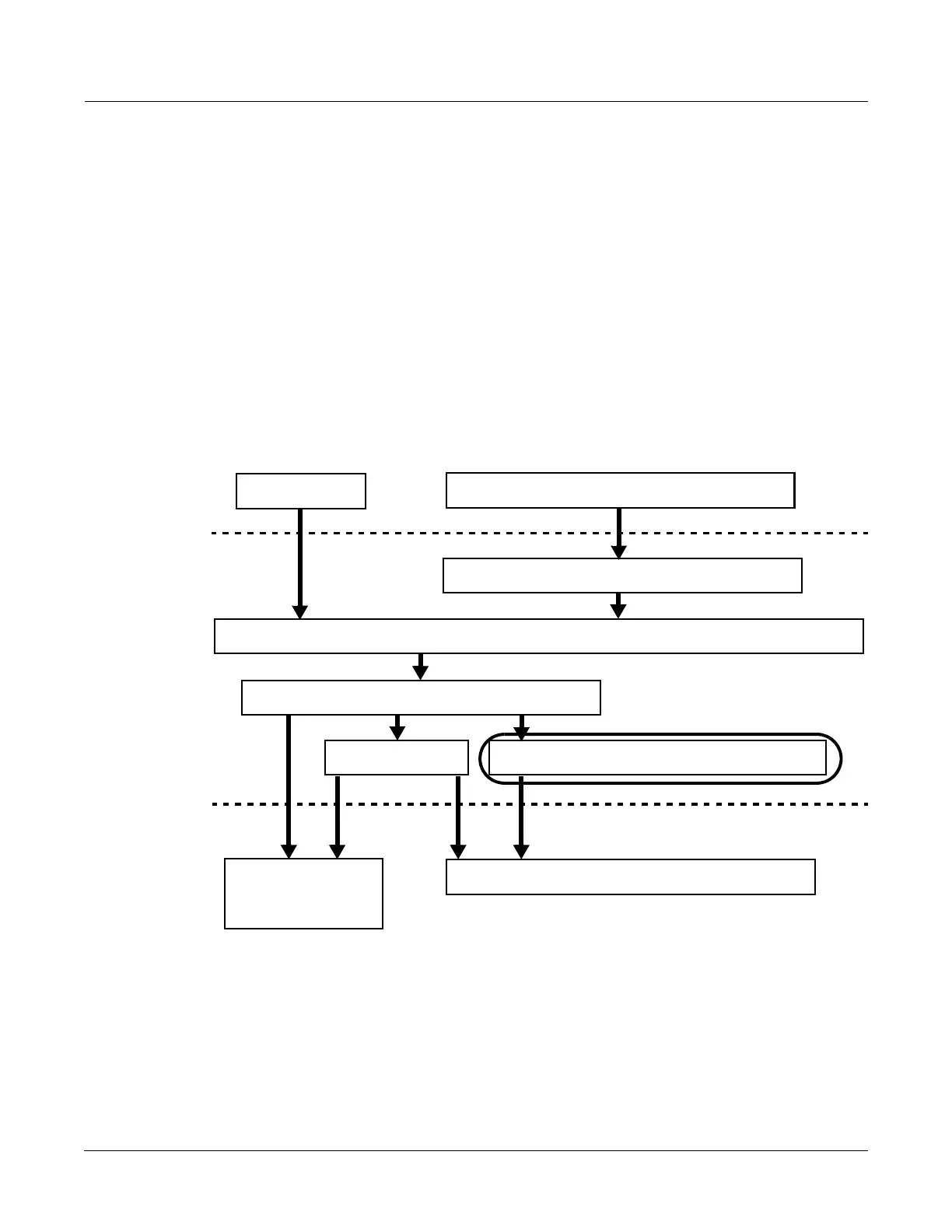MIDI Mode
The TRANSMIT Page
6-1
Chapter 6
MIDI Mode
The TRANSMIT Page
Velocity Map (Transmit)
ChangetheMIDITransmitVelocityMapsettingifyouaretriggeringexternalMIDIgearwhich
isproducingnotesthataretooloudortooquietbasedonyourplayingstyle(howlightorheavy
thatyouplaythekeys.)Thedefaultmapprovidesthewidestrangeofvelocityexpression,but
you
maywanttochooseadifferentmapifthedefaultdoesnotsuityourplayingstyle.
ThetransmitVelocityMapaffectsthewaythePC3sendsMIDIvelocityvaluestoitsUSBor
MIDIOutport(seethecircledboxaboveforitslocationintheMIDIsignalflow.)Different
maps
outputdifferentMIDIvelocityvaluesforthesamereceivedMIDIattackvelocity.Eachmap
appliesadifferentcurvetoreceivedMIDIattackvelocitiesandremapsthemtonewvelocities
beforetransmittingthemtotheUSBorMIDIOutport(thisparameterhasnoeffectonMIDI
datasentfromSong
modeortothePC3’ssoundengine.)Thedefaultmapprovidesthewidest
rangeofvelocityexpression,butyoumaywanttochooseadifferentmapifthedefaultdoesnot
suityourplayingstyle.SeethediagramabovefortheotherpagesthataffecttheMIDIattack
velocitybefore
reachingthetransmitVelmap.
PC3Keyboard
KEY‐VELpageforcurrentControlSetup(inProgramMode)orcurrentZone(inSetupMode)
VelocityMapSettingsonMasterModeMAPSPage
VelocityMapSettingsonMIDIModeTransmitPage
MIDIOutviaMIDIOutportorUSBComputerport
PC3SongMode
MIDIInviaMIDIInportorUSBComputerport
PC3SoundEngine
VelocityMapSettingsonMIDIModeReceivePage
to
PC3audiooutputs
MIDI
MIDI
Destinations
Sources
