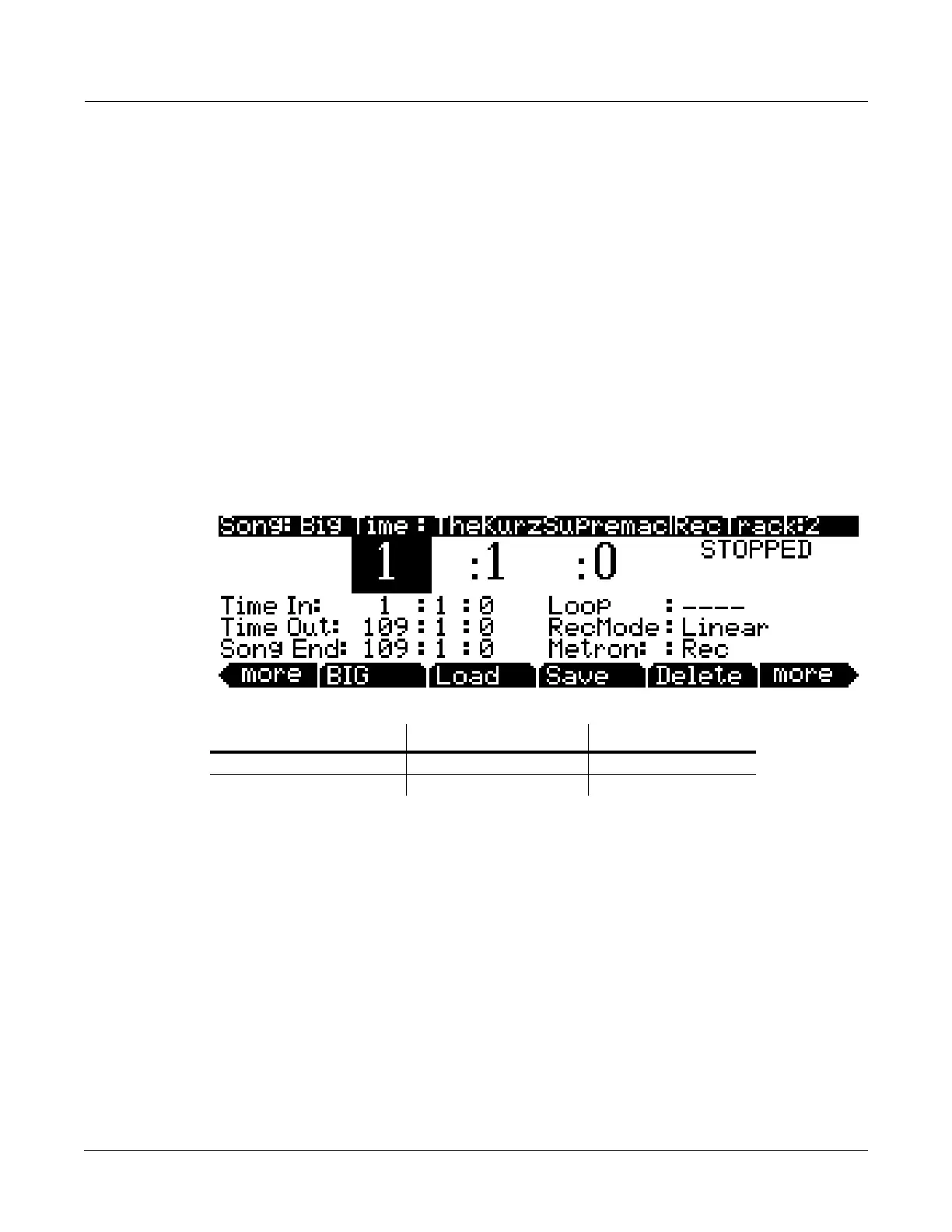Song Mode and the Song Editor
Song Mode: The MAIN Page
8-1
Chapter 8
Song Mode and the Song Editor
Song Mode: The MAIN Page
Soft Buttons on the MAIN Page
The Delete Soft Button
PresstheDelete softbuttontodeletethecurrentsong.ThePC3willpresentaprompt,atwhich
pointyoumaycancel,orconfirmtodeletethesong.
Song Mode: The BIG Page
RecMode
WiththeRecModeparametersettoLinear,thesequencerwillrecordnormally,fromwhereever
youstart,towhereeveryoustop,oruntiltheSongEndpointisreached.WiththeRecMode
parametersettoPunchIn,thesequencerwillrecordeventsonlybetweenthepointssetforTime
In
andTimeOutparametersontheBIGpage.
TousetheUnLoopsetting,theLoopparametermustbesettoLoop,andalooplengthmustbe
setwiththeTimeInandTimeOutparametersontheBIGpage.WiththeRecModeparameter
settoUnloop,anyexisting
trackswillbeplayedbackasiftheywereloopingfromtheTimeInto
theTimeOutpoint,buttheyareactuallybeingre‐recordedlinearlyoverabsoluteBarsandBeats
untilyoupressStop.UnLoopallowsyoutorecordalineartrackoverashortloopingsection
withoutfirst
havingtocopythesectionoverandoveragaintoachieveanewdesiredSong
length.TheEndpointoftheSongisextendedtothedownbeatofthe(empty)Barimmediately
followingthelastBaryouwererecordingwhenStopwaspressed.
Parameter Range of Values Default
RecMode Linear, PunchIn, UnLoop Linear
Metron Off, Rec, Always, CountOff Rec
