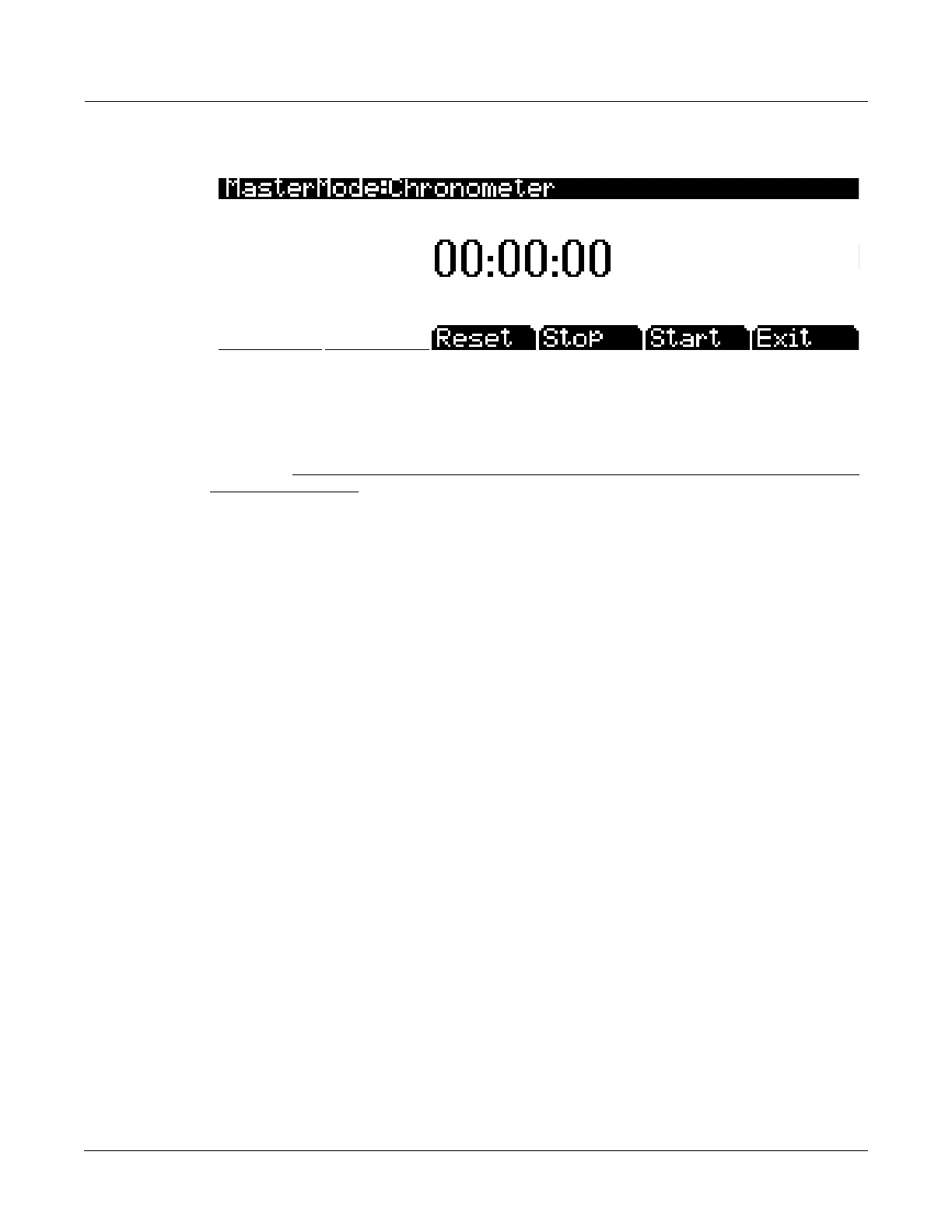Master Mode
Reset
7-17
Reset
PresstheResetsoftbuttonifyouwanttoreturnyourPC3’smemorytothestateitwasinwhen
youboughtit.
CAUTION:ResettingthePC3systemcausesALLparameterstoberestoredtodefaultvaluesandALL
userobjectstobeerased.ThePC3willaskyouifyouwanttodeleteeverything(meaningallRAM
objects),andapairofYes/Nosoftbuttonswillappear.PressNoifyouwanttokeepanyobjectsyouhave
saved.PressYes,andeverythingstoredinRAMwillbeerased.Afterafew
seconds,thePC3willreturn
totheProgrammodepage.
Loader
PressingtheLoadersoftbuttoncallsuptheBootLoader.FordetailsontheBootLoader,see
Appendix BinThePC3Musician’sGuide.
About
PressingtheAboutsoftbuttoncallsupthe generalinfopageforthePC3.Onthispageisthe
versionoftheinstalledOSandfactoryobject.Pressanykeytoleavethispage.
Save
PressingtheSavesoftbuttonsavestheMasterTableobject,whichsavesmanyimportantPC3
settingsasdefaults.SincetheMasterTableisalwayssavedwhenexitingMasterMode(orMIDI
mode,)theSavesoftbuttonisonlyneededinordertosavewhenMasterTableLockison(see
Master
TableLock(MasterLock) on page 7‐3,above.)
TheMasterTablesavesthecurrentconfigurationoftheMasterPages(both1and2.)TheMaster
Tablealsosavesdefaultsettingsforwhichprogramisselectedoneachofthe16channelsin
Programmode(notethatthesechannelsettingsare oftenaltered
byloadingasonginSong
mode.)ThecurrentchannelandprogramselectedinProgrammodewhentheMasterTableis
savedwillbeloadedbydefaultthenexttimethePC3ispoweredon.TheMasterTablesaves
settingsfromMIDImodefortheTransmit, Receive,andChannelspages.
TheMasterTablealso
savessettingsfor“favorite”programs(seetheUserInterfaceBasicschapter,page3‐4.)Lastly,
theMasterTablesavessettingsfortheMasterEffectspageinEffectmode.
OnlyoneMasterTableobjectcan besavedinthePC3’sinternalmemory,andthisshouldbe
sufficientfor
mostusers.ForuserswhowishtosavealternateMastertablesforquickeraccessto
differentsystemconfigurations,theobjectmustbesavedtoanexternaldevice(seethe Storage
Modechapter.)
