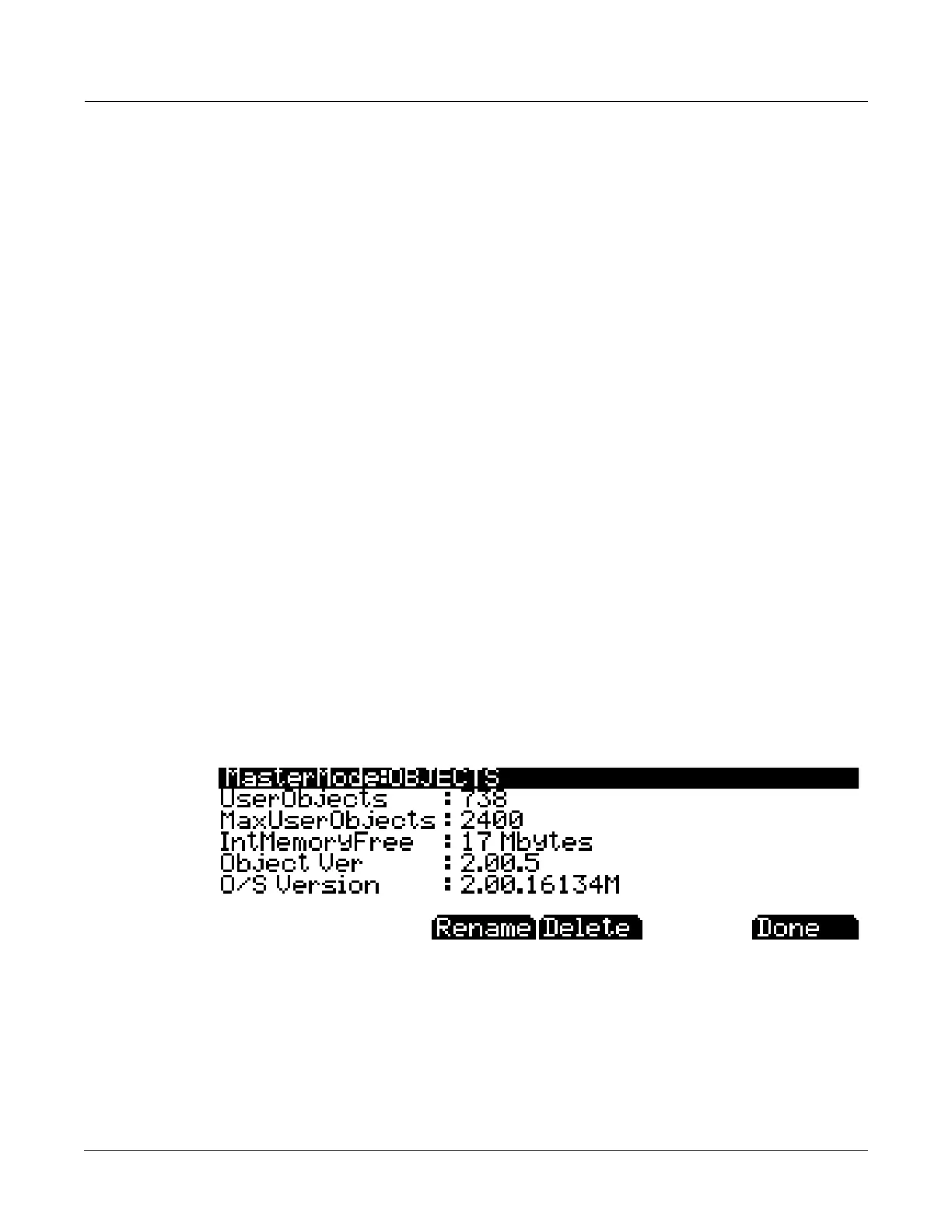Master Mode
OBJECT
7-13
1,suchasPC3program47Harpsichord.Thisway,anyGMsequencethatusesGMprogram1
wouldnowusethenewharpsichordprogramthatyouselected.UsingaPC3programthatdoes
notresembletheinstrumentnamedinthecurrentGMprogramwouldtechnicallymakethePC3
incompatiblewithGM,
butsomeusersmaywanttodothisasawayto“remix”GMsequences.
ItiseasytoreplacedefaultGMprogramsinordertomakeacustomGMsoundset.OnceinGM
mode,therightsideofProgramModescreendisplaysalistoftheGMprogramswith
their
standardGMnames.TheleftsideofthescreenshowsyouwhatPC3programisbeingusedfor
theselectedGMprogram.Pressingleftonthecursormovesyoutothisfield.Usethecursor’s
up/downbuttons,thealphanumericpad,theplus/minusbuttons,orthealphawheelifyou
wish
toselectadifferentPC3programforthecurrentGMprogram.Don’tusetheprogramor
categorybuttonsbecausethesewillchangethecurrentlyselectedGMprogram.Thenewly
selectedPC3programwillbeusedbythecurrentGMprogram,thoughthenameoftheGM
programwillnotchange.
Tosavethesesettingsyoumustsavethemastertable(seeSavebelow.)
SavedsettingscanberecalledafterpoweringofforleavingGMmode.TorestoreGMmode’s
factoryselectedprograms,presstheResetsoftbutton(seebelow.)
OBJECT
PressingtheOBJECTsoftbuttoncallsuptheObjectspage(seebelow.)Fromhereyoucanchoose
oneoftwoutilityfunctionsforrenamingordeletingselectionsofusercreated(oredited)
objects.PresstheRenameorDeletesoftbuttontoaccesseachfunction(seebelowfordetails.)
TheObjectspage
displaysthenumberofuserobjectssavedtointernalRAM(intheUserObjects
field,)themaximumamountofuserobjectsthatcanbesavedtoRAM(intheMaxUserObjects
field,)andtheamountoffreeRAM(intheIntMemoryFreefield.)Thisinformationishelpful
whenorganizinguserobjects.Forexample,when
loadingmanyuserobjectsfromanexternal
source,thisinformationshouldfirstbeusedtodetermineifthereareenoughuserobjectIDs
available,andifthereisenoughinternalmemoryavailablefortheobjectsbeingloaded.Ifthere
arenotenoughresourcesavailable,usetheDelete softbuttontodelete
userobjects.Tosaveuser
objectsbeforedeletion,seeTheSTOREPage on page 13‐5ofThePC3Musician’sGuide.
TheObjectspagealsodisplaysthecurrentinstalledobjectsversion(factoryobjects,)andthe
currentinstalledOSversion.Thisinformationisusefulwheninstallingupdates.
Rename
TheRenameutilityallowsyoutorenameanobjectwithoutenteringtheobject’seditor.The
Renamepageshowsalistofallusercreatedobjects,groupedbyobjecttype(seebelow.)Usethe
alphawheelorplus/minusbuttonstoselectanobjectfromthelist.PressRenametobringupthe
objectRenamescreenandenteranewnamebyfollowingthestandardrenamingprocedure.For
moreinformation,seeSavingandNaming on page 5‐2ofThePC3Musician’sGuide.
