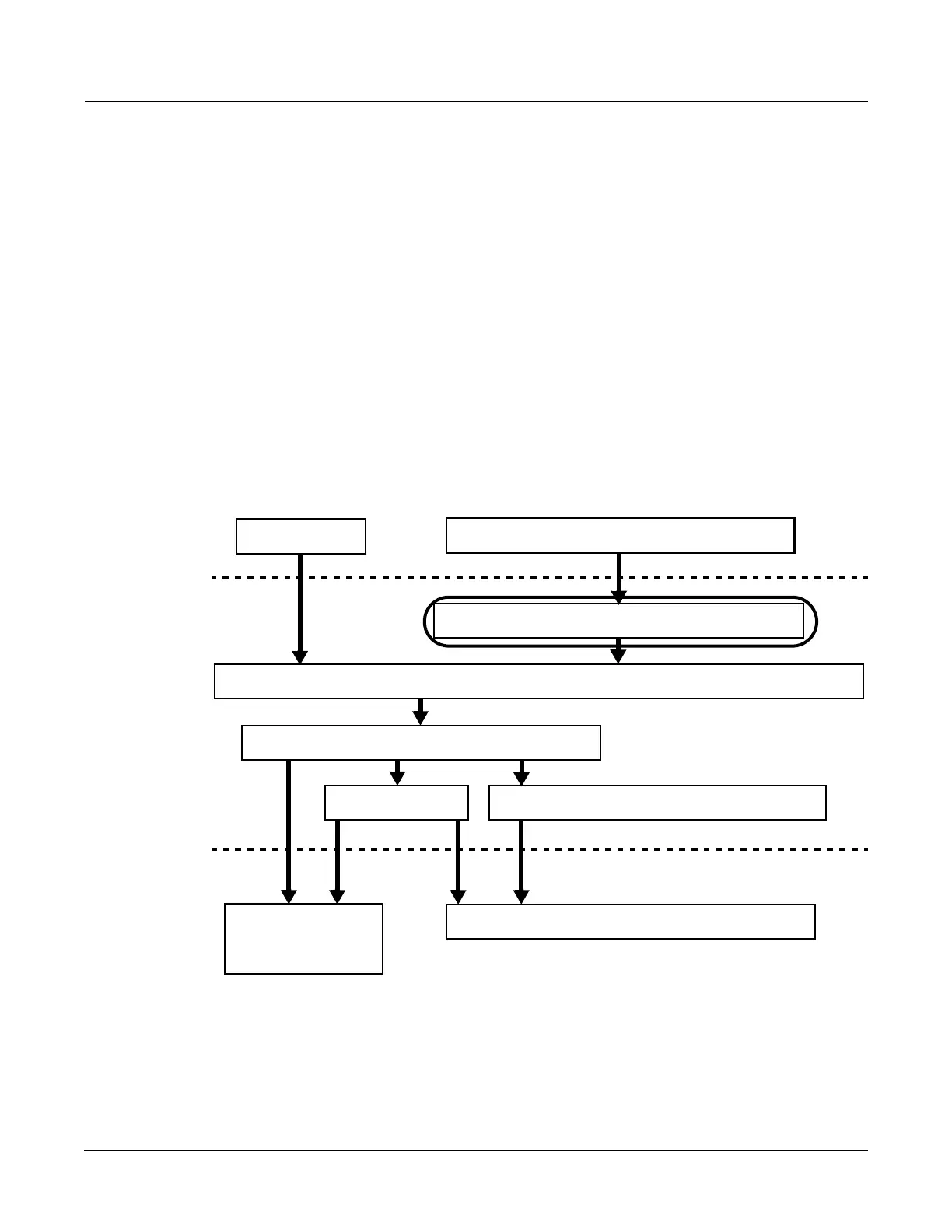MIDI Mode
The RECEIVE Page
6-3
engine.)Thedefaultmapprovidesthewidestrangeofpressure(aftertouch)expression,butyou
maywanttochooseadifferentmapifthedefaultdoesnotsuityourplayingstyle.Seethe
diagramabovefortheotherpagesthataffectMIDIpressure(aftertouch)valuesbeforereaching
thetransmitPressureMap.
The
defaultmap,Linear,allowsMIDIpressure(aftertouch)valuestopassunchanged.Maps2‐4
makeitincreasinglyeasiertoproduceMIDIpressurevaluesforthesamephysicalpressure
appliedtoakey(with4“Easiest”beingtheeasiest.)Maps4‐7makeitincreasinglyharderto
produceMIDIpressurevalues
forthesamephysicalpressureappliedtoakey(with7“Hardest”
beingthehardest.)
The RECEIVE Page
Velocity Map (Receive)
ChangethereceiveVelocityMapsettingifyouaretriggeringthePC3withexternalMIDIgear
whichisproducingnotesthataretooloudortooquiet.Thedefaultmapprovidesthewidest
rangeofvelocityexpression,butyoumaywanttochooseadifferentmapifthedefaultdoesnot
suityourplayingstyle.
ThereceiveVelocityMapaffectsthewaythePC3receivesMIDIvelocityvaluesfromitsUSBor
MIDIInport(seethecircledboxaboveforitslocationintheMIDIsignalflow.)Differentmaps
outputdifferentMIDIvelocityvaluesforthesamereceivedMIDIattack
velocity.Eachmap
appliesadifferentcurvetoreceivedMIDIattackvelocitiesandremapsthemtonewvelocities
beforelettingthempass(thisparameterhasnoeffectonMIDIdatasentfromthePC3’s
keyboard.)Thedefaultmapprovidesthewidestrangeofvelocityexpression,butyoumaywant
tochoose
adifferentmapifthedefaultdoesnotsuityourplayingstyl e.Seethediagramabove
fortheotherpagesthataffecttheMIDIattackvelocitybeforereachingthereceiveVelocityMap.
PC3Keyboard
KEY‐VELpageforcurrentControlSetup(inProgramMode)orcurrentZone(inSetupMode)
VelocityMapSettingsonMasterModeMAPSPage
VelocityMapSettingsonMIDIModeTransmitPage
MIDIOutviaMIDIOutportorUSBComputerport
PC3SongMode
MIDIInviaMIDIInportorUSBComputerport
PC3SoundEngine
VelocityMap SettingsonMIDIModeReceivePage
to
PC3audiooutputs
MIDI
MIDI
Destinations
Sources
