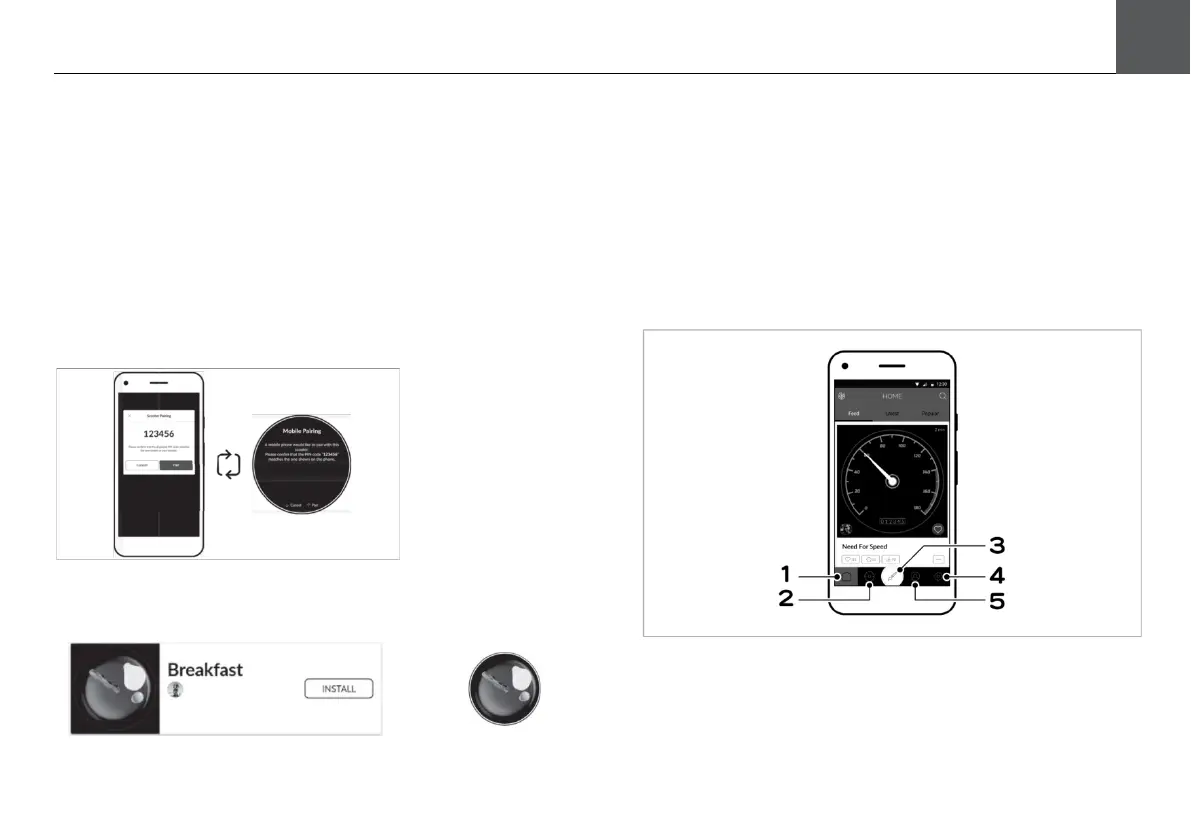Control Functions of Mechanism
29
Step 3: Scooter Pairing
To use Scooter Pairing, the user needs to enter the APP
(cell phone) → set up (cell phone) → Scooter Setting →
KEY ON (Scooter) → Select a new user or an existing
user (Scooter) by the Operation Button → Press (O)
button to enter “Pairing Mode” (Scooter) → Select
Bluetooth Device (cell phone) → Link (cell phone) →
Confirm Code (cell phone and Scooter) → Press (O)
button → Pairing accomplished.
Uplinking creation
User created Dashboard can be installed onto scooter.
Cell phone display Dashboard display
noodoe Function
A. Introduction app functions
The user may browse and collect creations from users
all over the world and install them into the Dashboard
of your scooter.
The user may collect or remix any creation they find,
or design their own Dashboard in Create Mode.
1:Home/Feed 2:My Dashboardes
3:Create Mode 4:My Profile 5:Settings
