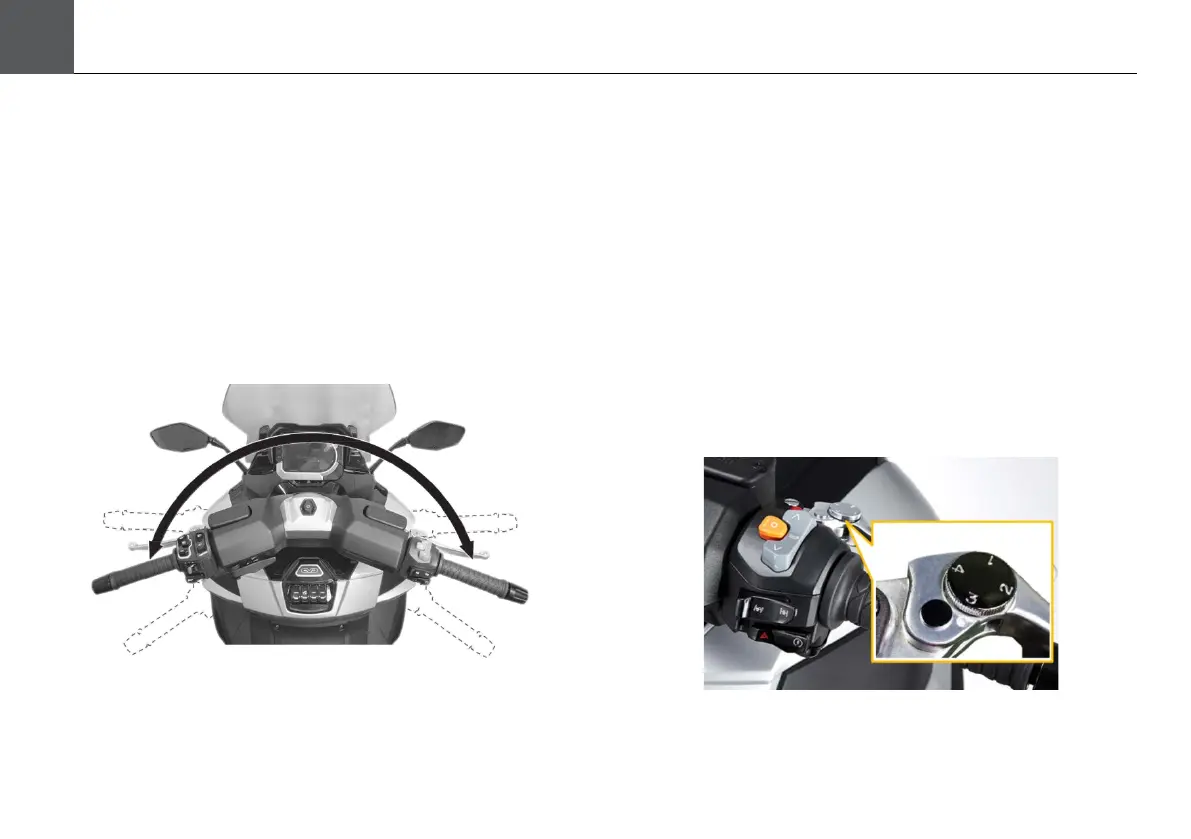Checks before Riding
92
Check Steering Stem
1. Check for any slackening by swaying it up and
down, forward and back, and left and right.
2. Check if Handlebar is too tight.
3. Check the Handlebar for any colliding.
4. Left-right turning steer. The steering link
components shall not present any loosening sign.
5. When finding any anomaly, go to a KYMCO
dealer or service station for repair.
Check and adjust the front and rear brake components.
1. Adjust brake lever clearance using adjustment
knob (totally 4 adjustment positions).
2. Push the brake lever forward when adjusting the
knob (default setting is 3).
3. After adjustment, pull the Brake Lever (1) with hand
until reaching a position where fingers feel
comfortable; check if the clearance at the front end
of Brake Lever is within the specified dimension.
4. The pedal distance of the foot brake is
automatically adjusted by default. If the pedal
distance is found to be larger than normal or is
faulty, please visit the dealer shop for repairs.
Adjust brake lever
