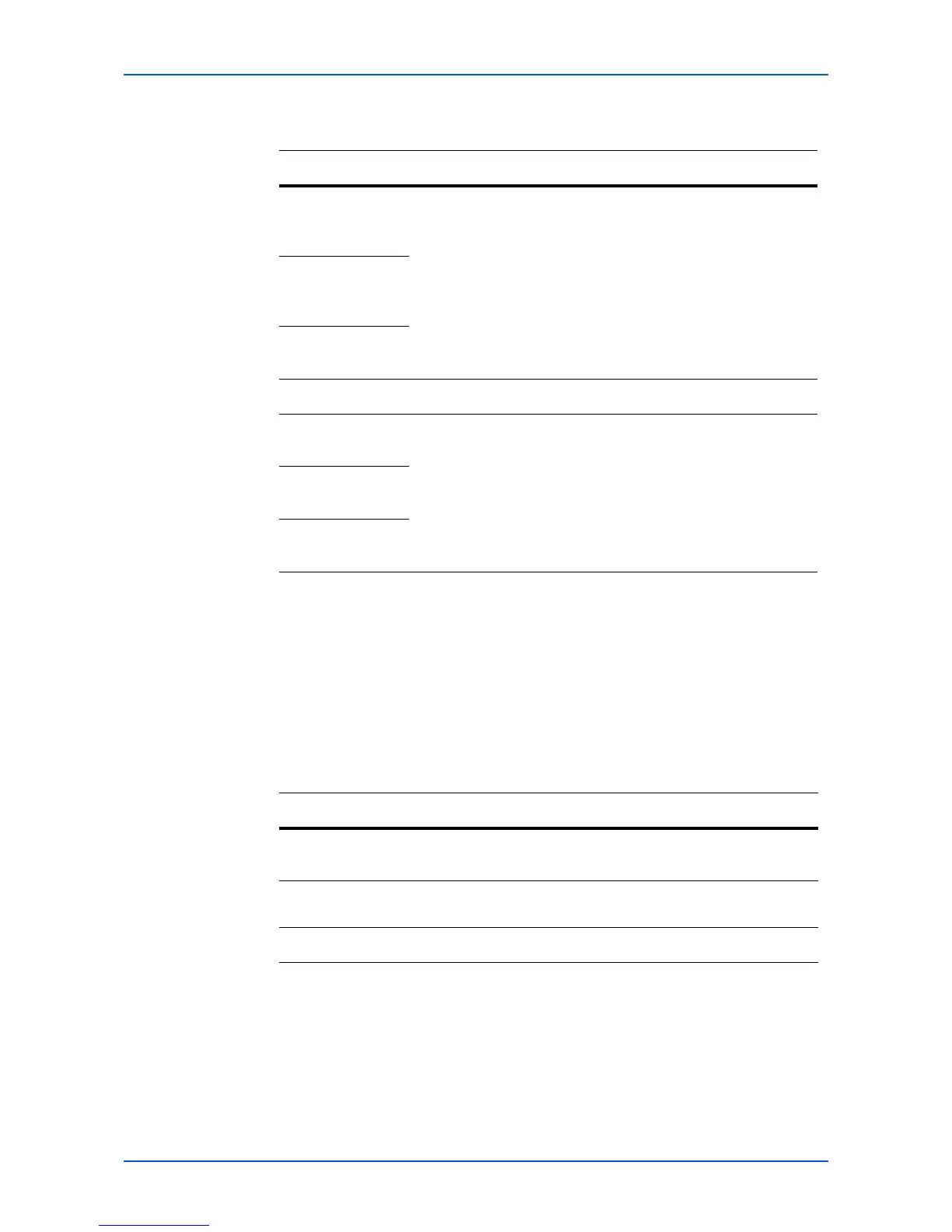COMMAND CENTER Pages
Operation Guide 31
The table below provides a summary of the pages in Jobs page. When clicking the job
on each page, the detailed information of the job is displayed.
Document Box Page
This section includes addition and deletion of a document box, and deletion of
documents in a document box.
There are three types of document boxes: Custom Box, FAX Box, and Polling Box.
Document Box > Custom Box
The table below provides a summary of the items displayed on the Custom Box page.
You can add, edit or delete a custom box as follows:
Adding a New Custom Box
1. Open the Custom Box page.
2. Click Add and enter information for the custom box.
3. Click Submit.
Page Description
Status >
Printing Jobs
Status
Shows the job status for each operation. To show the latest
status, click Refresh. To cancel execution of the selected
job, click Job Cancel.
Status >
Sending Jobs
Status
Status > Storing
Jobs Status
Schedule
Shows the scheduled job such as FAX delayed transmission.
Log > Printing
Jobs Log
Shows the job log for each operation.
Log > Sending
Jobs Log
Log > Storing
Jobs Log
Item Description
Number of
Custom Boxes
Displays the number of registered document boxes.
Add
Displays a screen where you can add a new document box.
Enter the required information and click the Submit button.
Delete
Deletes the selected document box.
