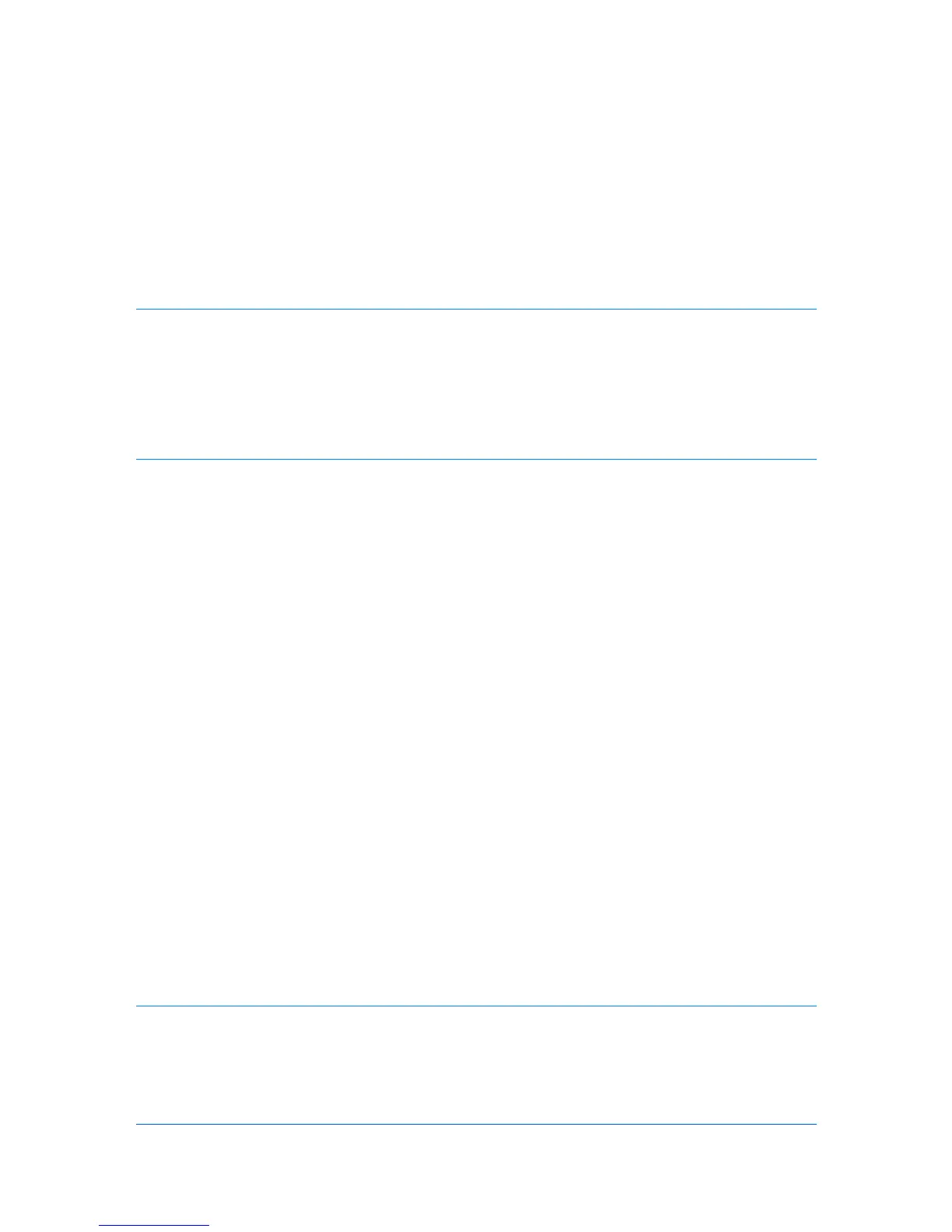Table of Contents
Chapter 1 Login and Consoles
KMnet Admin Login ....................................................................................................................... 1-1
Starting and Logging In ........................................................................................................... 1-1
Log Off ..................................................................................................................................... 1-1
Consoles ....................................................................................................................................... 1-2
Choosing a Console ................................................................................................................ 1-2
Changing the Default Console ................................................................................................. 1-2
Chapter 2 Administration
Roles and Users ............................................................................................................................ 2-1
Adding a Role .......................................................................................................................... 2-1
Adding a User .......................................................................................................................... 2-1
User Properties ............................................................................................................................. 2-2
Changing the Password .......................................................................................................... 2-2
Subscriptions ................................................................................................................................ 2-2
Adding an Alert Subscription ................................................................................................... 2-3
Adding a Report Subscription .................................................................................................. 2-3
Copying or Moving a Subscription ........................................................................................... 2-4
Networks and Agents .................................................................................................................... 2-4
Adding Networks ..................................................................................................................... 2-4
Deleting a Network .................................................................................................................. 2-7
Network Properties .................................................................................................................. 2-7
Start/Stop Discovery ................................................................................................................ 2-8
USB Connections .......................................................................................................................... 2-8
Manage Installation Packages ...................................................................................................... 2-8
Uploading Installation Packages ............................................................................................. 2-8
Upgrading an Agent ................................................................................................................. 2-9
Mail Server .................................................................................................................................... 2-9
Selecting E-mail Settings ......................................................................................................... 2-9
Device Communication ............................................................................................................... 2-10
Database ..................................................................................................................................... 2-10
Backing Up a Database ......................................................................................................... 2-10
Restoring a Database ............................................................................................................ 2-11
Web Server ................................................................................................................................. 2-11
Log View ..................................................................................................................................... 2-11
Creating a Log File ................................................................................................................ 2-12
Selecting Log File Storage .................................................................................................... 2-12
Scheduled Jobs .......................................................................................................................... 2-12
Chapter 3 Device Manager
Manage Groups ............................................................................................................................ 3-1
Add Group ............................................................................................................................... 3-1
Dynamic Groups ...................................................................................................................... 3-1
Manual Groups ........................................................................................................................ 3-2
Preferences ................................................................................................................................... 3-3
KMnet Admin 3.0 i
