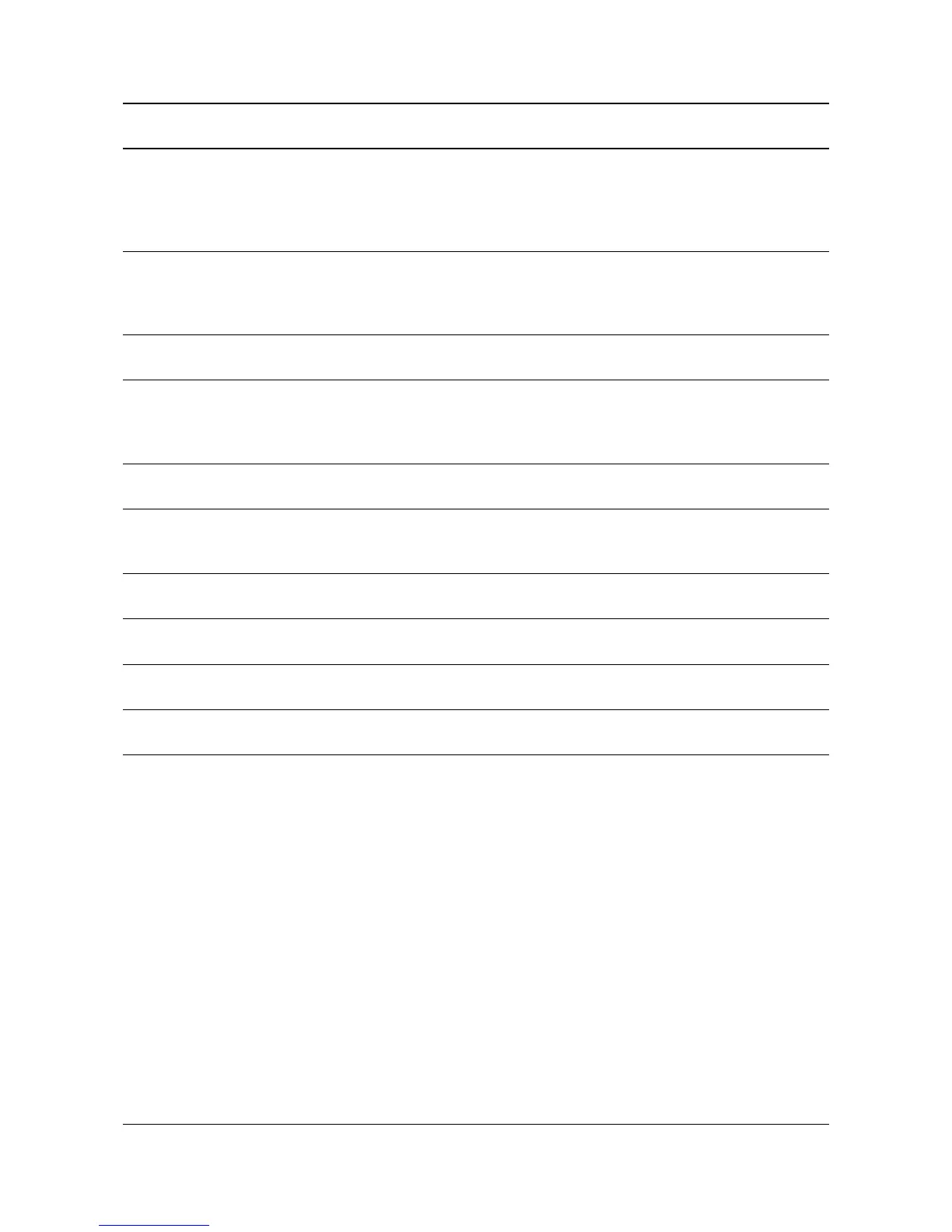2LV/2L1/2L2/2MS/2MT
2-4-6
Default cassette R4 0: MP tray
1: Cassette 1
2: Cassette 2
3: Cassette 3
1
MP tray paper size R7 Same as the R2 values except: 0 6(U.S.A)
or
8(Euro and
other)
A4/letter equation S4 0: Off
1: On
1
Host buffer size S5 0: 10kB (x H8)
1: 100kB (x H8)
2: 1024kB (x H8)
1
RAM disk size S6 1 to 1024 MB 400
RAM disk mode S7 0: Off
1: On
1
Wide A4 T6 0: Off
1: On
0
Line spacing U0 Lines per inch (integer value) 6
Line spacing U1 Lines per inch (fraction value) 0
Character spacing U2 Characters per inch (integer value) 10
Character spacing U3 Characters per inch (fraction value) 0
Item FRPO Setting values
Factory
setting
