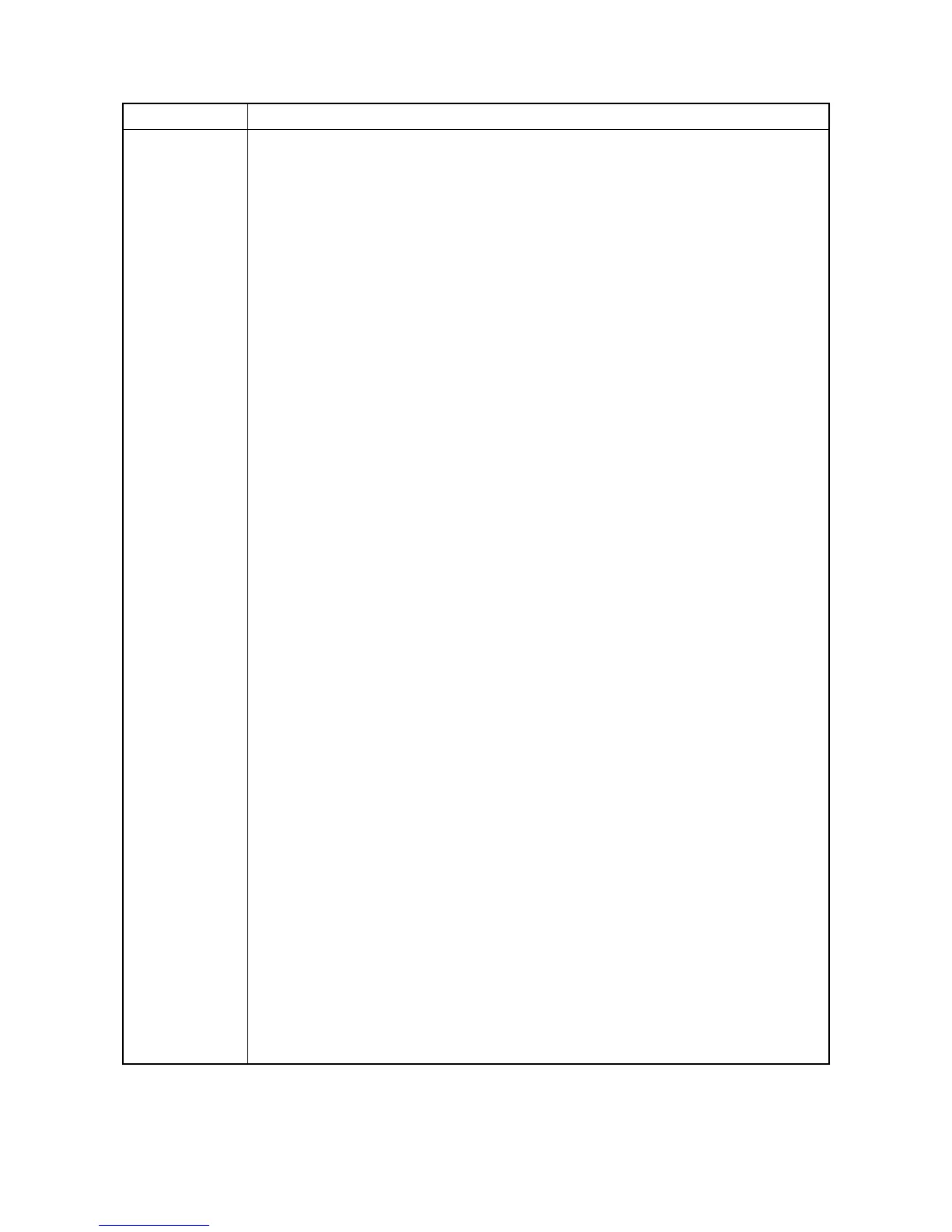2LV/2L1/2L2/2MS/2MT
1-3-16
Printing an
event log
Remarks: Details of configurations (See above 5.)
Notes on Connecting to USB
(1)Save the PRESCRIBE commands above as a text file in the PC.
(2)Select the Sharing tab of the printer properties and share the printer.
(3)Select a USB port in the Port tab. (Specify the printer name for sharing.)
(4)From the DOS Prompt, execute the following command line:
copy file-name\\computer-name\shared-printe
File-name should be the name of the file that was saved in step 1.
Notes on connecting via network (using FTP protocol)
(1)Save the PRESCRIBE commands above as a text file in the PC.
(2)From the DOS Prompt, execute the following command line:
ftp printer-IP-address
Do not specify user name and password.
(3)From the DOS Prompt, execute the following command:
put file-name
File-name should be the name of the file that was saved in step 1.
Service items Description
