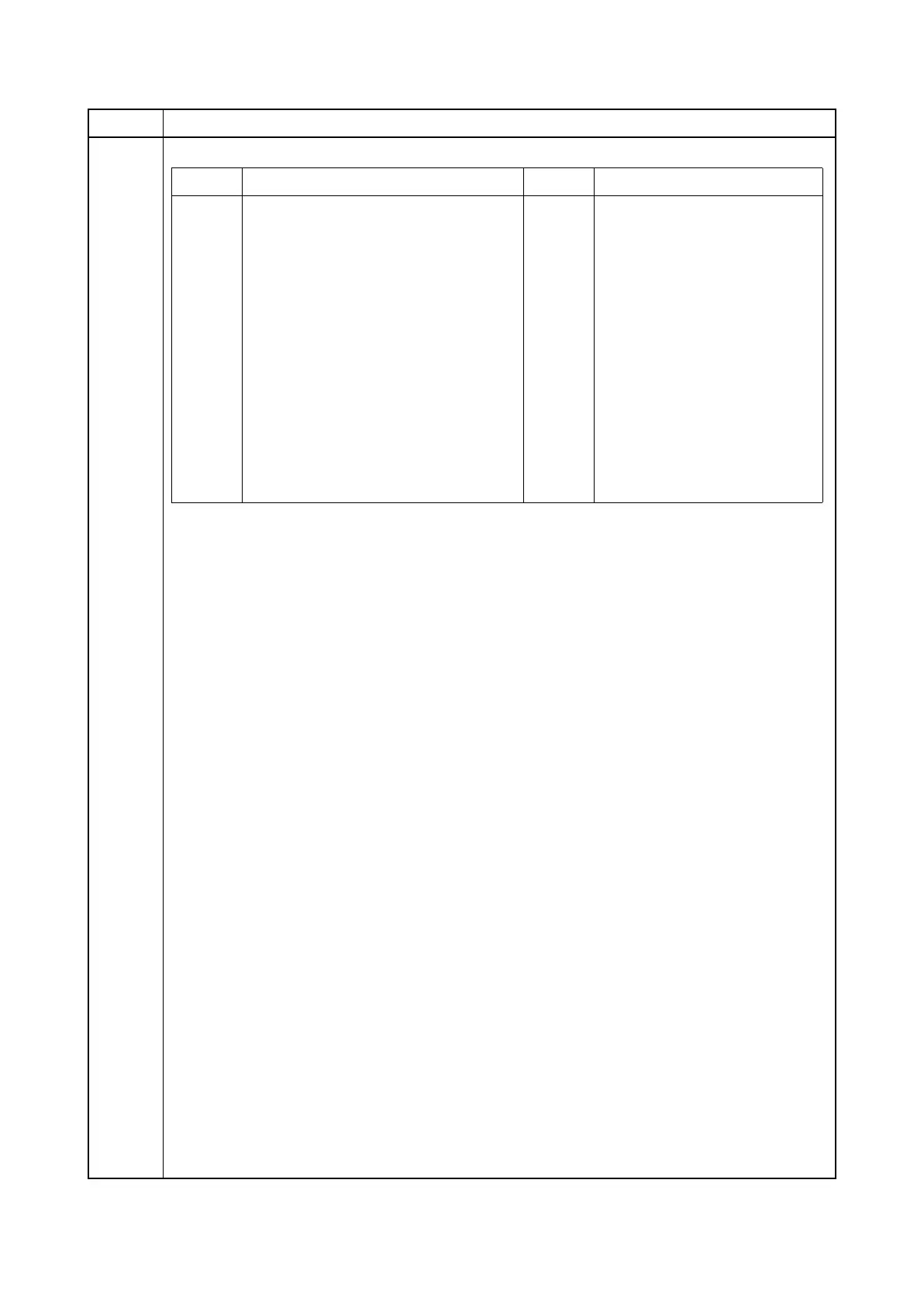2PK/2PL/2PM/2PN-5
1-3-76
U917 Error Codes
Supplement
The following restrictions apply to the data which were imported from 4 in 1 model (with FAX) to
3 in 1 model (without FAX).
Personal address book: FAX-related data are not imported.
Group address book: Group addresses including FAX addresses are not imported.
Job accounting data: Initial values are added for FAX-related data.
One-touch data: Groups assigned with FAX addresses or those including FAX are not imported.
User management data: Initial values are added for out-going FAXes of authentication.
Program data: Not imported. (The same applies when data are imported from 3 in 1 to 4 in 1
model.)
Completion
Press the stop key. The screen for selecting a maintenance item No. is displayed.
Item No. Description
Codes Description Codes Description
d000 Unspecified error d00b File reading error
d001 HDD unavailable d00c File writing error
d002 USB memory is not inserted d00d File copy error
d003 File for writing is not found in the USB d00e File compressed error
d004 File for reading is not found in the HDD d00f File decompressed error
d005 USB error in writing d010 Directory open error
d006 USB error in reading d011 Directory creation error
d007 USB unmount error d012 File writing error
d008 File rename error d013 File reading error
d009 File open error d014 File deletion error
d00a File close error d015 File copy error to the USB
