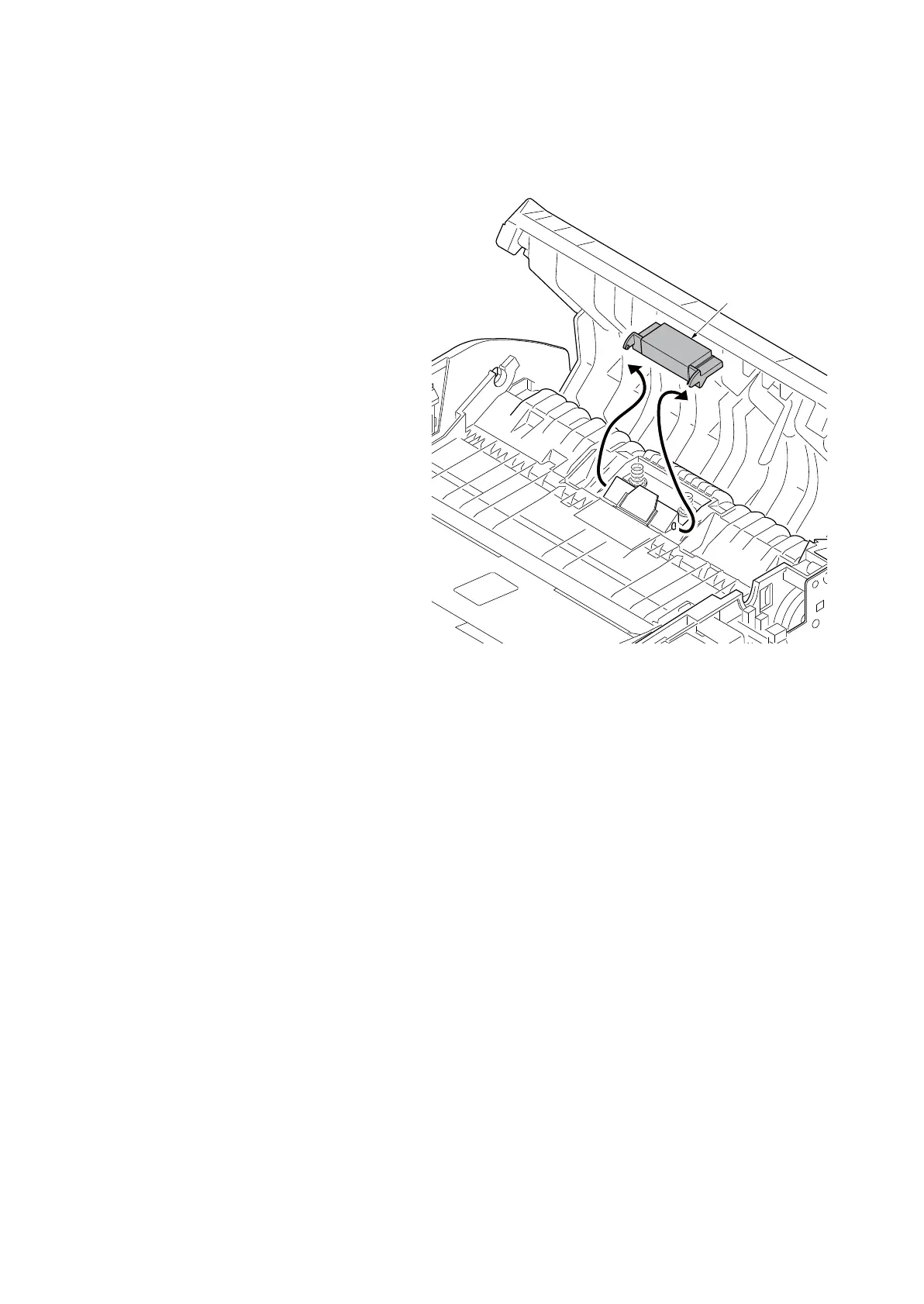2PK/2PL/2PM/2PN
1-5-56
(4) Detaching and refitting the separation pad assembly
Follow the procedure below to clean or replace the separation pad assembly.
Procedure
1. Remove the forwarding pulley assem-
bly (See page P.1-5-53).
2. Remove the separation pad assembly.
3. Clean or replace the separation pad
assembly.
Refit all the removed parts.
Figure 1-5-84
Separation pad
assembly
