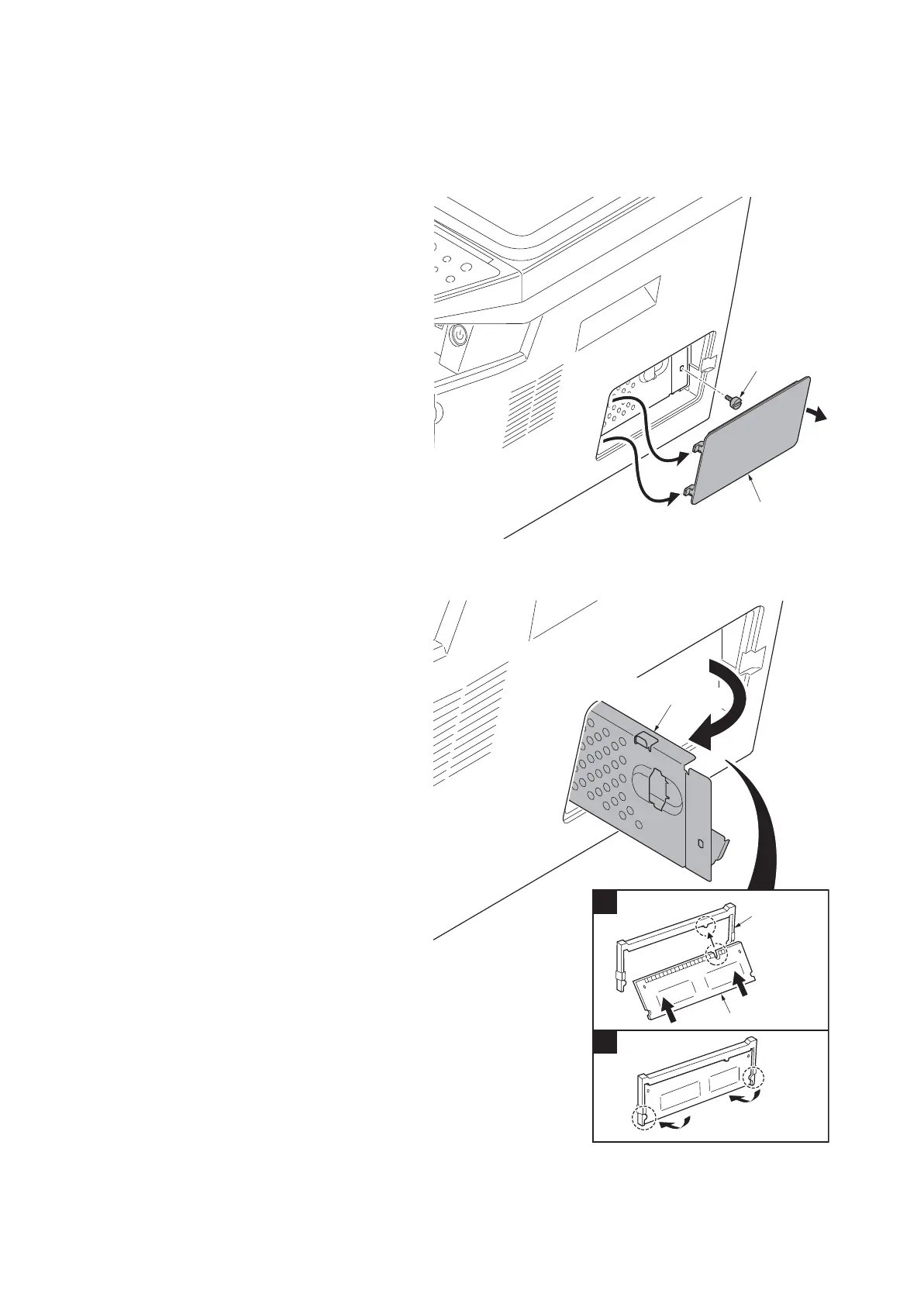2PK/2PL/2PM/2PN
1-2-6
1-2-3 Installing the expansion memory (option)
<Procedure>
1. Turn off the power switch and pull out
the power cable.
Caution: Do not insert or remove
expansion memory while machine
power is on.
Doing so may cause damage to the
machine and the expansion memory.
2. Remove the right side cover.
3. Remove the screw.
Figure 1-2-8
4. Open the memory slot cover.
5. Insert the expansion memory into the
memory socket so that the notches on
the memory align with the correspond-
ing protrusions in the slot.
6. Close the memory slot cover.
7. Secure the screw.
8. Refit the right side cover.
9. Print a status page to check the mem-
ory expansion.
If memory expansion has been properly
performed, information on the installed
memory is printed with the total memory
capacity has been increased. Standard
memory capacity 256 MB.
Figure 1-2-9
Right side cover
Screw
1
2
Expansion memory
Memory
socket
Memory slot cover