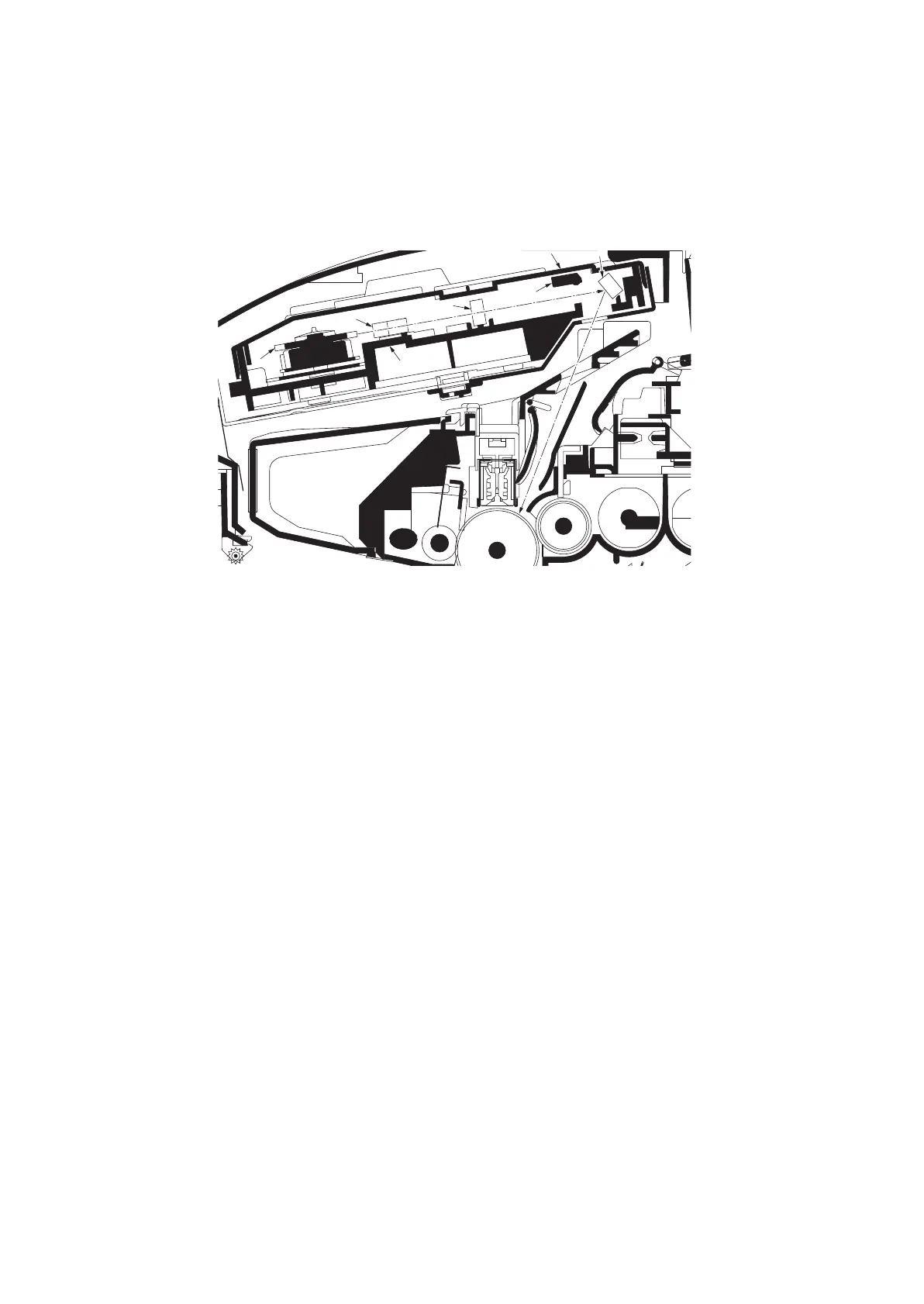2PK/2PL/2PM/2PN
2-1-9
(3) Laser scanner unit
The charged surface of the drum is then scanned by the laser beam from the laser scanner unit.
The laser beam (780 nm wavelength) beam is dispersed as the polygon motor revolves to reflect the laser
beam over the drum. Various lenses and mirror are housed in the laser scanner unit, adjust the diameter of
the laser beam, and focalize it at the drum surface.
Figure 2-1-13 Laser scanner unit
1
2
3
4
5
7
6
1. Polygon motor (mirror)
2. F-q lens
3. F-q lens
4. LSU mirror
5. LSU shutter
6. LSU frame
7. LSU cover
