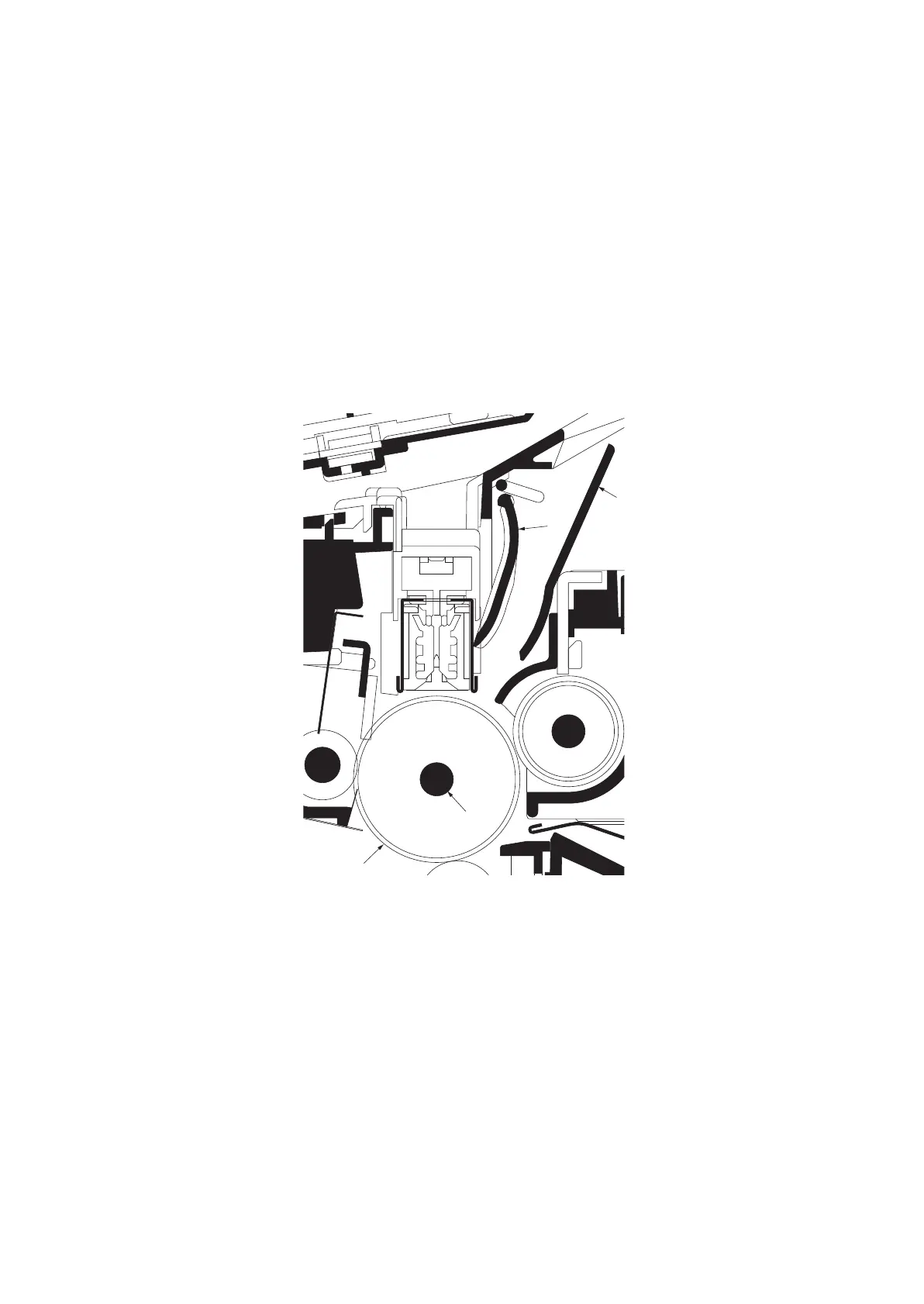2PK/2PL/2PM/2PN
2-1-4
2-1-2 Drum section
(1) Drum section
The durable layer of organic photoconductor (OPC) is coated over the aluminum cylinder base. The OPC tend
to reduce its own electrical conductance when exposed to light. After a cyclic process of charging, exposure,
and development, the electrostatic image is constituted over the OPC layer.
Since the OPC is materialized by resin, it is susceptible to damage caused by sharp edges such as a screw-
driver, etc., resulting in a print quality problem. Also, finger prints can cause deterioration of the OPC layer,
therefore, the drum (in the drum unit) must be handled with care. Substances like water, alcohol, organic sol-
vent, etc., should be strictly avoided.
As with all other OPC drums, the exposure to a strong light source for a prolonged period can cause a print
quality problem. The limit is approximately 500 lux for less than five minutes. If the drum (drum unit) remains
removed from the machine, it should be stored in a cool, dark place.
.
Figure 2-1-7 Drum unit
1
2
3
4
1. Drum
2. Drum shaft
3. Drum cover A
4. Drum cover B
