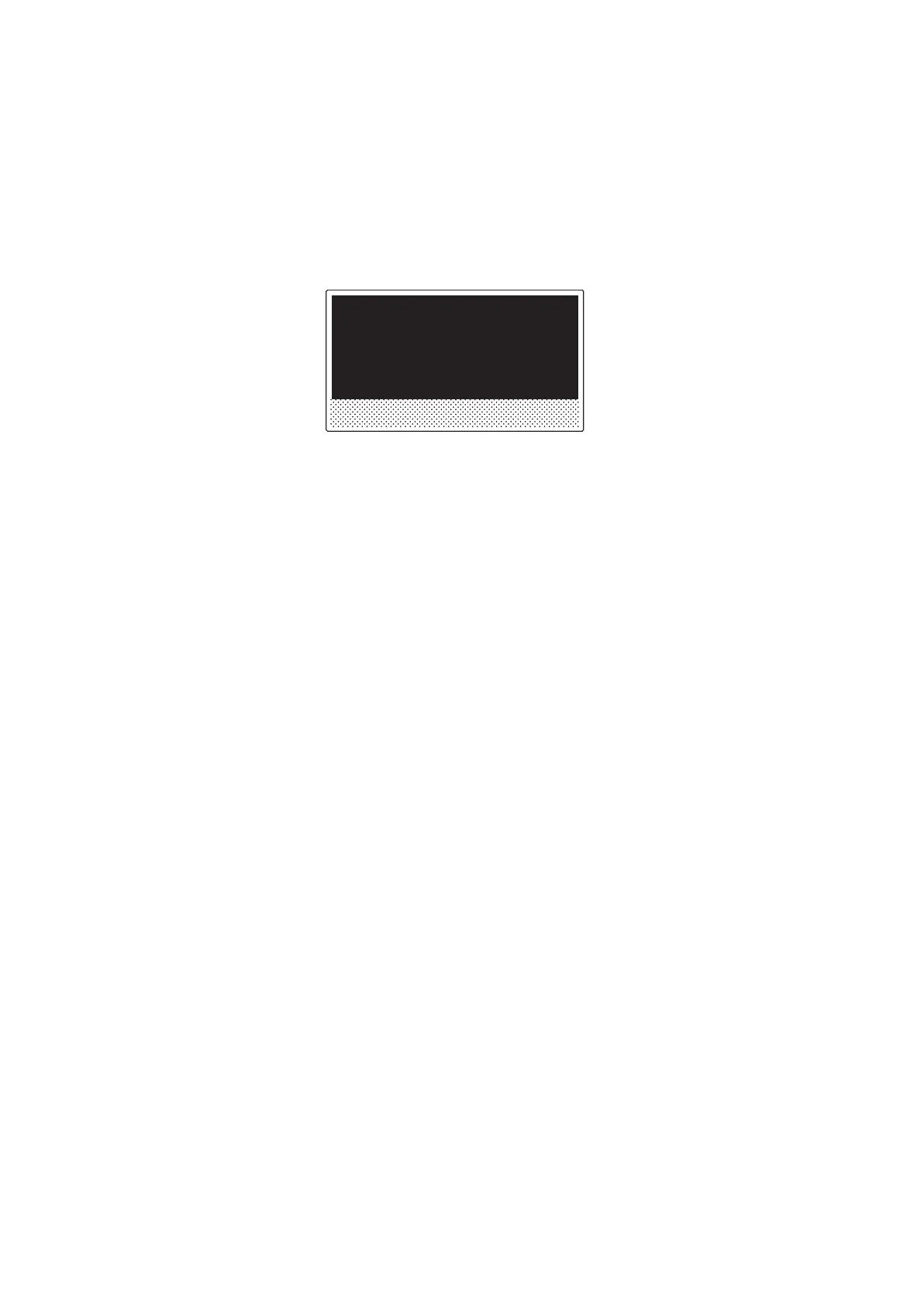2PK/2PL/2PM/2PN
1-4-6
1-4-2 Self-diagnostic function
(1) Self-diagnostic function
This machine is equipped with self-diagnostic function. When a problem is detected, the machine stops print-
ing and display an error message on the operation panel. An error message consists of a message prompting
a contact to service personnel, total print count, and a four-digit error code indicating the type of the error.
(The display varies depending on the type of the error.)
Figure 1-4-3
Machine failure.
Call service.
C####