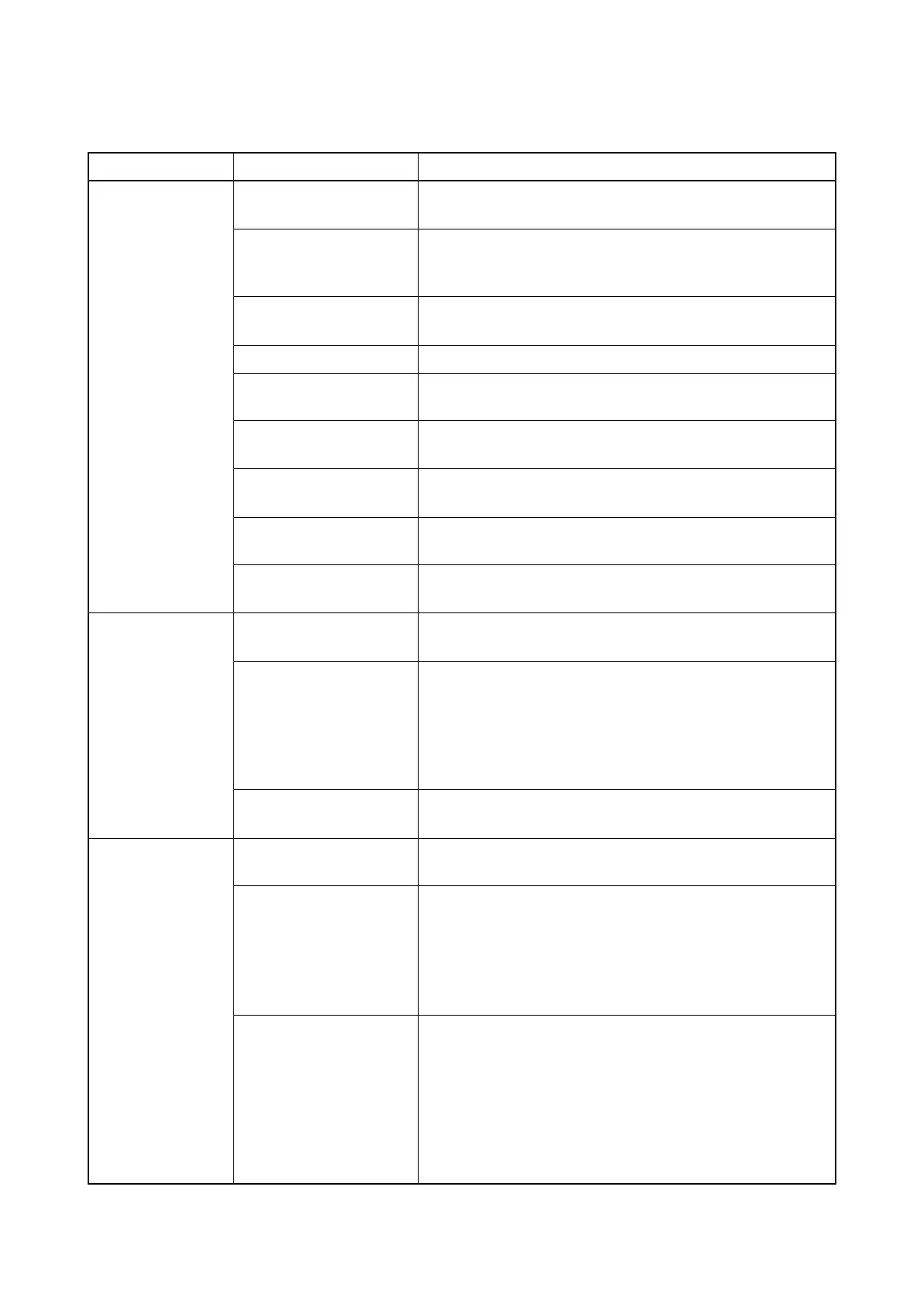2PK/2PL/2PM/2PN
1-4-23
1-4-4 Electric problems
Problem Causes Check procedures/corrective measures
(1)The machine
does not operate
when the power
switch is turned on.
1. No electricity at the
power outlet.
Measure the input voltage.
2. The power cord is
not plugged in prop-
erly.
Check the contact between the power plug and the outlet.
3. The top cover is not
closed completely.
Check the top cover.
4. Broken power cord. Check for continuity. If none, replace the cord.
5. Defective power
switch.
Check for continuity across the contacts. If none, replace
the power source PWB (See page 1-5-40).
6. Blown fuse in the
power source PWB.
Check for continuity. If none, remove the cause of blowing
and replace the power source PWB (See page 1-5-40).
7. Defective interlock
switch.
Check for continuity across the contacts of interlock switch.
If none, replace the power source PWB (See page 1-5-40).
8. Defective power
source PWB.
Replace the power source PWB (See page 1-5-40).
9. Defective control
PWB.
Replace the control PWB (See page 1-5-37).
(2)Right cooling
fan motor does not
operate.
1. Broken right cooling
fan motor coil.
Check for continuity across the coil. If none, replace the
right cooling fan motor.
2. Defective harness
between right cooling
fan motor and control
PWB (YC27), or
improper connector
insertion.
Reinsert the connector. Also check for continuity within the
connector harness. If none, remedy or replace the harness.
3. Defective control
PWB.
Replace the control PWB (See page 1-5-37).
(3)Left cooling fan
motor does not
operate.
1. Broken left cooling
fan motor coil.
Check for continuity across the coil. If none, replace the left
cooling fan motor.
2. Defective harness
between left cooling
fan motor and control
PWB (YC104), or
improper connector
insertion.
Reinsert the connector. Also check for continuity within the
connector harness. If none, remedy or replace the harness.
3. Defective control
PWB.
Replace the control PWB (See page 1-5-37).
