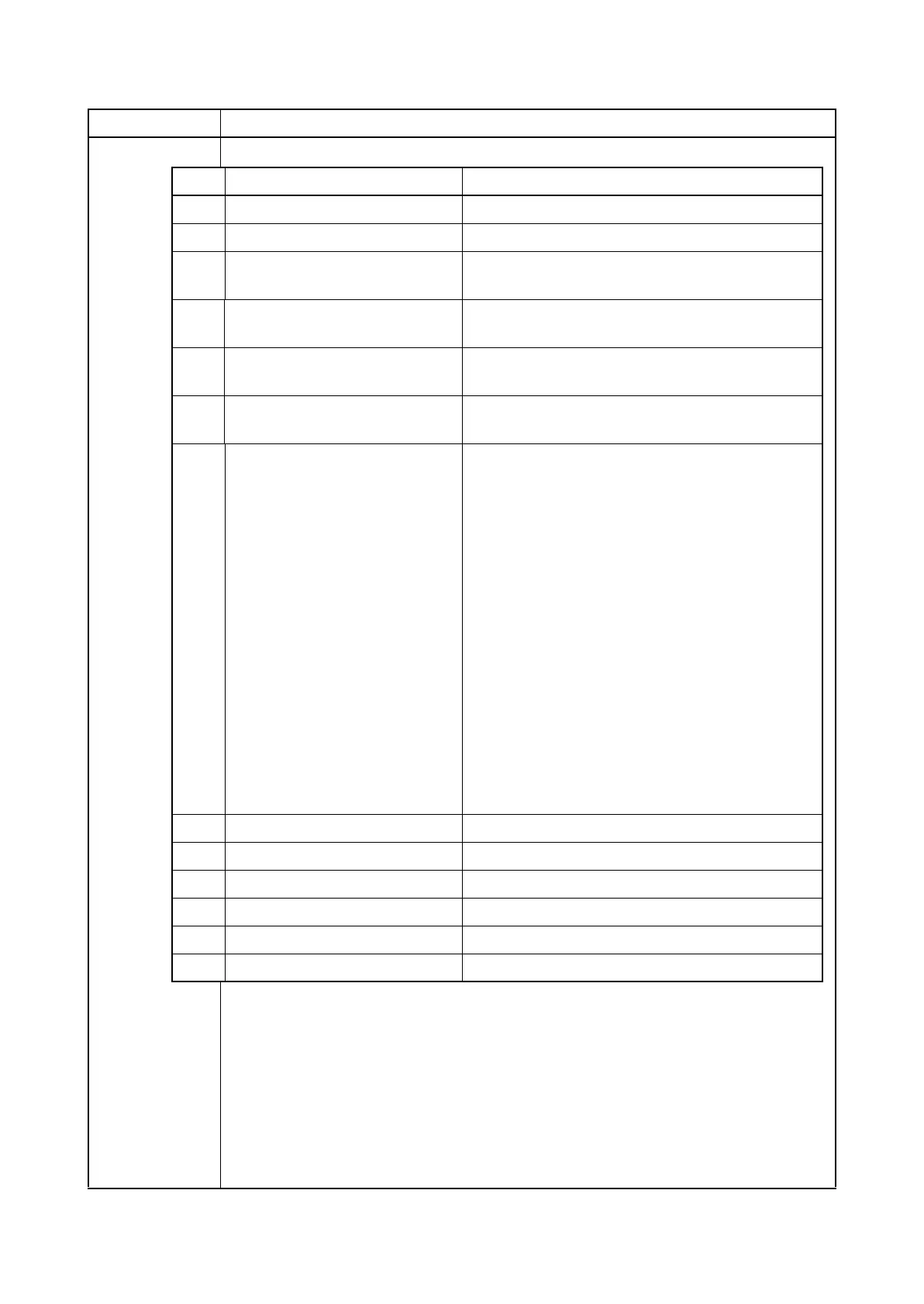No. Description Supplement
(29) Option DIMM Size -
(30) FRPO Setting -
(31) RP code Code the engine software version and the date of
update.
(32) RP code Code the main software version and the date of
update.
(33) RP code Code the engine software version and the date of
the previous update.
(34) RP code Code the main software version and the date of the
previous update.
(35) NV RAM version _ 1F3 1225 _ 1F3 1225
(a) (b) (c) (d) (e) (f)
(a) Consistency of the present software version
and the database
_ (underscore): OK
* (Asterisk): NG
(b) Database version
(c) The oldest time stamp of database version
(d) Consistency of the present software version
and the ME firmware version
_ (underscore): OK
* (Asterisk): NG
(e) ME firmware version
(f) The oldest time stamp of the ME database ver-
sion
Normal if (a) and (d) are underscored, and (b) and
(e) are identical with (c) and (f).
(36) Scanner firmware version -
(37) Fax firmware version -
(38) Mac address -
(39) Number of original feed from DP -
(40) The last sent date and time -
(41) Transmission address -
