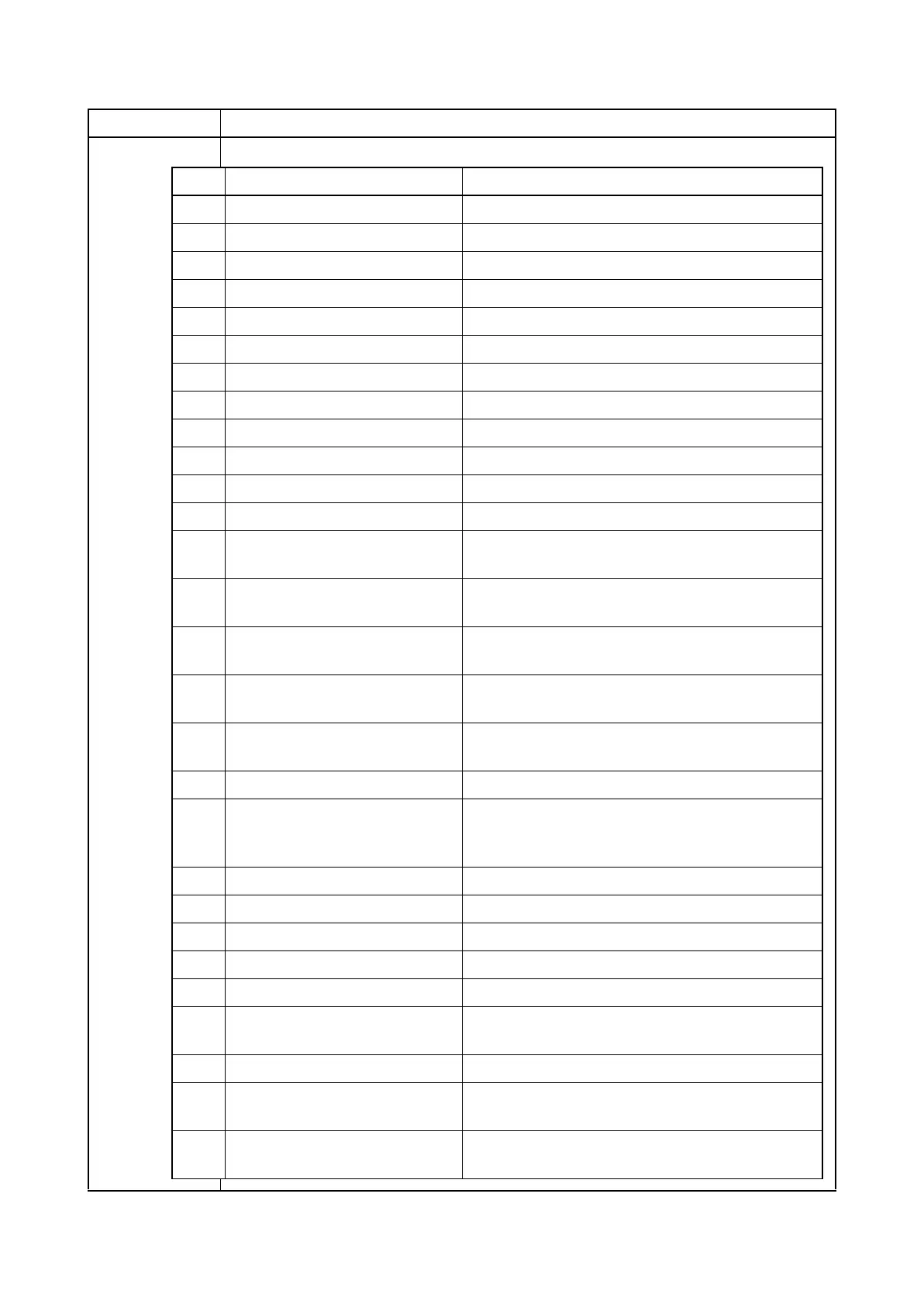No. Description Supplement
(1) Firmware version -
(2) System date -
(3) Engine soft version -
(4) Engine boot version -
(5) Operation panel mask version -
(6) Machine serial number -
(7) Standard memory size -
(8) Optional memory size -
(9) Total memory size -
(10) Local time zone -
(11) Report output date Day/Month/Year hour:minute
(12) NTP server name -
(13) Presence or absence of the
document processor
Installed/Not Installed
(14) Presence or absence of the
optional paper feeder2
Installed/Not Installed
(15) Presence or absence of the
optional paper feeder3
Installed/Not Installed
(16) Presence or absence of the
optional memory card
Installed/Not Installed
(17) Presence or absence of the card
authentication kit (B)
Installed/Not Installed
(18) Print setting
Off/Auto Feed/Always
(19) Page of relation to the A4/Letter * :Print Coverage provides a close-matching refer-
ence of toner consumption and will not match with
the actual toner consumption.
(20) Average coverage for total -
(21) Average coverage for copy -
(22) Average coverage for printer -
(23) Average coverage for fax -
(24) Cleared date and output date -
(25) Coverage on the final output
page
-
(26) Number of rings 0 to 15
(27) Number of rings before auto-
matic switching
0 to 15
(28) Number of rings before connect-
ing to answering machine
0 to 15