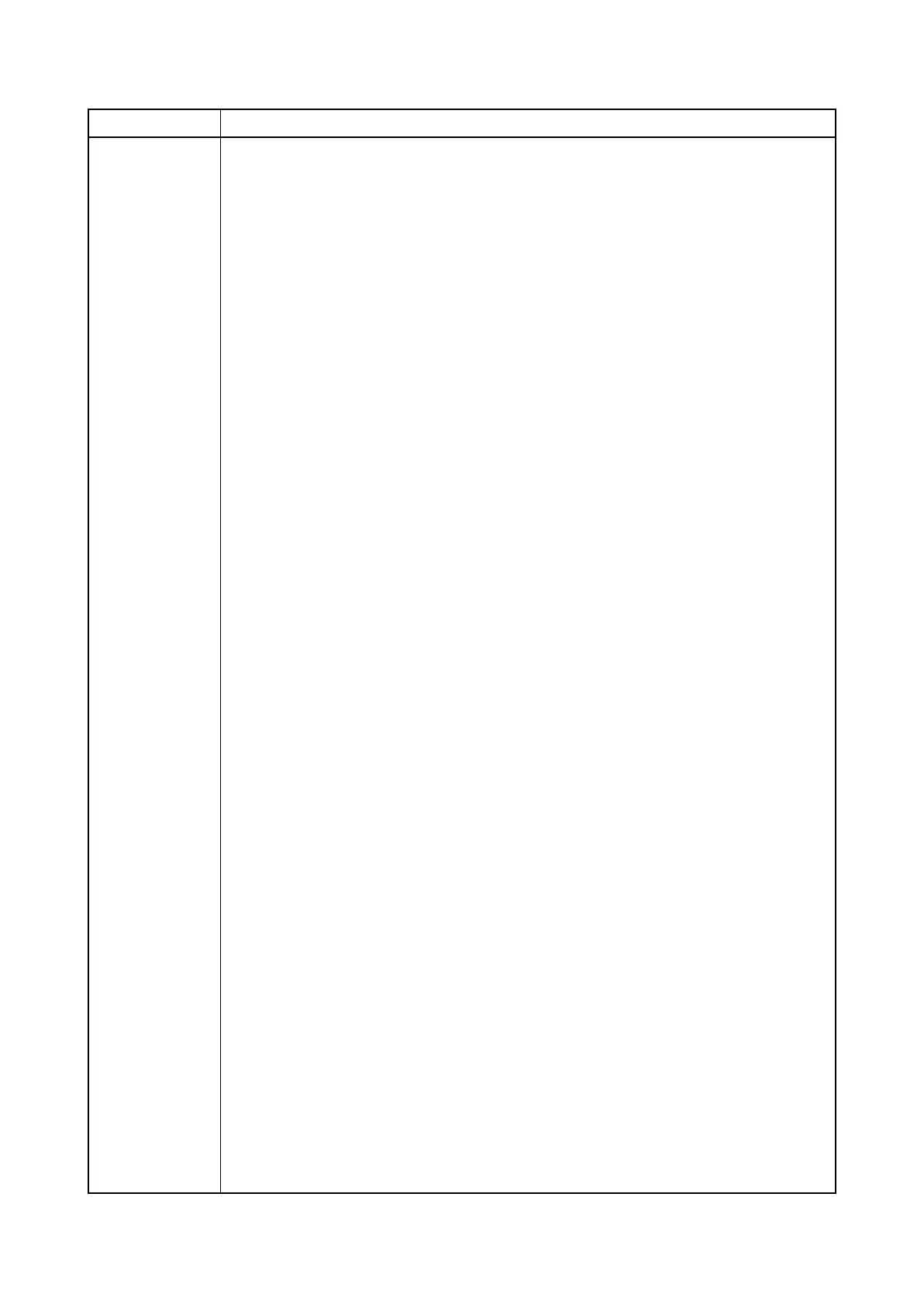2PK/2PL/2PM/2PN
1-3-92
Remote
diagnostics
Setting remote diagnostics
Description
Sets the remote diagnostics.
Purpose
Used to establish communication between the machine and the service facility when a
problem is encounted.
Method
1. Enter the Service Setting menu.
2. Select [Remote Diag.Set.] using the cursor up/down keys.
3. Press the start key.
4. Select [On] using the cursor up/down keys.
5. Press the start key. The setting is set.
6. Select [Remote Diag. ID] using the cursor up/down keys.
7. Press the start key.
8. Enter the prespecified remote diagnostics ID number (0000 to 9999) using the
numeric keys.
9. Press the start key. The setting is set.
Completion
Press the stop key.
Service items Description