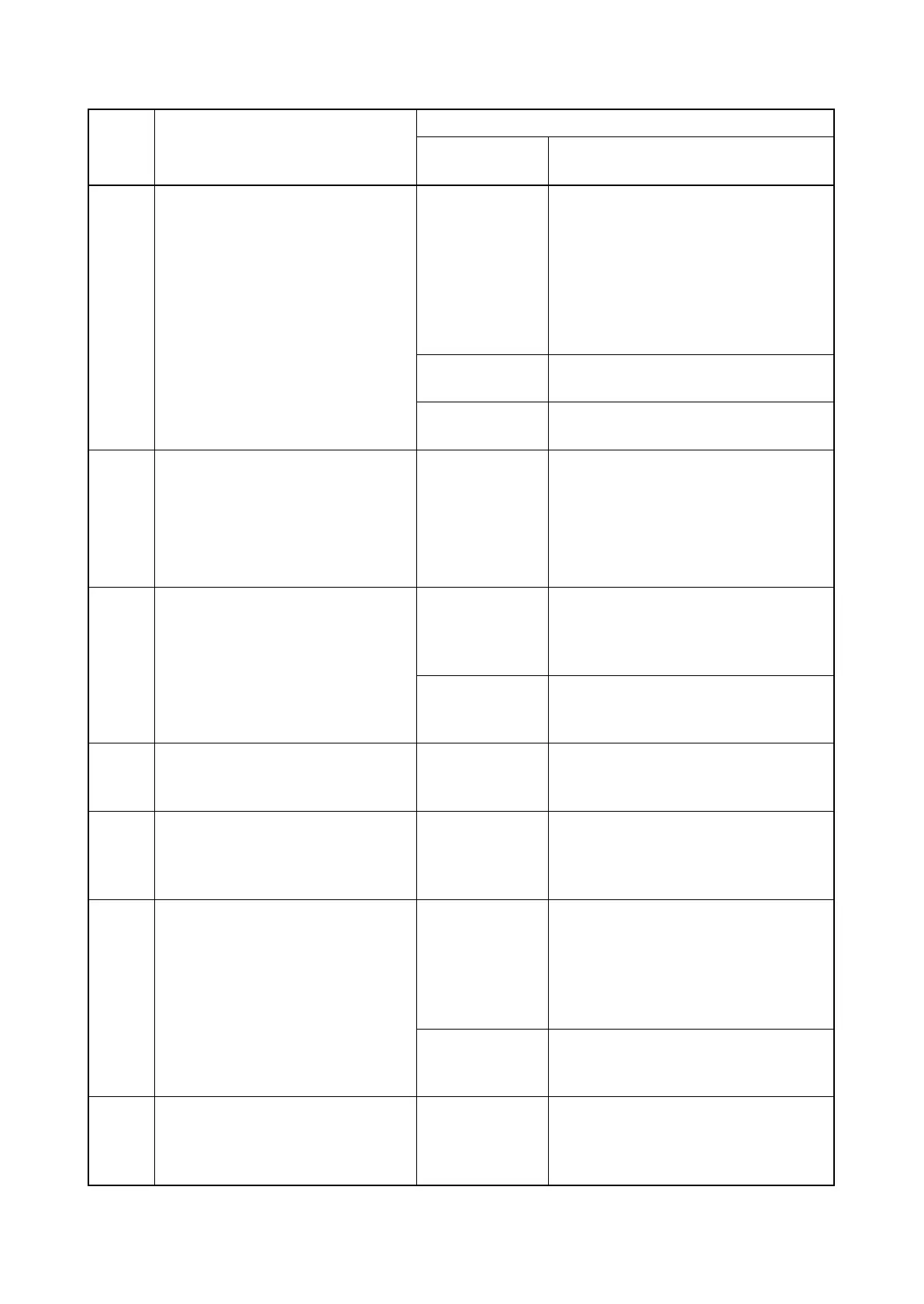2PK/2PL/2PM/2PN-8
1-4-16
F000 Control PWB - Operation panel
PWB communication error
Defective har-
ness between
operation panel
PWB (YC1) and
control PWB
(YC7), or
improper con-
nector insertion.
Reinsert the connector. Also check for
continuity within the connector har-
ness. If none, remedy or replace the
harness.
Defective opera-
tion panel PWB.
Replace the operation panel PWB.
Defective control
PWB.
Replace the control PWB (See page 1-
5-37).
F010 Control PWB
Checksum error
Control PWB Unplug the power cord from the wall
outlet, and wait five seconds. then turn
on the power switch.
If notcorrected, replace the control PWB
and check operation.
(see page 1-5-37)
F020 Control PWB RAM checksum
error
Defective main
memory (RAM)
on the control
PWB.
Turn the power switch off/on to restart
the machine. If the error is not resolved,
replace control PWB (See page 1-5-37).
Defective
expanded mem-
ory (DIMM).
Replace the expanded memory
(DIMM).
F040 Control PWB engine communica-
tion error
A communication error is detected.
Defective control
PWB.
Turn the power switch off/on to restart
the machine. If the error is not resolved,
replace control PWB (See page 1-5-37).
F041 Control PWB - scanner PWB com-
munication error
A communication error is detected.
Defective control
PWB or scanner
PWB.
Turn the power switch off/on to restart
the machine. If the error is not resolved,
replace control PWB or scanner PWB
(See page 1-5-37 or 1-5-47).
F050 Control PWB engine checksum
error
Some error may
have occurred
when download-
ing the firmware
of the control
PWB.
Download the firmware of the control
PWB again (See page 1-6-1).
Defective control
PWB.
Turn the power switch off/on to restart
the machine. If the error is not resolved,
replace control PWB (See page 1-5-37).
F186 Control PWB video data control
error
Defective control
PWB.
Turn the power switch off/on to restart
the machine. If the error is not resolved,
replace control PWB (See page 1-5-37).
Code Contents
Remarks
Causes
Check procedures
/corrective measures
