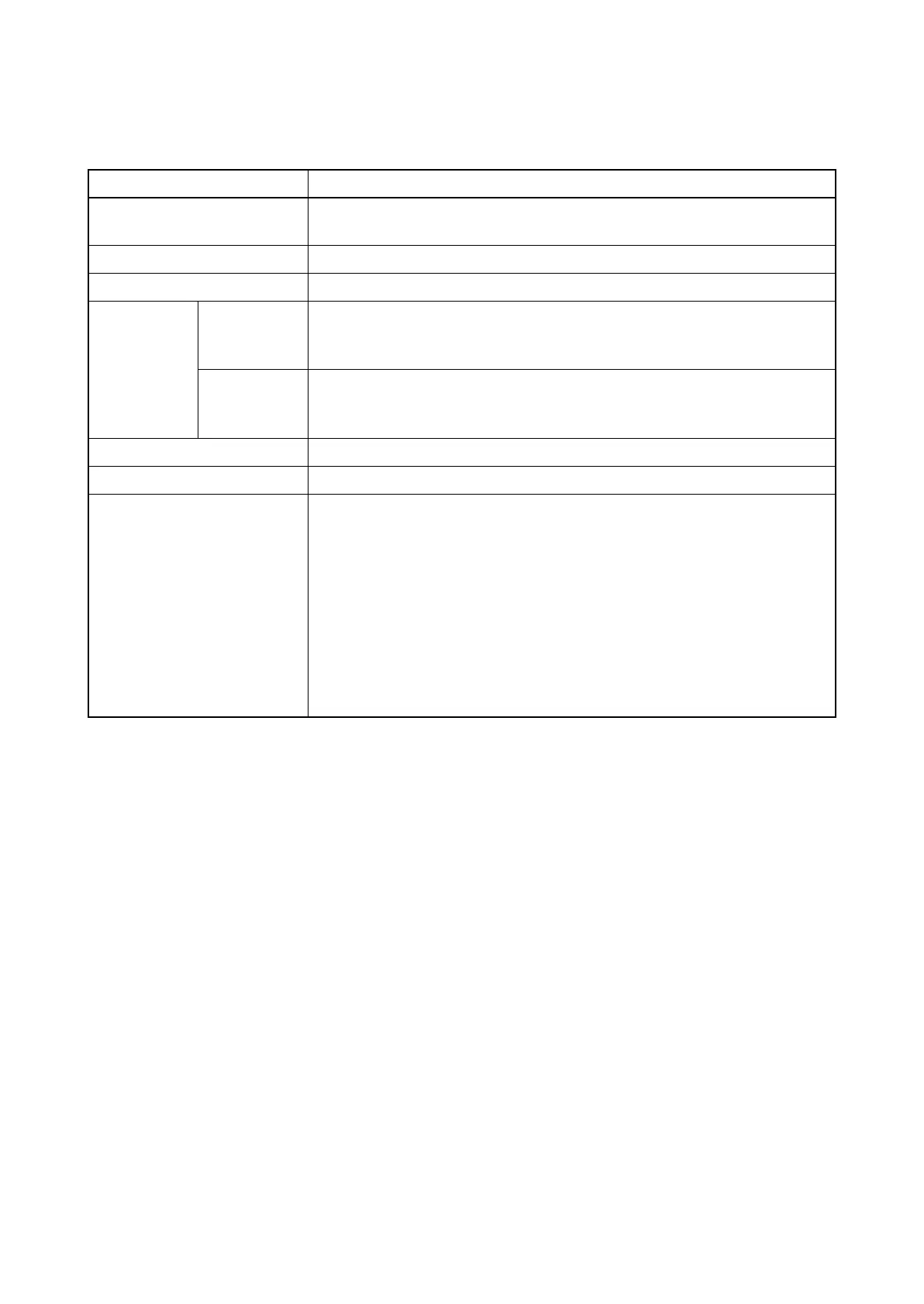2PK/2PL/2PM/2PN
1-1-4
Scanner
*1 Available operating system: Windows XP, Windows Server 2003, Windows Vista,
Windows Server 2008, Windows 7
*2 Available operating system: Windows Vista, Windows Server 2008, Windows 7
Item Specifications
Operating system
Windows Vista, Windows 7, Windows 8, Windows Server 2008, Windows
Server 2012
Resolution 600 dpi, 400 dpi, 300 dpi, 200 dpi, 200 × 400 dpi, 200 × 100 dpi
File format JPEG, TIFF, PDF, XPS
Scanning
speed
Simplex
B/W : 35 images/min
Color: 14 images/min
(A4 landscape, 300 dpi, Image quality: Text/Photo original)
Duplex
B/W : 18 images/min
Color: 8 images/min
(A4 landscape, 300 dpi, Image quality: Text/Photo original)
Interface Ethernet (10 BASE-T/100 BASE-TX/1000BASE-T),
USB2.0
Network protocol TCP/IP
Transmission system
PC transmission
SMB: Scan to PC
E-mail
SMTP: Scan to E-mail
FTP transmission
FTP, FTP over SSL: Scan to FTP
USB transmission
USB: Scan to USB
TWAIN scan
*1
WIA scan
*2
