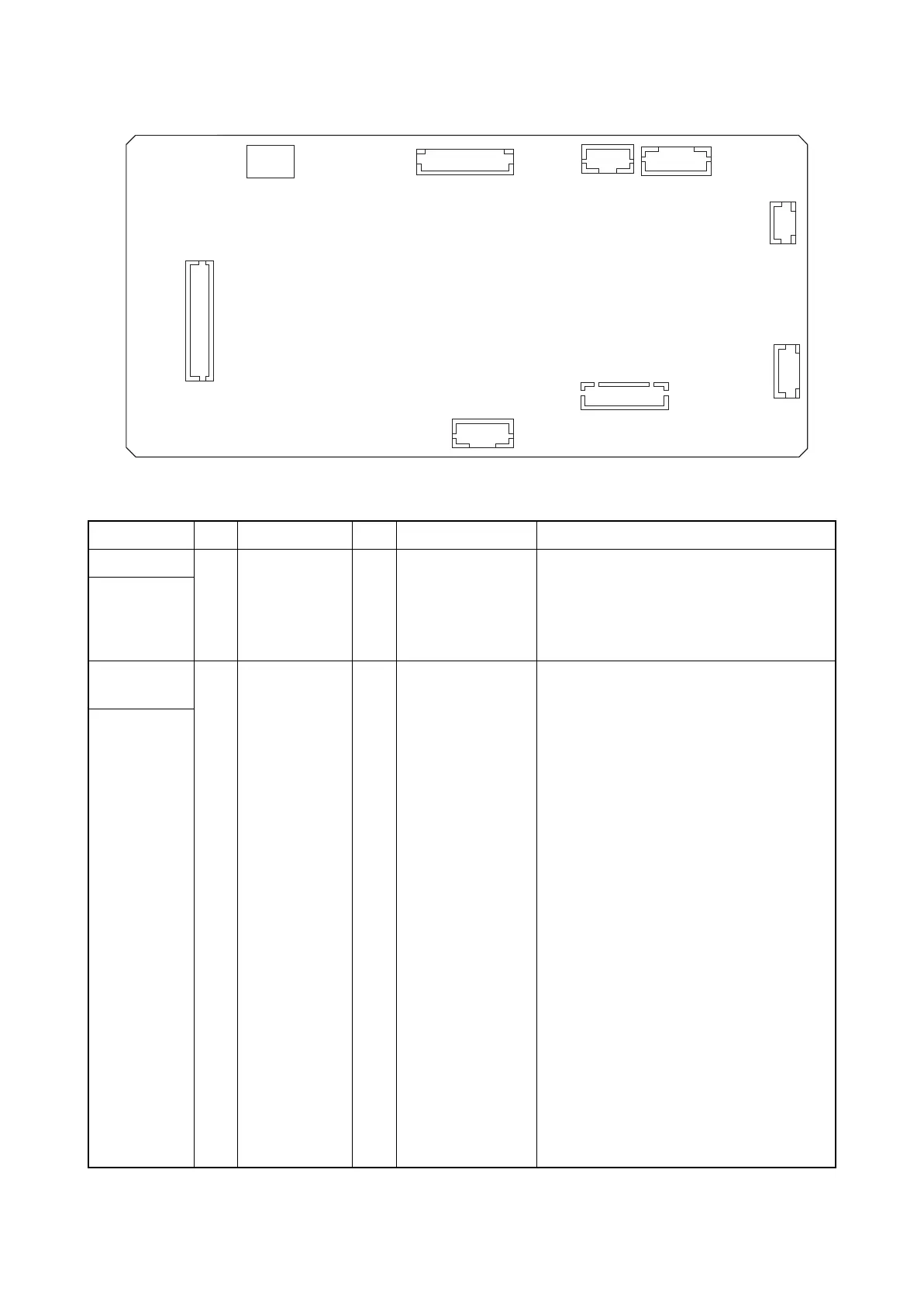2PK/2PL/2PM/2PN
2-3-12
Figure 2-3-6 Scanner PWB silk-screen diagram
Connector Pin Signal I/O Voltage Description
YC101 1 +24V0F O 24 V DC 24 V DC power source
Connected to
the power
source PWB
2 N.C. - - Not used
3 GND - - Ground
YC102 1 SEGIR O 0/3.3 V DC Serial communications interruption
demand
Connected to
the control
PWB
2 SSDIR O 0/3.3 V DC Serial communications trans./recep.
change
3 SSBSY O 0/3.3 V DC Impossible transmission/Completion
notice
4 SEGSI I 0/3.3 V DC (pulse) Serial communications data output
5 SSCKN I 0/3.3 V DC (pulse) Serial communications clock
6 SEGSO O 0/3.3 V DC Vertical synchronizing signal
7 PAGESET I 0/3.3 V DC Vertical synchronizing monitor signal
8 OVMONOUT I 0/3.3 V DC Communications ready signal
9 CPURDY I 0/3.3 V DC Communications ready signal
10 CPUSEL O 0/3.3 V DC Communications select signal
11 CPUSO I 0/3.3 V DC (pulse) Serial communications data input
12 CPUSI O 0/3.3 V DC (pulse) Serial communications data output
13 CPUCLK O 0/3.3 V DC (pulse) Serial communications clock signal
14 +3.3V3C I 3.3 V DC 3.3 V DC power source
15 GND - - Ground
YC101
YC109
YC108
YC104
YC106
YC107
YC105
YC103
YC102
1
1
1
1
1
15
9
10
1
2
7
1
5
6
14
15
2
1
2
4
6
2
3
