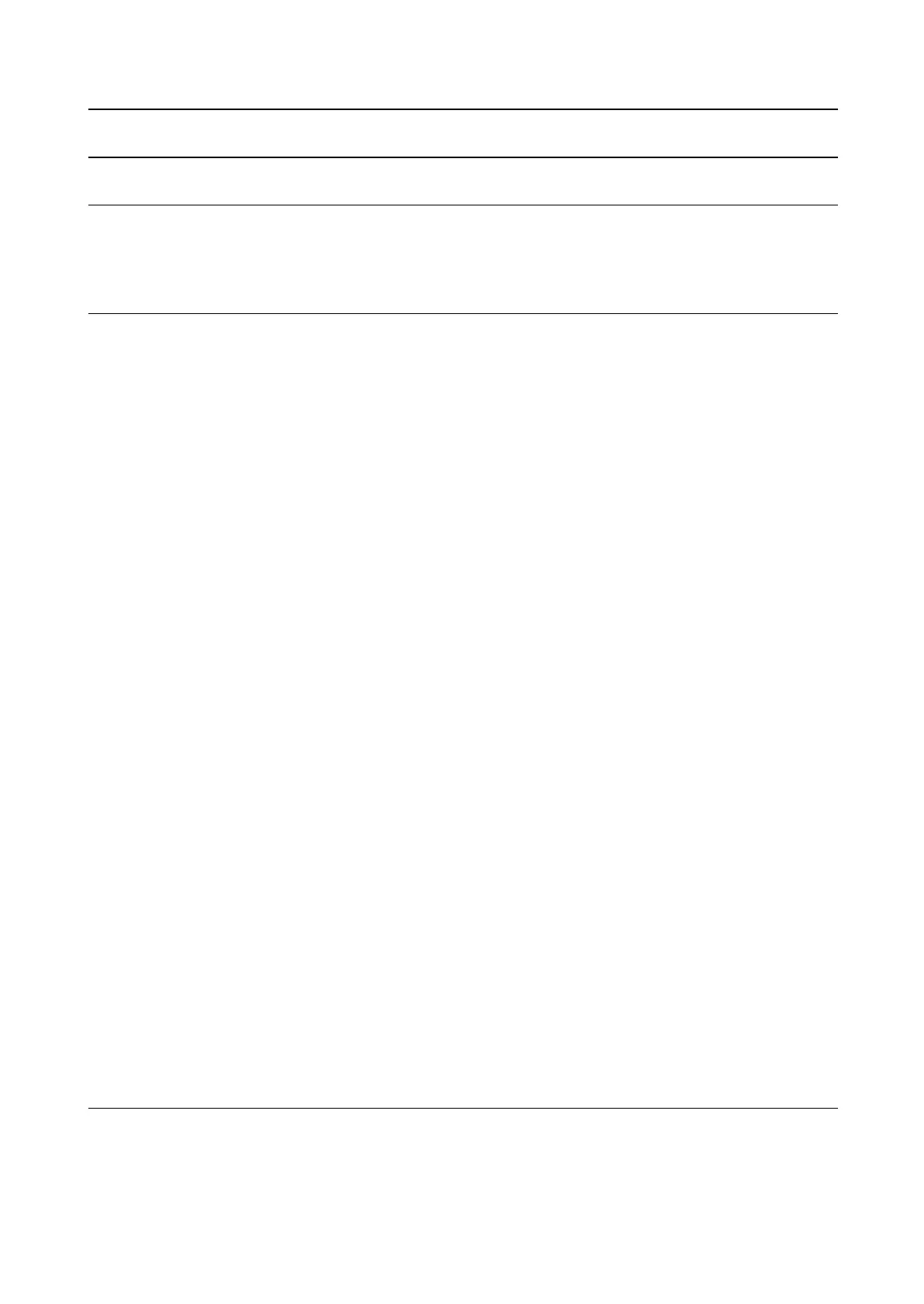2PK/2PL/2PM/2PN
2-4-12
*. Ignored in some emulation modes.
Error message for device error Y3 0:Not Detect
1:Detect
127
Duplex operation for specified
paper type
(Prepunched, Preprintedand Letter-
head)
Y4 0:Off
1:On
0
Default operation for PDF direct
printing
Y5 0: Enlarges or reduces the image to fit in the
current paper size. Loads paper from the cur-
rent paper cassette.
1: Through the image. Loads paper which is
the same size as the image.
2: Enlarges or reduces the image to fit in the
current paper size. Loads Letter, A4 size paper
depending on the image size.
3: Through the image. Loads Letter, A4 size
paper depending on the image size.
8: Through the image. Loads paper from the
current paper cassette.
9: Through the image. Loads Letter, A4 size
paper depending on the image size.
10: Enlarges or reduces the image to fit in the
current paper size. Loads Letter, A4 size paper
depending on the imagesize.
0
a. Characters higher than 127 are printed regardless of the C8 value. However, setting C8 to 0 does not
print character code 160.
Environment
Para
meter
Values
Factory
setting