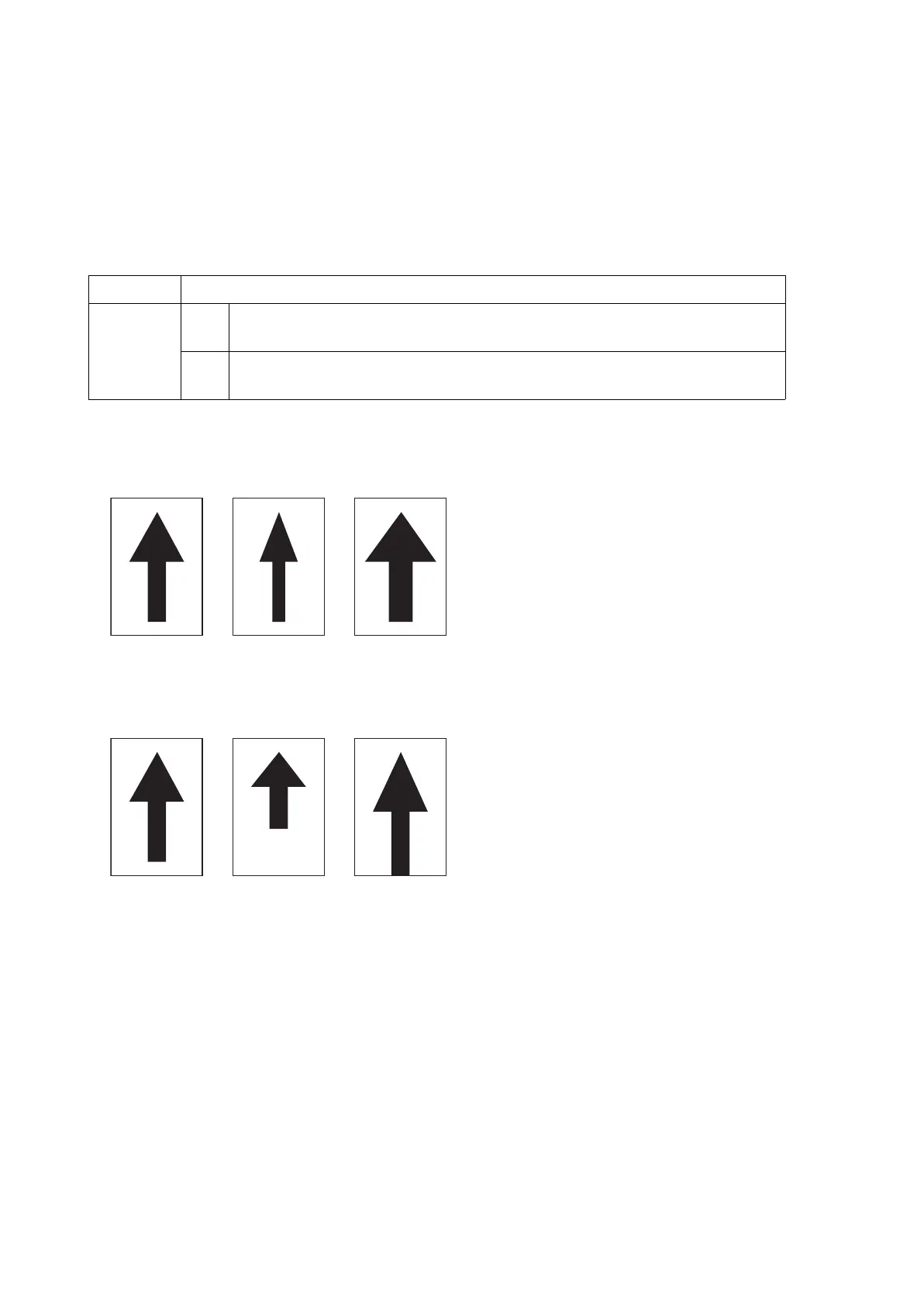2PK/2PL/2PM/2PN
2-4-14
Adjusting the scanner magnification (alternative command for the maintenance mode U065)
Description
Adjusts the magnification of the original scanning.
Purpose
Make the adjustment if the magnification in the main scanning direction is incorrect.
Make the adjustment if the magnification in the auxiliary scanning direction is incorrect.
Example: Y SCAN ZOOM set to 55, X SCAN ZOOM set to 10
!R! KCFG “SCAN”,8,1,55; KCFG “SCAN”,8,2,10;EXIT;
Format !R! KCFG “SCAN”,8, #1,#2;EXIT;
Parameter #1 1: Y SCAN ZOOM Scanner magnification in the main scanning direction
2: X SCAN ZOOM Scanner magnification in the auxiliary scanning direction
#2 #1=1: Adjustable range: -32 to 127 (in 0.1% increment) (0: default)
#2=2 : Adjustable range: -25 to 25 (in 0.1% increment) (0: default)
Original Copy
example 1
Copy
example 2
Magnified in the main
scanning direction
Original Copy
example 1
Copy
example 2
Magnified in the auxiliary
scanning direction
