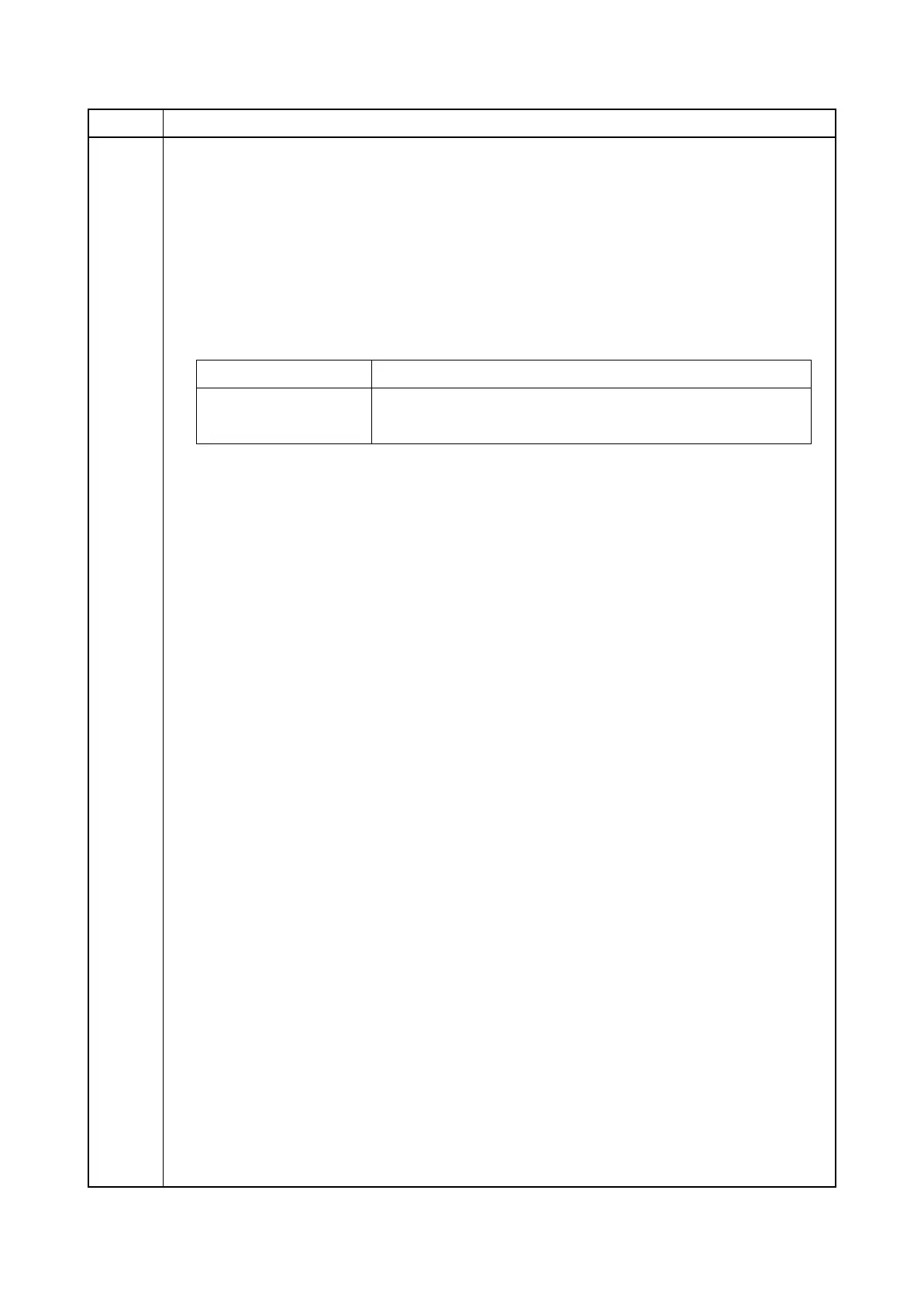2PK/2PL/2PM/2PN-5
1-3-14
U010 Set Mainte ID
Description
Maintenance mode ID for markets is changed.
Purpose
The brittleness of a security function is improved by changing maintenance mode ID for markets.
Method
1. Press the start key.
2. Select the item to be set.
[Setting: Change]
1. Select the [New ID(Reconfirm)].
2. New ID is inputted using a ten key.
* : New ID of 8 figures is taken as the arbitrary combination of 0 to 9, *, and #.
(* or # is certainly included)
3. Select the [Excute].
4. Press the start key. ID is set.
5. Turn the main power switch off and on. Allow more than 5 seconds between Off and On.
[Setting: Initialaize]
1. Select the [Excute].
2. Press the start key. ID is intialized.
3. Turn the main power switch off and on. Allow more than 5 seconds between Off and On.
Completion
Press the stop key. The screen for selecting a maintenance item No. is displayed.
Item No. Description
Display Description
Change Maintenance mode ID for markets is changed.
Initialize Maintenance mode ID for markets is initialized.
